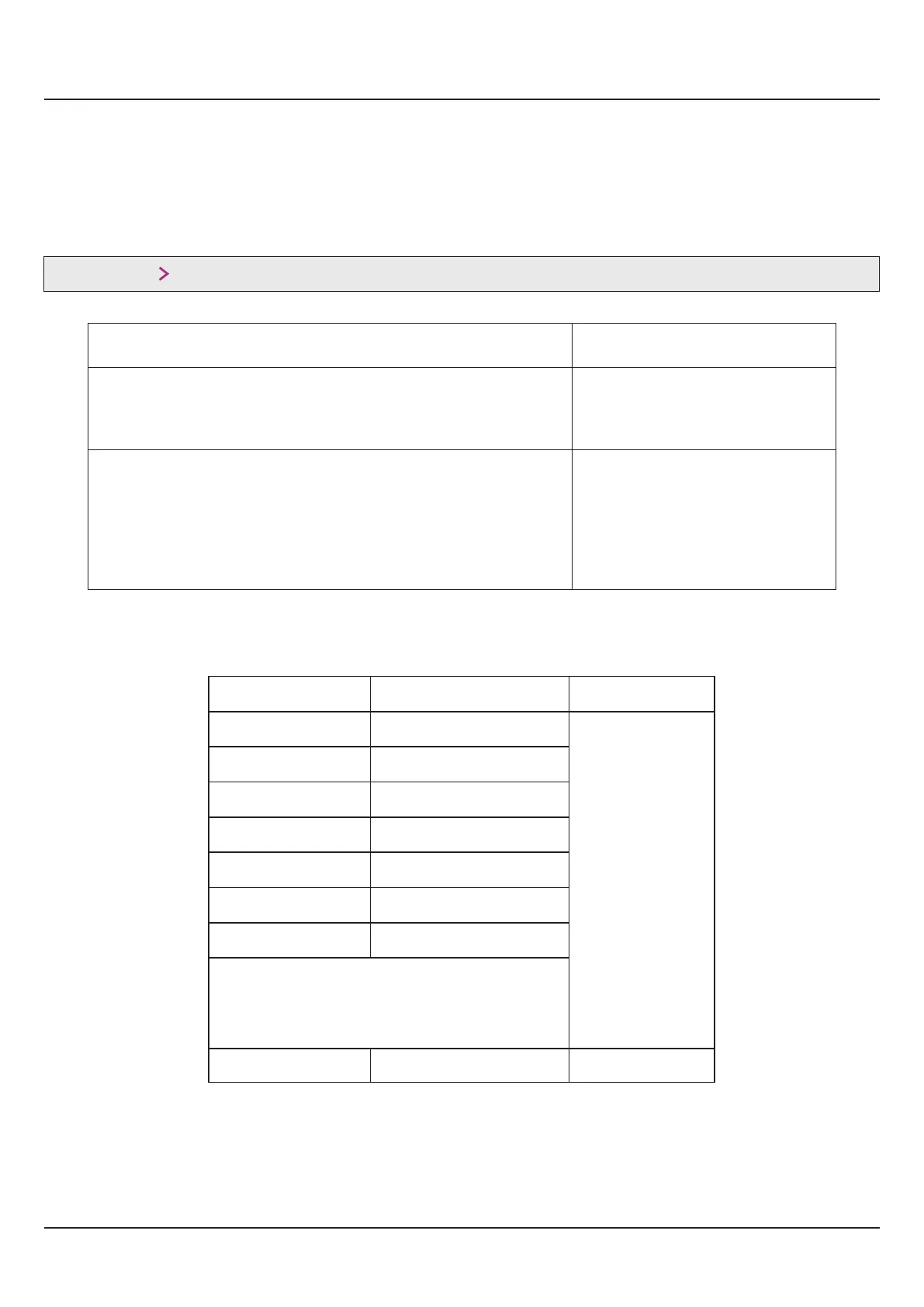13
Zenex Plus User Manual
Table 5.2
Parameter Description
Settings
(Default Value)
Select Input type in accordance with the type of Temperature
sensor (Thermocouple / RTD) connected for measurement.
INPUT TYPE >>
(Default : RTD Pt100)
Refer Table 5.2
FACTORY CONTROL SENSOR INPUT
Parameter Descriptions
The various Factory Parameters have been described with their respective group & sub-group.
Option
Range (Min. to Max.)
Type J (Fe-K)
Type K (Cr-Al)
Type T (Cu-Con)
0 to +960°C
-200 to +1376°C
-200 to +387°C
Type R (Rh-13%)
Type S (Rh-10%)
Type B
Type N
0 to +1771°C
0 to +1768°C
0 to +1826°C
0 to +1314°C
RTD Pt100
1 °C
0.1 °C
Reserved for customer specific Thermocouple
type not listed above. The type shall be specified
in accordance with the ordered (optional on
request) Thermocouple type.
-99.9 to +600.0°C
Resolution & Unit
Sets the time constant, in Seconds, for the low-pass digital filter
applied to the measured PV. The filter helps smoothing /
averaging the signal input and removing the undesired noise. The
higher the filter value the lower the indication response to the PV
changes and vice-a-versa.
FILTER CONSTANT >>
(Default : 0.5)
0.5 to 60.0