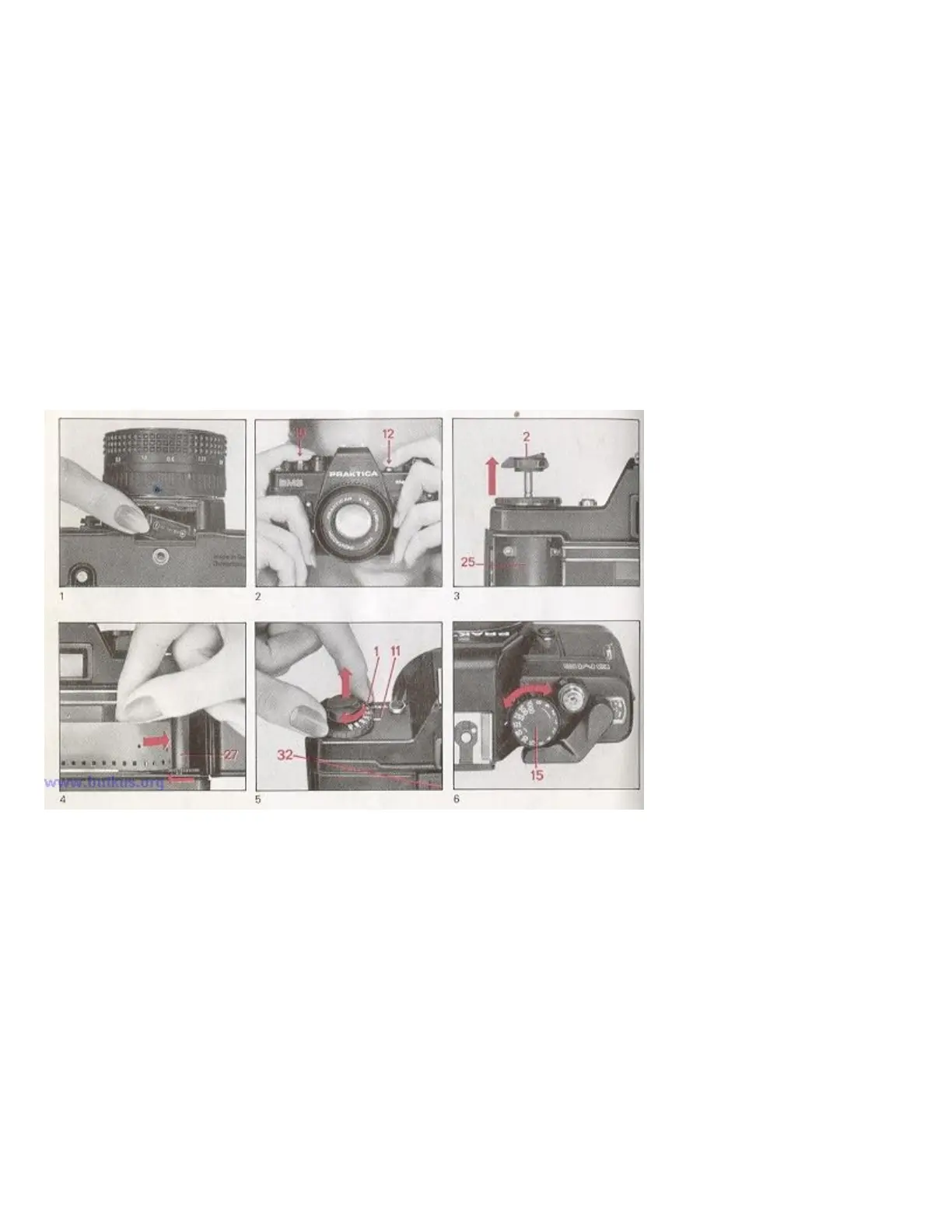· warning of overexposure and underexposure
· flash readiness
· battery check4www.butkus.org
· aperture setting reflected into viewfinder
· focusing system: Fresnel lens with diagonal triple wedge, microprism ring and ground glass ring
· Viewfinder image shows 95% of picture sides - electronic flash synchronization at 1/60s - PRAKTICA bayonet
(flange focal length 44.4mm; inner diameter 48.5mm) - self-timer (approx. 8s) with release button - memo holder
on camera back - power source: 6 V primary battery - light receiver: silicon photocell - measuring and control
range: 0... 17EV at ISO 100 and aperture 1.4 4www.butkus.org
- body dimensions: 138mmx87mmx49mm weight (body without battery): BMS 480 g, BM470g.
Inserting the battery - A 6V battery powers the whole electronic | system. Suitable are alkali-manganese, silver
oxide and lithium batteries. Four button cells (e.g. LR 44) inserted in a sleeve (identification no.961 363) can also
be used. Normally, a fresh battery will last for about 2 years. To insert the battery, turn the locking but- ' ton of the
battery compartment lid (29) counterclockwise until the lid can be opened. Clean the contacts in the compartment
and the battery Does using a dry cloth. Press the plus pole of the battery against the resilient contact (see the
polarity marks on the inner side of the lid) and tip the battery in (Figure 1). Close the lid and lock it. It is
recommended to check the contact points of the battery and compartment from time to time and clean them, if
necessary. The battery is sensitive to low temperatures and should be protected in a suitable manner. If the camera
is not used for an extended period, take the battery out of the compartment.
Checking the battery
First press the release button (16) slightly and then button (12); see Figure 2. The battery is sufficiently charged if
the LED indication is bright. The LEDs go out if the battery is spent. Check for about 1 second.
In the "B" setting the battery cannot be checked.
