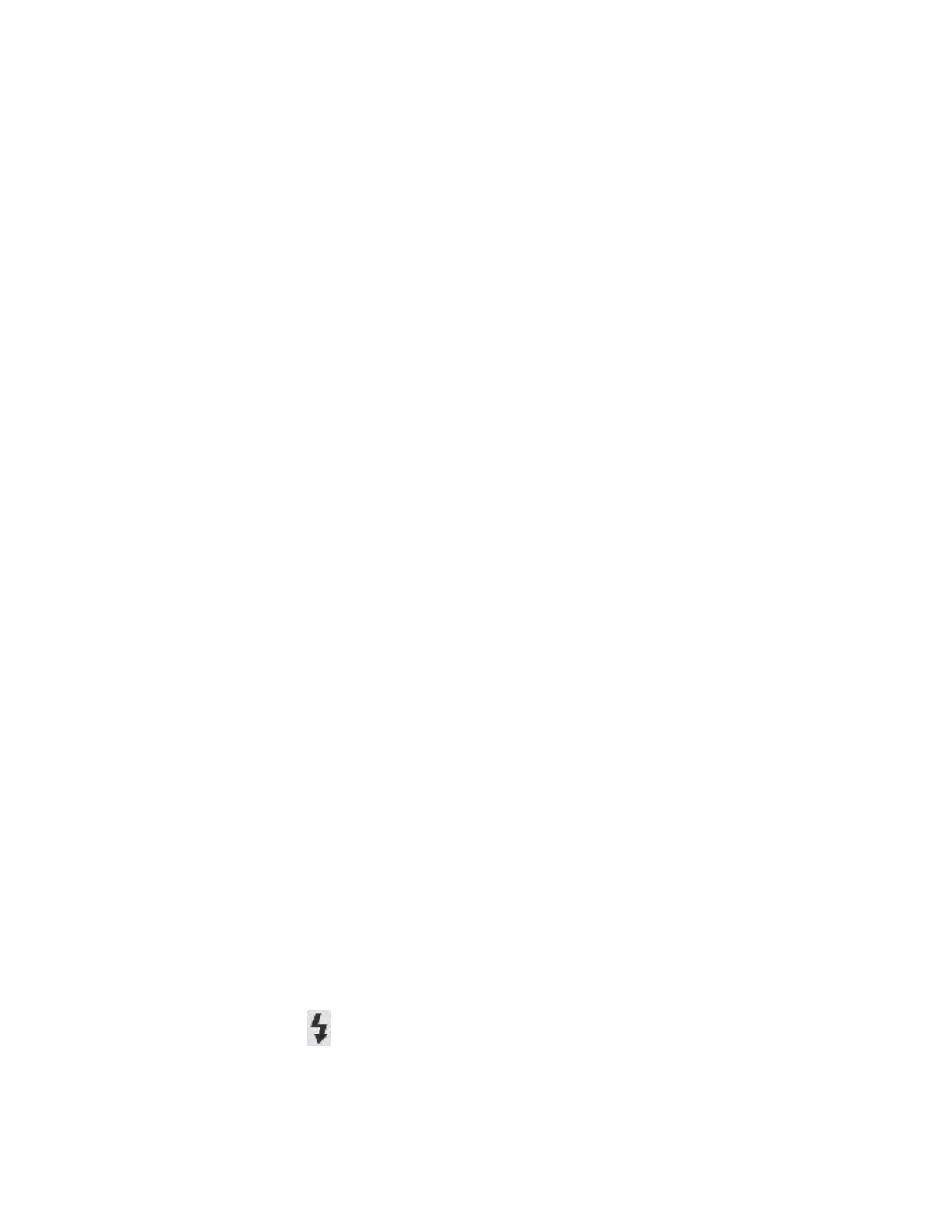A Triple wedge
The triple wedge system allows highly accurate focusing. Optimum sharpness is obtained when contours and lines
flow naturally. The object focused on is out of focus when the contours of the center wedge are out of alignment.
B Microprism ring
The subject is in proper focus when the image in this field is clear and does not flicker.
C Ground glass ring
This focusing ring is of advantage in photomacrography and photomicrography, but also when the lens used has a
small relative aperture (f-numbers greater than 4). The image in the ring shall be clear and sharp.
Infrared shots
Infrared shots call for a slight correction of the distance setting: after focusing in the normal way, match the
distance so determined with the infrared index on the lens barrel.
The arrow in Figure 7 points to the infrared index.4www.butkus.org
Depth-of-field indication
The depth-of-field limits for the aperture set can be read from the depth-of-field scale (21) on the lens (Figure 7).
Example: distance 3 m, aperture 8 - depth of field stretches from about 2m to 5m
Semi-automatic mode
There are two possibilities:
1. Shutter speed is preselected, aperture is adapted (preferable with good lighting conditions and normal shots)
2. Aperture is preselected, shutter speed is adapted (favorable with poor lighting conditions when a certain depth of
field is required)
Shutter speed is preselected
Set the desired time by turning the shutter speed dial (15). Press the release button (16) halfway down to switch on
the camera electronics. Check the shutter speed by means of the finder LEDs.
While the LED pertinent to the preselected shutter speed flashes, another LED, which shines permanently,
indicates the shutter speed required for the available lighting conditions, film speed and aperture. Two LEDs may
light in the case of intermediate values. To set the camera for correct exposure, turn the aperture setting ring (10)
until the flashing LED is permanently on. The aperture so set can be seen at the lower edge of the viewfinder.
Apertures preselected
Set the desired aperture by turning the aperture setting ring (10). Switch on the electronic system by pressing the
release button (16) halfway down. The shutter speed indication will be as described above, i.e. the LED for the
shutter speed set will flash, whereas the shutter speed actually needed for a correct exposure is indicated by a
permanently lit LED. Turn the shutter speed dial until the flashing LED moves toward the permanently lit one, and
finally coincides with the latter.
There is no LED display in the "B" setting. The flash synchronization time is mechanically formed, making it
possible to photograph at 1/60s, or . All the other shutter speeds, inclusive of "B" are electronically formed.
If the 1/1000s to 4s shutter speed range is exceeded in any one direction, LED signals are given. Overexposure is
indicated by the OVER LED flashing, underexposure by the UNDER LED flashing or by two LEDs shining
permanently.4www.butkus.org
Release button
