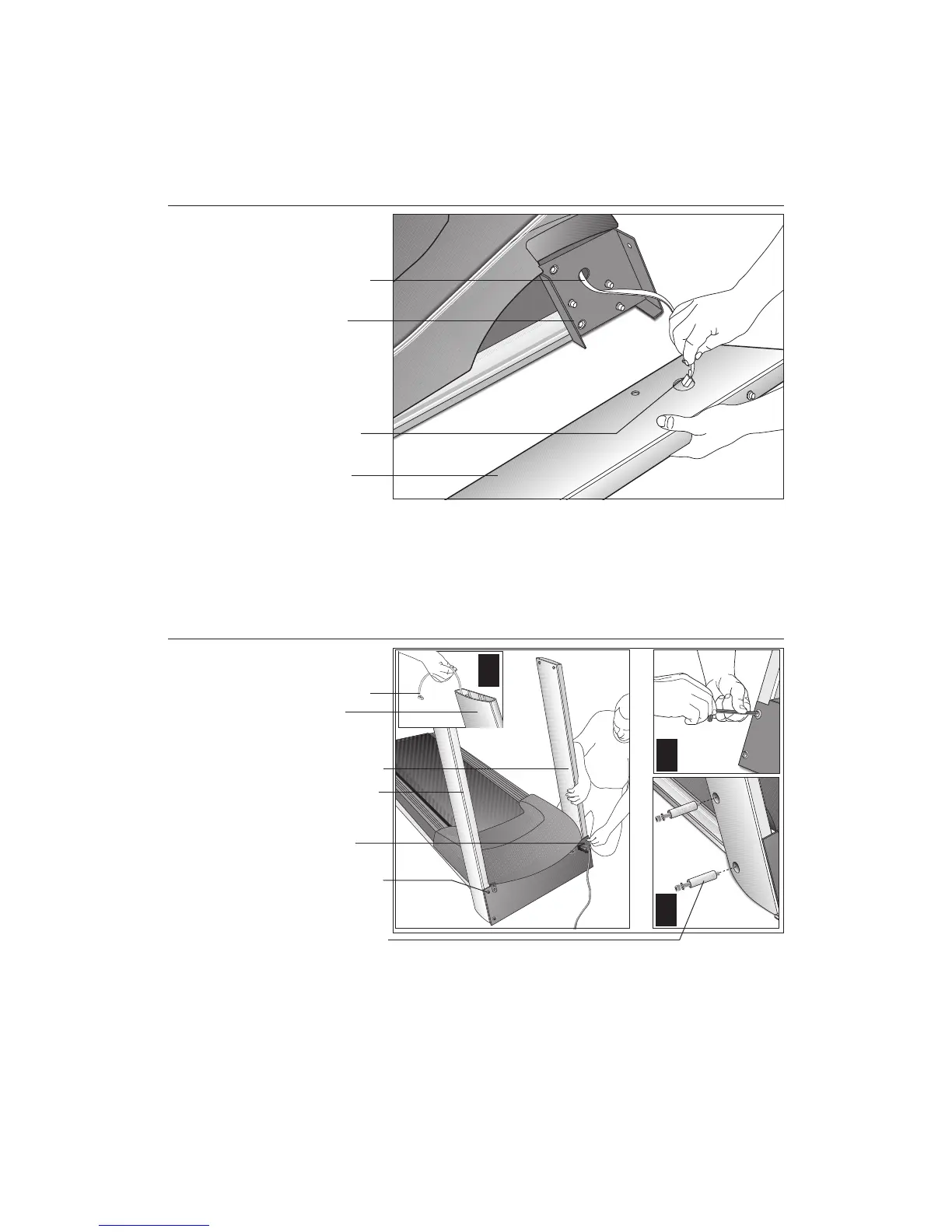page 13
COMMERCIAL PRODUCTS DIVISION
6. Route the display cable. Diagram 5. Unwrap the cable and remove any
kinks. Have an assistant hold the right upright support close to the base
while you route the cable through it.
Note: Attaching a string to the cable with a washer tied to the opposite end
of the string may help you route the cable through the upright support.
7. Attach the
right side
upright support to the base assembly. Diagram 6, #1.
Take the following steps to align the right side upright support with the base
assembly mounts while your assistant keeps tension on the cable:
Important: Do not securely tighten the screws until after the unit has been fully
assembled. Make sure that the bolt and spacer do not pinch the cable.
a. Place a washer (D) onto each of two ¾-inch screws (C). Thread the screws
through the front panel and into the upright support. Leave room for adjust-
ments.
b. Place a washer (D) and barrel spacer (B) on each of two 2-inch screws (A).
See Diagram 6, #3. Insert the screws through the upright support and thread
them into the base mounts.
Diagram 5
Route the cable.
Route cable
through hole.
Right side
mounting
bracket
Right side
upright support
Display cable
Diagram 6
Attach the
upright supports.
2
1
3
Upright support
Attach this right
side support first.
Right side
upright support
Display cable
Left side upright
support (Step 8)
2-inch screws (A),
washers (D),
barrel spacers (B)
Front panel
¾-inch screws (C)
with washers (D)