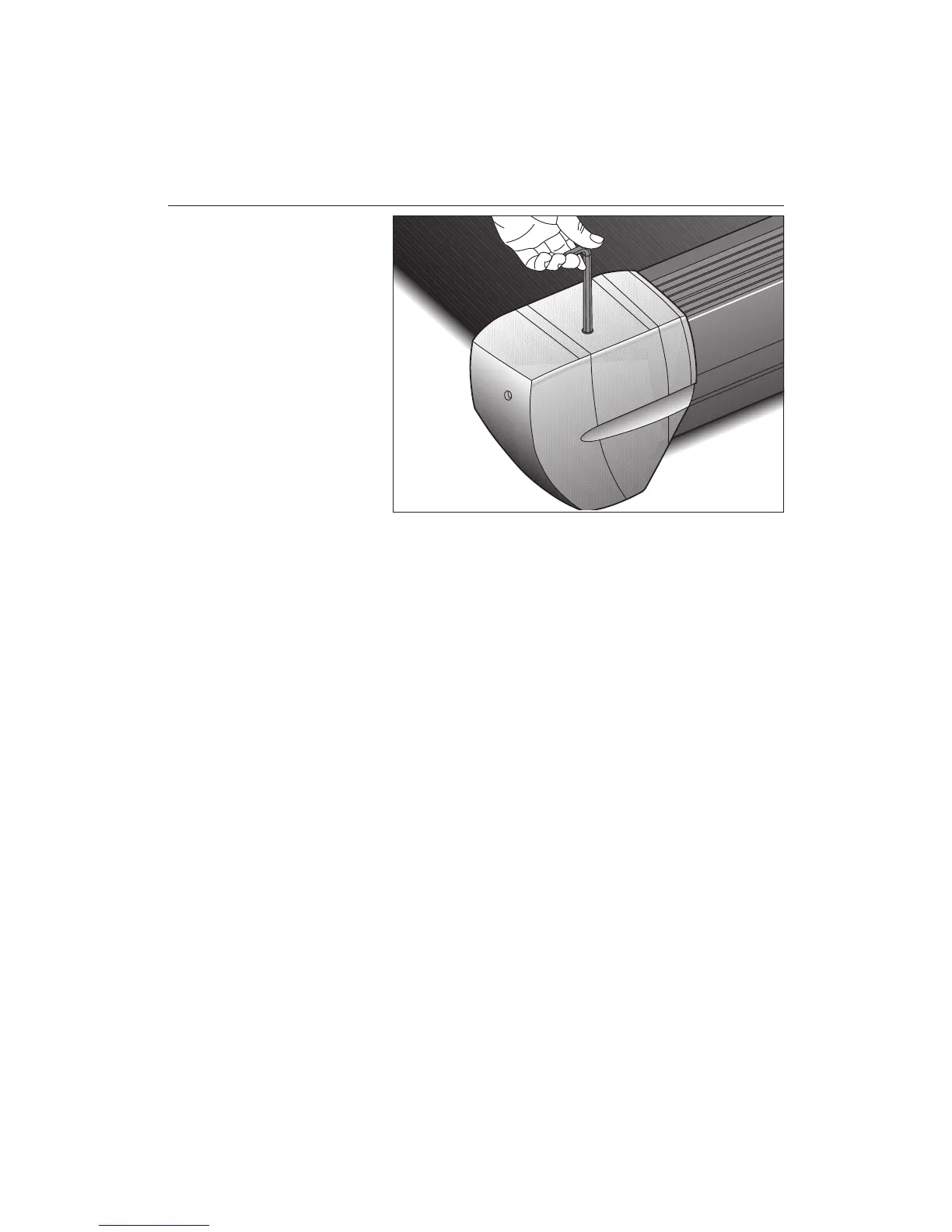page 21
COMMERCIAL PRODUCTS DIVISION
21. Adjust the rear deck. Diagram 18. To raise the rear deck, insert the ¼-inch
hex key (H). Make sure that the key is fully engaged and turn it clockwise.
Turning the hex key counterclockwise lowers the unit.
22. Plug the power cord into an appropriate power outlet. Refer to
Grounding
Instructions
on page 3. Make sure that the ON/OFF (I/O) power switch,
located on the front panel of the treadmill, is placed in the OFF (O) position
before connecting to a power source.
CAUTION: The treadmill requires a dedicated, grounded circuit.
A 20 amp dedicated circuit is recommended. Make sure that no other
product or machine uses the same circuit as the treadmill.
TURNING THE UNIT ON AND OFF
Use the ON/OFF (I/O) power switch to turn the unit ON and OFF. This switch is
located on the front of the unit, near the power cord.
To complete the installation of the treadmill, continue with
Checking the Alignment
of the Running Belt.
Diagram 18
Adjust the
rear deck.