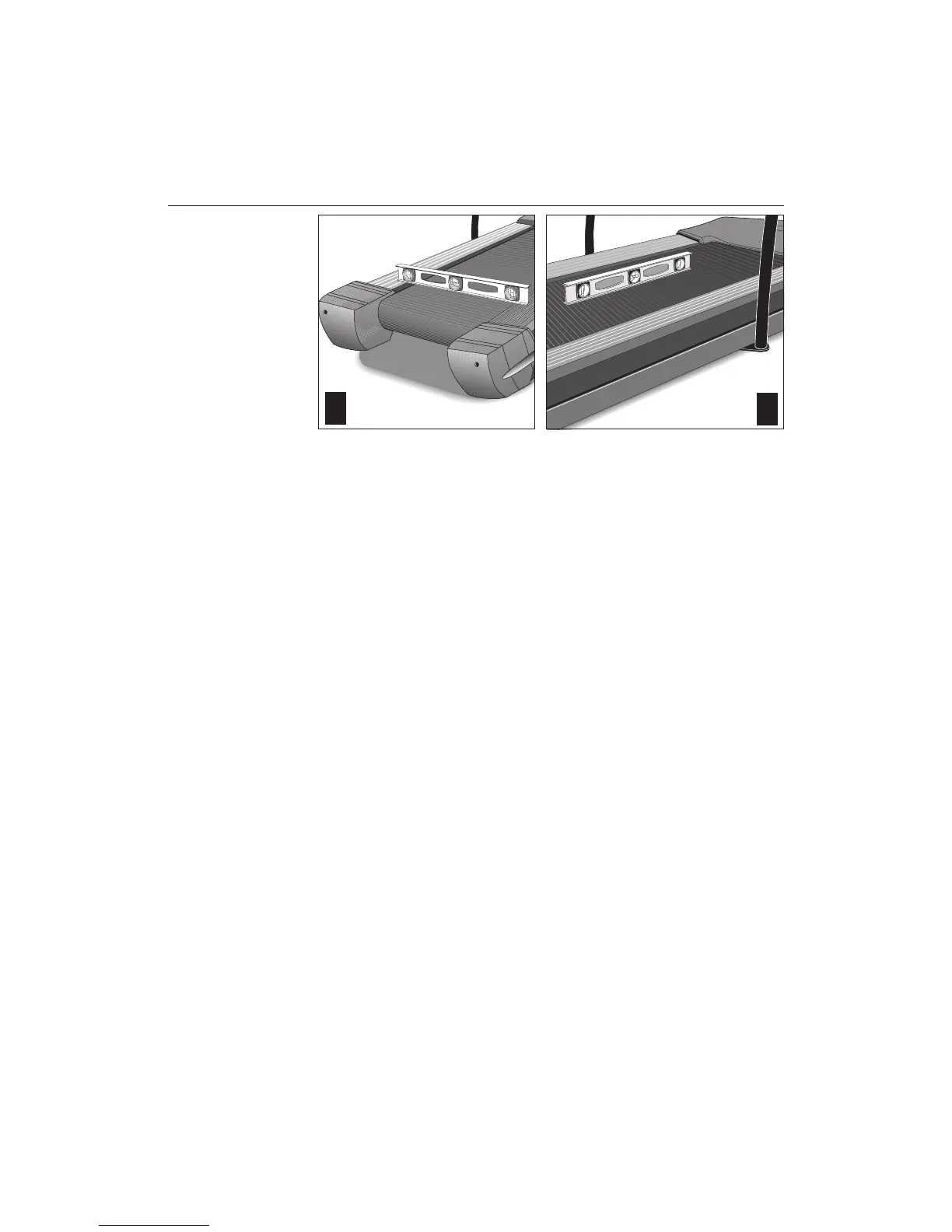page 20
COMMERCIAL PRODUCTS DIVISION
Diagram 17
2
1
Level
the
unit.
19. Lower the treadmill incline. Make the treadmill’s running bed level by
returning the incline to zero. To do this, you need to take the following steps:
a. Turn the unit ON.
b. Stand to the side of the unit and press QUICKSTART. After a few
seconds, the running belt begins moving.
c. When the lift stops moving, press the red STOP button and turn the power
switch OFF.
20. Level the unit. Diagram 17. The C936i has adjustable rear feet. Check to
make sure that the running surface is level (use a bubble level as shown in
Diagram 17). If the treadmill is placed on a slightly, uneven surface, adjusting
the rear feet can help, but will not compensate for extremely uneven surfaces.
Important: If you need to make adjustments, adjust one rear foot at a time.
Do not use the rear foot to raise or lower the unit more than ¾-inches.
Check the level of the unit after each adjustment.