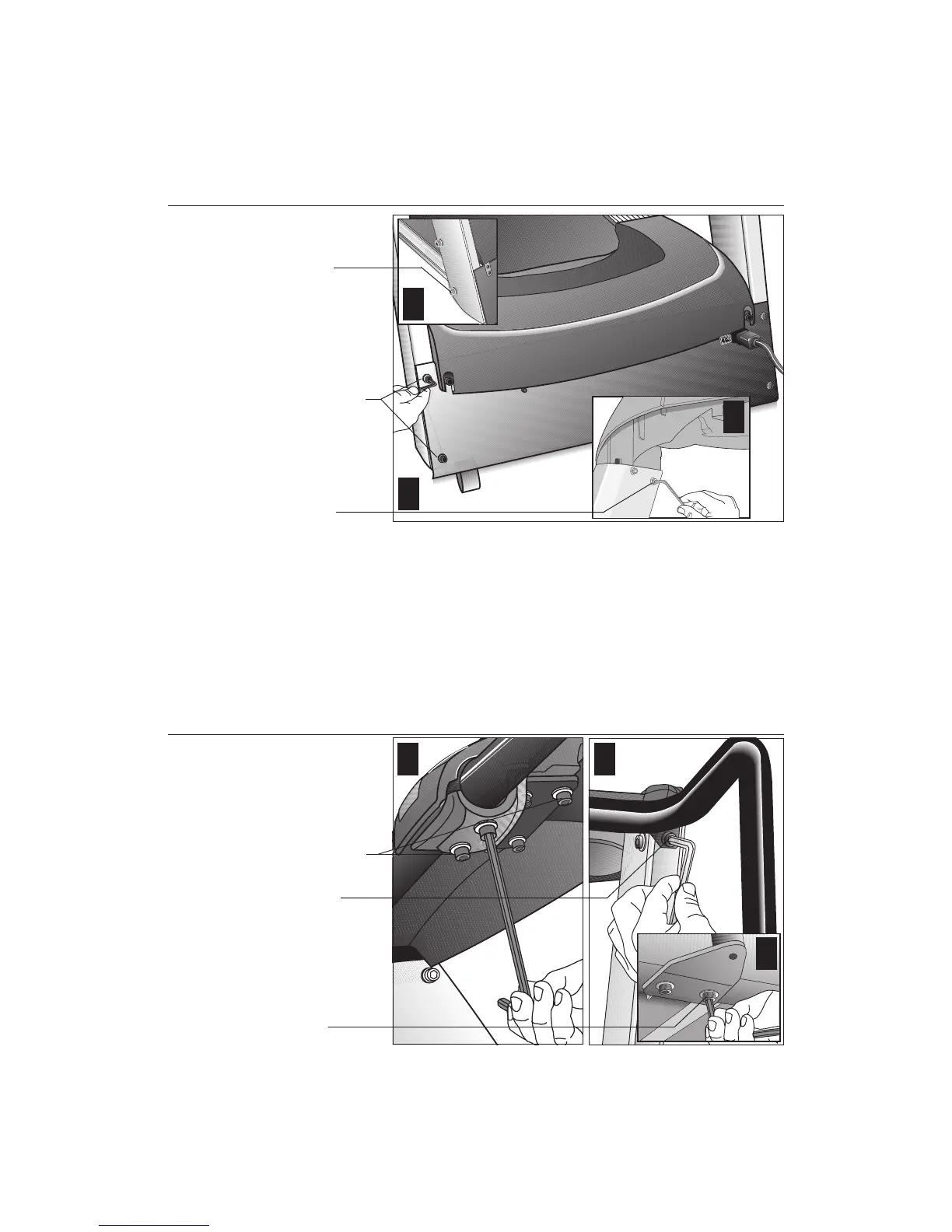page 19
COMMERCIAL PRODUCTS DIVISION
17.
Tighten all mounting screws with the hex key (H) provided. Diagram 15.
Start at the front of the treadmill with the four screws that attach the upright
supports to the front panel. See Diagram 15, #1. Tightening these screws first
helps pull the rest of the treadmill’s parts into alignment. Second, proceed with
tightening the four screws (A) that secure the upright supports. See Diagram 15,
#2. Third, tighten the four console assembly screws (C). See Diagram 3, #3.
Important: For proper alignment, it is critical that the fasteners are
tightened in the order shown in Diagrams 15 and 16.
Diagram 15
Secure the
fasteners.
First: Alternately
tighten four front
panel screws.
Third: Alternately
tighten the four
screws that
secure the
console to the
uprights.
Second:
Alternately
tighten four side
upright screws.
Diagram 16
Tighten the
handrail
fasteners.
1
2
3
First: Tighten
the handrail
clamp screws.
Second:
Tighten the
side bracket
screws.
Third: Tighten
the lower
handrail
screws.
18. Tighten all the handrail mounting screws. Diagram 16. So that you don’t
overtighten the fasteners, hold the supplied hex key by its 3-inch section
and tighten all six handrail clamp screws. See Diagram 16, #1. Next, tighten
the two side bracket screws. Because of inaccessibility, hold the 10-inch
section of the hex key to tighten the four lower handrail screws.
1
2
3