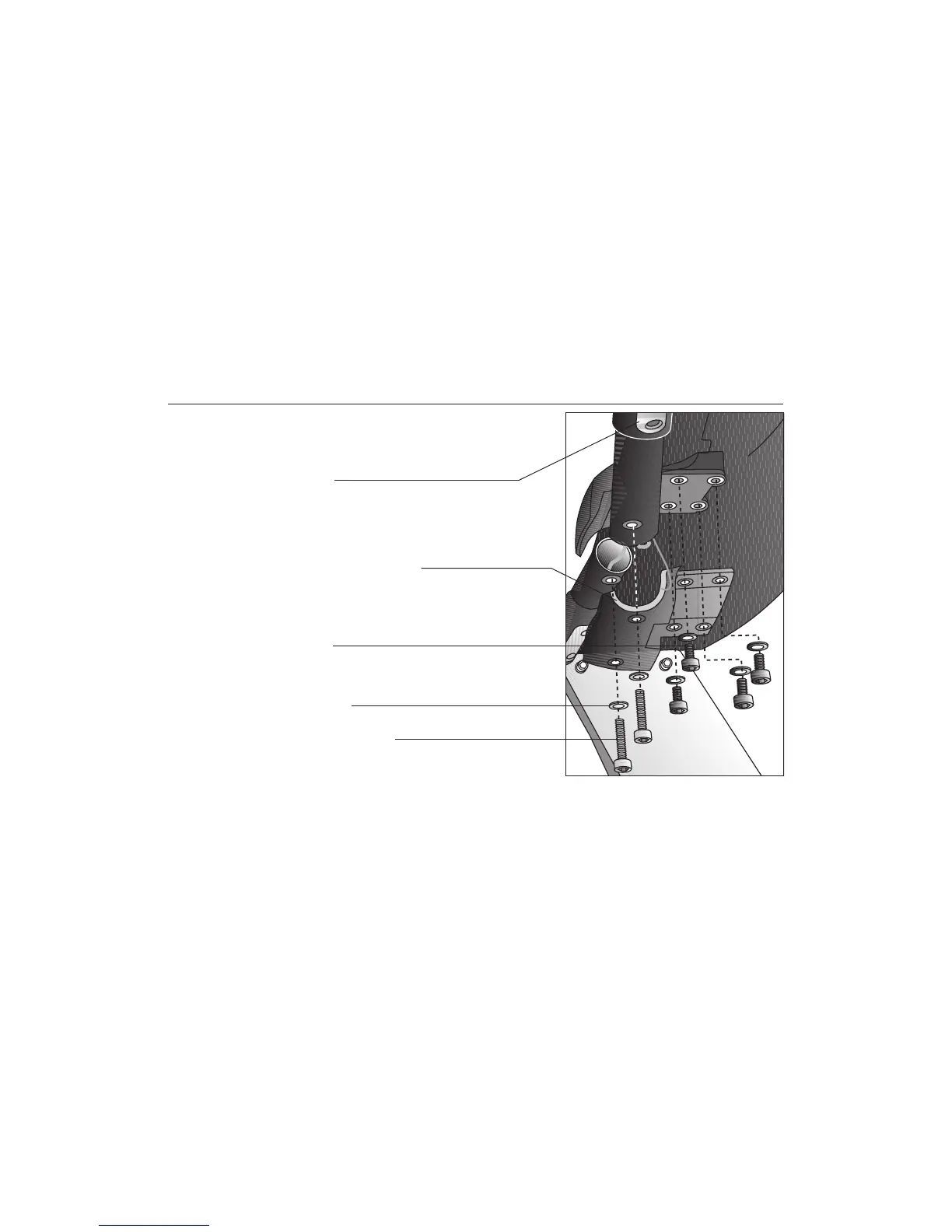page 18
COMMERCIAL PRODUCTS DIVISION
c. Place your left hand on the left handrail’s heart rate grip and place your
right hand on the right handrail grip. The letters “Hr” begin to blink in the
upper right display indicating that a signal is being transmitted. Within
about 15 seconds a heart rate appears.
Note: If the blinking “Hr” does not appear, turn the unit OFF. Recheck the
cable connections and ask someone else to try the test (steps a through c).
d. When the test is satisfactorily completed, turn OFF the treadmill and
continue with the assembly.
15. Replace the lower handrail clamp. Diagram 14. Replace the lower
handrail clamp and the four fasteners removed in step 11. Make sure the top
of the handrail is aligned with the top portion of the clamp. Turn all four
fasteners until they are finger tight.
16. Secure the handrails. Diagram 14. Place a large washer (F) onto each of two
screws (E). Thread the screws through the lower handrail clamp and finger
tighten.
Diagram 14
Install handrail
clamp fasteners.
Lower handrail clamp
Washer (F)
1
¼-inch screw (E)
Hand held heart
rate grip
Replace the four fasteners removed in
step 11.