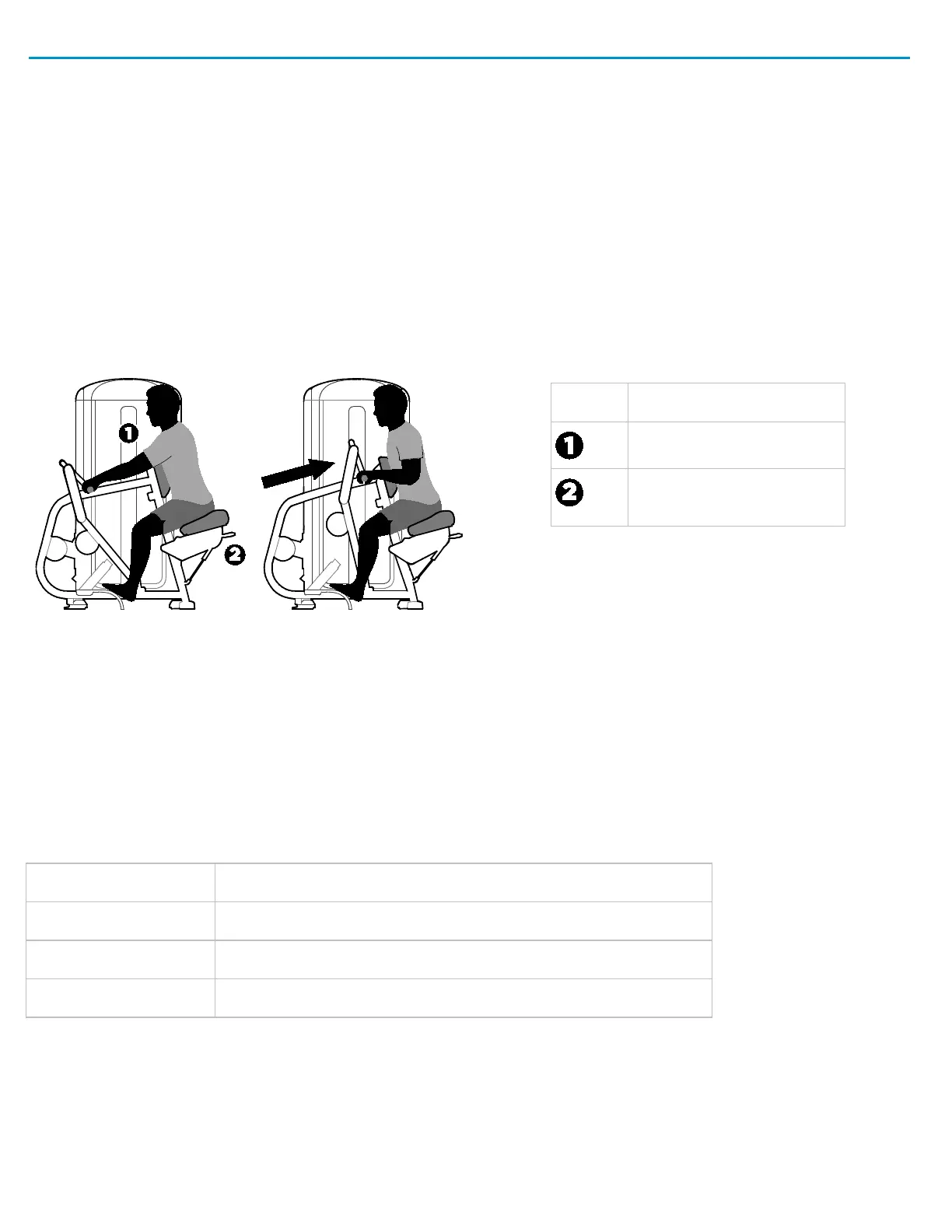TRAINING AND EXERCISING
Before beginning any fitness program, see your physician for a thorough physical exam.
Seek advice from your physician to learn the target heart rate appropriate for your fitness level.
Read all safety and operating instructions included with your equipment. For more information, visit us at www.precor.com and
look for your equipment name or model number.
Start a workout
The Seated Row targets the muscles involved in upper body pulling movements, including the lats, trapezius, biceps, deltoids,
and the rhomboids. Not only will this exercise help you develop back strength, but it also supports proper posture. During this
exercise, the chest pad allows users to properly stabilize and isolate these muscles to support focused strength development.
Setup
Number Action
Select an appropriate weight.
Adjust the seat so the chest pad
is slightly below shoulder level.
Action
Grasp both handles.
Bend your elbows slightly prior to starting the movement.
Pull the handles toward you in a controlled motion.
Slowly return to the start position, maintaining a slight bend at the elbow between each repetition.
Training tips
Keep your head in a neutral position and your chest firmly against the chest pad.
Avoid elevating your shoulders while performing the movement.
Specifications
Equipment Dimensions 51” L x 49” W x 59” H (130 cm L x 125 cm W x 150 cm H)
Working Area 52” L x 59” W (132 cm L x 150 cm W)
Weight Stack 240 lb (108 kg)
Equipment Weight 508 lb (230 kg)
