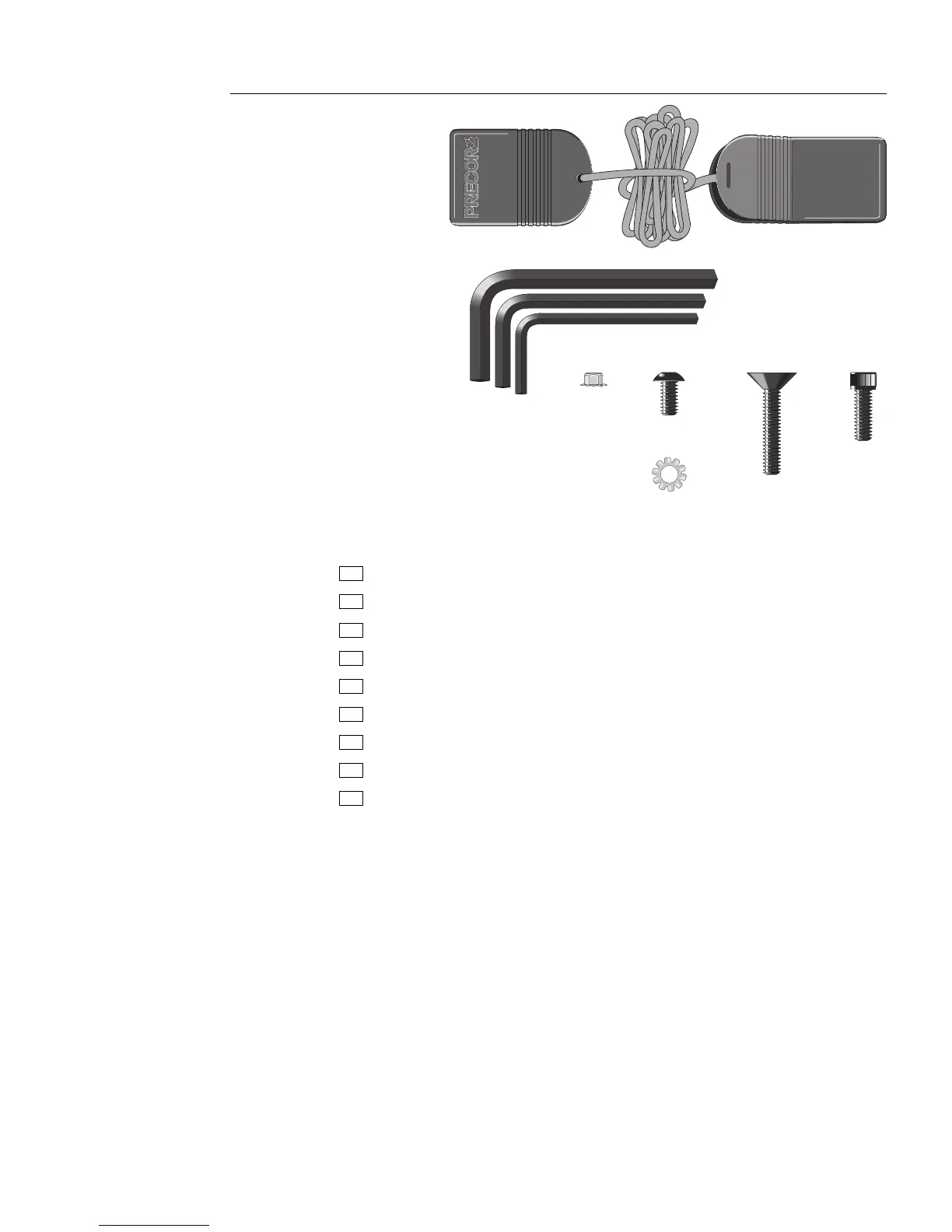page 2
Diagram 1
Hardware kit
After unpacking the treadmill, open the hardware kit (refer to Diagram 1) and make sure that you
have the following items:
(A) Five flanged nuts — for installing the base plate
(B) four upper handrail console screws
(C) four upper handrail clamp screws
(D) one crank handle screw (M9.1 only)
(E) two external star washers — handrail clamp to column
(F) one 5/32" hex key — upper handrail clamp and display console
(G) one 3/16" hex key — crank handle and lower handrail clamp
(H) one 1/4" hex key — belt tracking and tension adjustment
(I) one magnetic safety key, cord, and clip
If any items are missing, contact the dealer from whom you purchased the treadmill, or call 1-800-
4-PRECOR for the authorized Precor dealer nearest you.
Important: The packaging for this equipment was designed to protect it during shipment. If you
plan on moving in the near future, please store the original packaging in a safe place.
I
G
F
H
A
BC
D
E