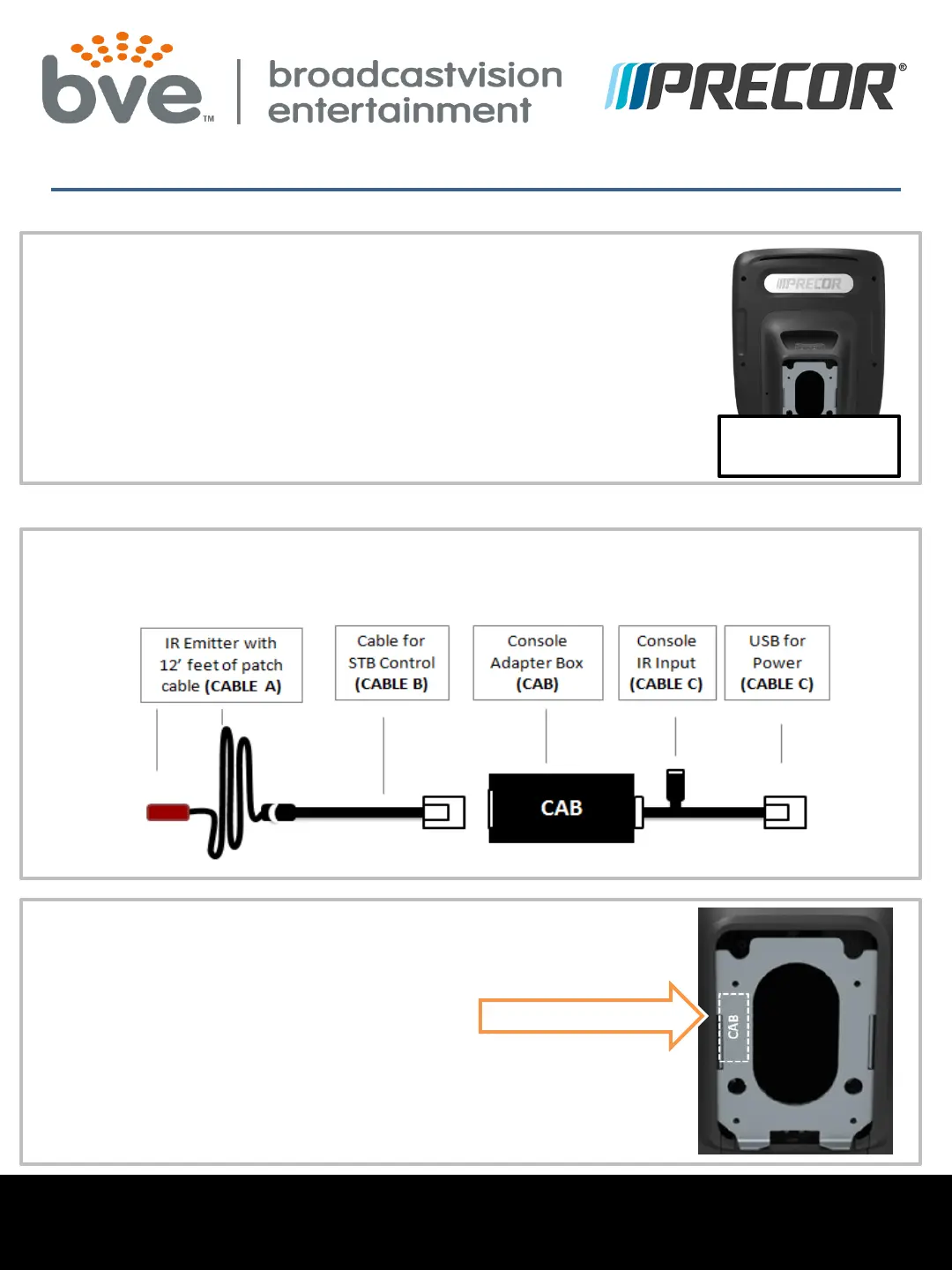BVE Technical Support
Tel: 888.330.4283 x 3 Support@Broadcastvision.com
Installation Instructions Precor P62 (w/media adapter)
STEP 3 – Connect the IR input from the console into CABLE C and connect CABLE B
to the CAB.
Run cables through
back plate
Install behind plate
STEP 2 – Feed the USB cable for the CAB and the other
cables including IR, power, Ethernet and HDMI through the
back armor plate.
STEP 4 – Install the CAB (using the double sided velcro)
inside the back armor plate.