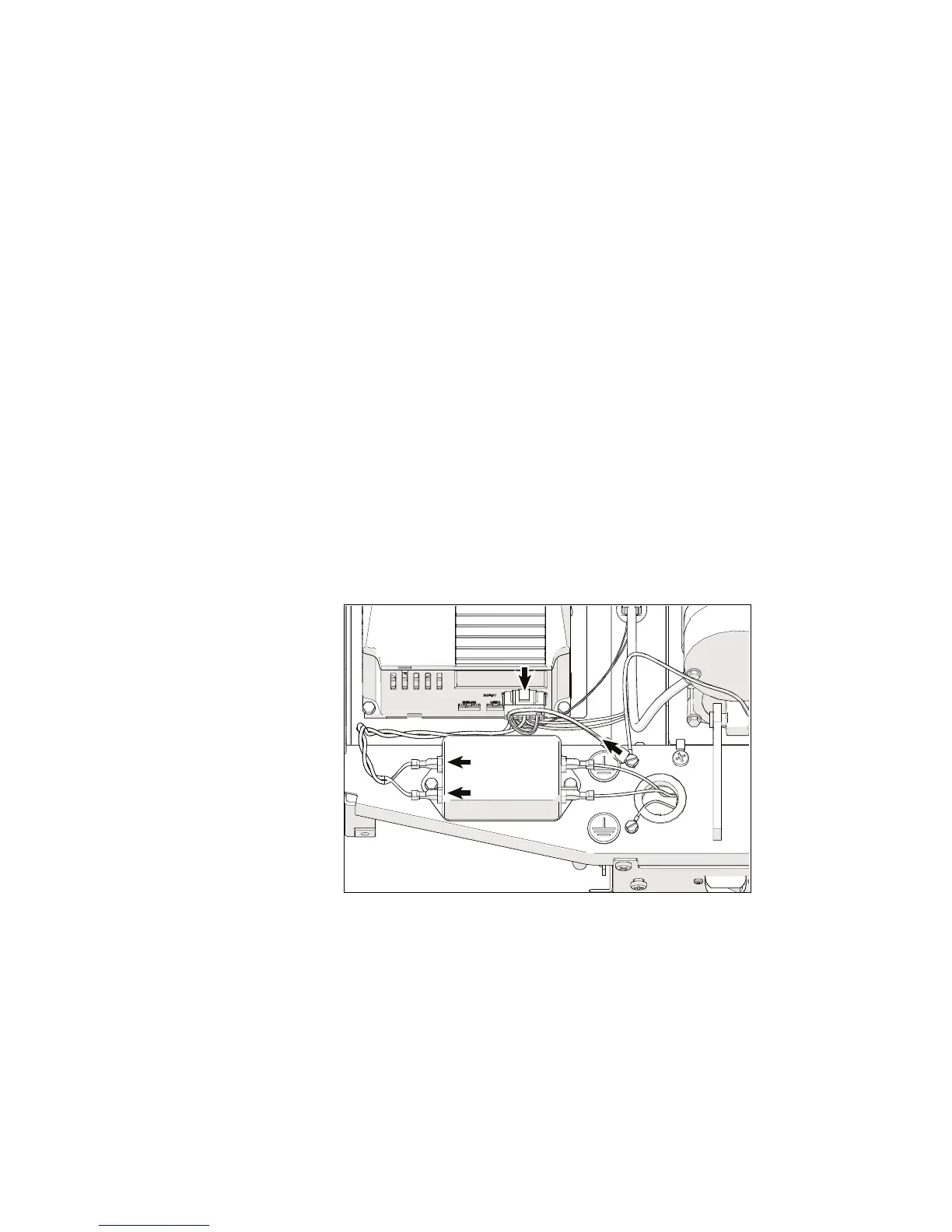Assembling the Treadmill 25
6. Pull the data cable gently upward through the upright
support to remove any extra cable from the base of the
treadmill. Drape the upper end of the data cable over the
inside edge of the upright support, using tape to hold it in
place if necessary.
7. Place the remaining upright support over the base frame
side bracket on your right so that the rounded edge of the
upright support faces you. Secure the upright support to
the side bracket using four ³₈-inch × 1-inch buttonhead
screws, then partially tighten the fasteners using a
⁷₃₂-inch hex wrench.
If the treadmill is equipped with a P80 console, you will need
to replace the power harness in the treadmill base with the
replacement power harness packed with the console. The
replacement harness includes an additional connection to
supply power to the console’s DC power supply.
To attach the DC power supply (treadmills with P80
consoles only):
1. Disconnect the existing power harness from the drive
unit, the power filter, and the ground terminal. Remove
the power harness from the treadmill.
Figure 6: Removal of existing power harness
