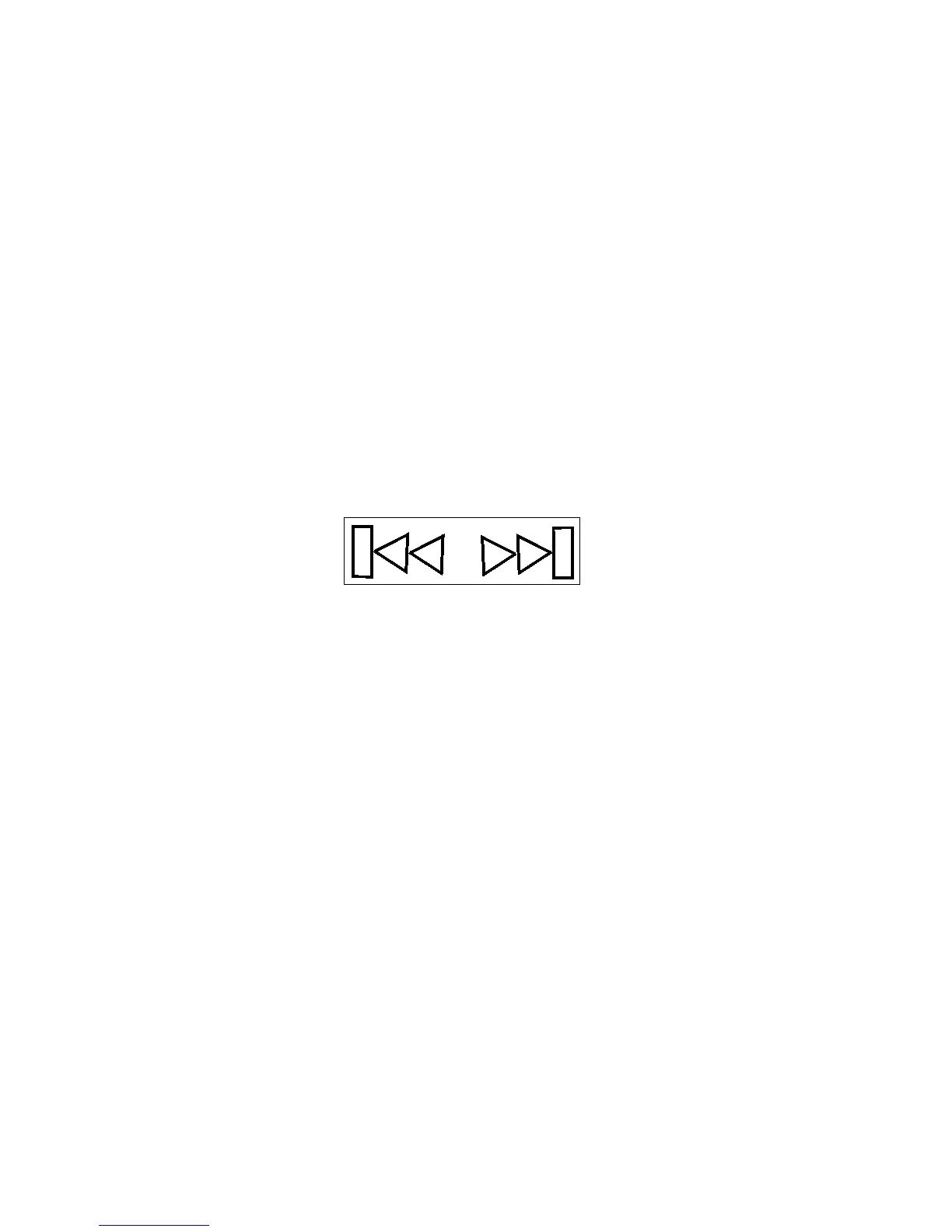Introducing Users to the P80 Console 51
Connecting and Using Your iPod®
You can listen to your favorite music and control your iPod
directly from the console.
To connect your iPod:
1. Insert the iPod into the connector at the top of the
console and place your iPod securely in the pocket
provided.
The media panel displays the words Now Playing iPod
along with the name of the song currently playing.
2. Plug your headphones into the console.
Note: Be sure that the headphones are plugged into the
console and not the iPod. If they are plugged into the iPod,
you will not be able to adjust the volume using the
console keys.
3. To pause, touch the pause button.
Figure 15: Track buttons
4. To hear a different song, touch the track buttons.