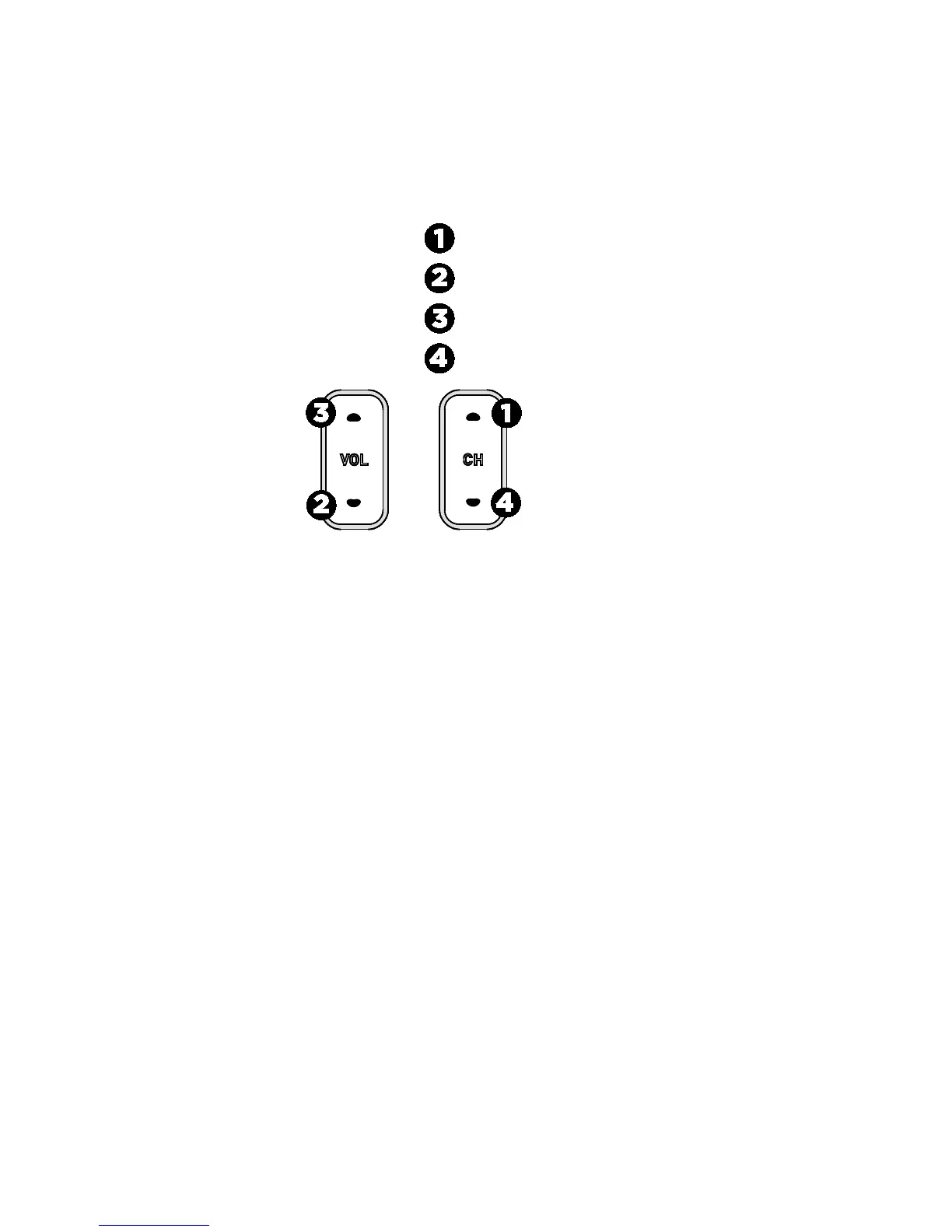26 Operating and Maintaining the P80 Console
2. While holding Pause, press each of the following keys
once in the order presented. Referring to the diagram
below, press:
1 2 3 4
Channel Up
Volume Down
Volume Up
Channel Down
Figure 9: Settings security code
3. Release Pause.
4. Using the keyboard on the screen, touch the following
numbers to enter the password:
5 6 5 1 5 6 5
5. Touch OK.