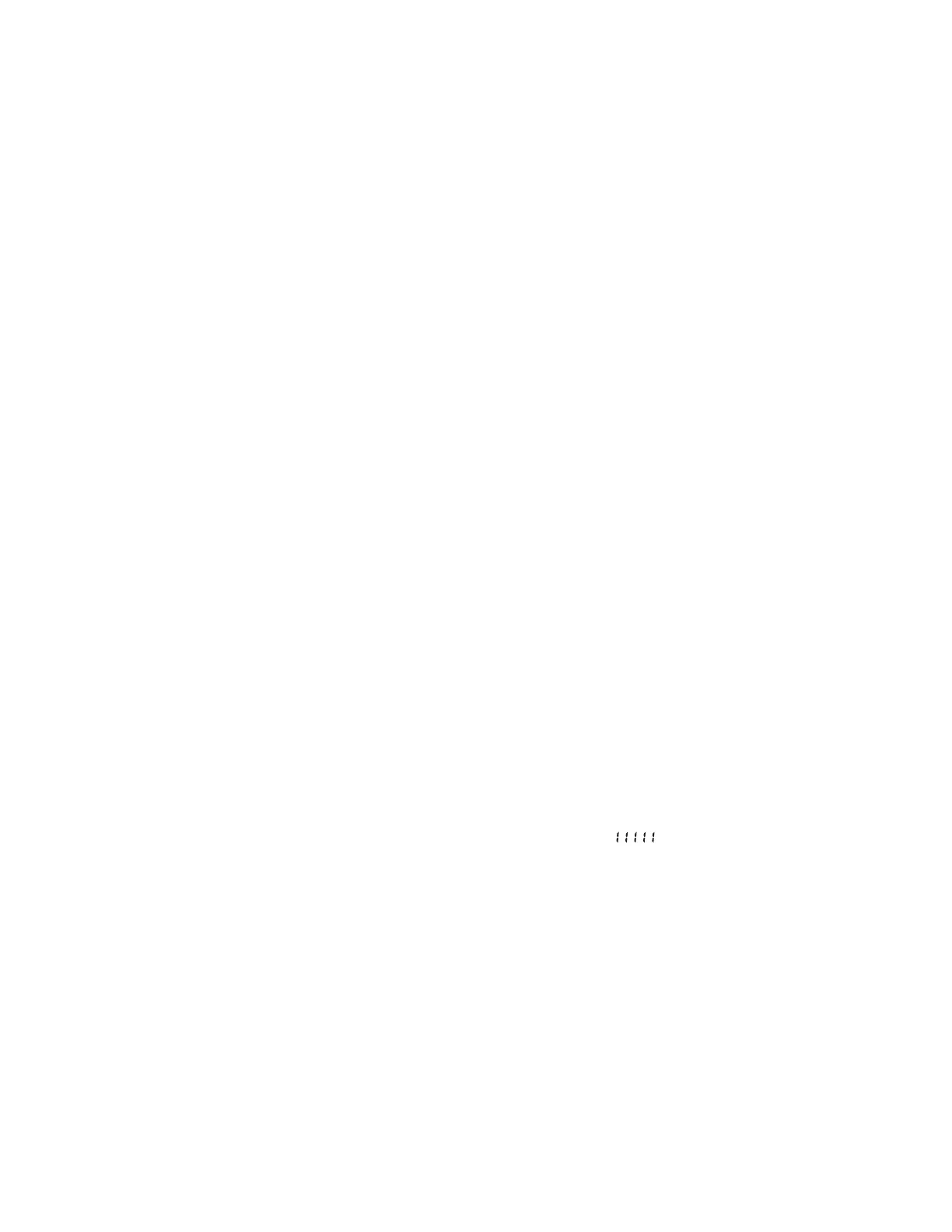11
F. The bag contracts during the vacuum process, however, at the end of the process, it expands again. What is happening?
1. The food may be wet, and the moisture is preventing the bag from sealing. Follow the tips for sealing moist foods on page 8.
2. The end of the bag may be wet or has particles on it preventing it from sealing. Clean the end of the bag and dry thoroughly, or use a new,
clean, dry bag.
3. The sealed end of the bag may have a fold or other defect, such as a pin hole. Cut off the sealed end. Flatten the bag and reseal it.
4. Something in the bag has a sharp point or edge and has punctured the bag. Wrap the sharp edges with wax paper or paper towels and place
in a new bag and reseal.
5. The sealing strip or gaskets may be dirty or damaged. Clean the sealing strip and gaskets. Replace the lower gasket, if damaged. Visit
www.GoPresto.com or see the Consumer Service Information (page 12).
6. There may be liquid in the removable drip tray that is getting on the bag, preventing it from sealing. Empty, clean, and thoroughly dry the
drip tray before trying again.
If using reusable zipper bags, also see H1 and H2 below.
G. When I’m using the vacuum tube with reusable zipper bags, I cannot get a vacuum. What should I do?
1. Check the vacuum tube connections. Make sure the vacuum tube is securely attached to the port on the back of the unit. Follow step 2 on
page 6. Also make sure the port adapter and vacuum adapter are securely attached to the tube.
2. Be sure the zipper is fully closed. Press the zipper firmly from one end of the bag to the other.
3. Be sure there aren’t any items directly under the bag port when filling the bag.
4. Make sure you are placing the vacuum adapter over the correct side of the bag. The white plastic port located on the outside of the bag
should be facing up.
5. Adjust the position of the vacuum adapter. Center it on the port until suction occurs.
H. My reusable zipper bag contracts during the vacuum process, however, at the end of the process, it expands again. Why?
1. The bag port may be blocked or dirty. Try cleaning the bag port as suggested on page 10. In the meantime, use a different bag and
remember if you’re using the bag for fine-grained foods, follow the tips on page 8.
2. The bag may be worn out. Discard the bag and try a new bag.
I. Air has re-entered the bag after vacuum sealing. What causes this?
1. The seal may have a fold or wrinkle in it causing air to get in the bag. Cut off the sealed end. Flatten the bag and reseal it. If that doesn’t
work, try another bag.
2. The bag may contain vegetables that released gas, causing the bag to fill with air.
Note: Raw onions and garlic should never be vacuum sealed. The fumes emitted can inflate the bag and cause spoilage. Blanch vegetables
prior to vacuum sealing to prevent gas from releasing.
J. The vacuum sealer cycles on and off repeatedly sometimes. What is happening?
You may have activated the marinate function by pressing the VACUUM MARINATE button for 3 seconds. When the unit is in the marinate
mode, it will cycle on and off approximately every 1 to 2 minutes. It will continue in this mode for about 30 minutes. Press the STOP button
to cancel the marinate mode.
K. I purchased a marinate container to use with my vacuum sealer. How can I tell if it’s marinating?
The VACUUM MARINATE button on the vacuum sealer will stay lit and the display will show a scrolling pattern throughout the process
to indicate the unit is in marinate mode. If the button is flashing or the scale weight is in the display, you did not hold the button long enough
and the unit is not marinating. See the instructions on page 7.
L. The displayed weight changes constantly when there is nothing on the scale. Is that normal?
Yes. During operation of the vacuum sealer, you may notice that the weight in the display may vary from zero. This is normal. Before using
the scale, be sure to press the TARE button to reset the scale to zero.
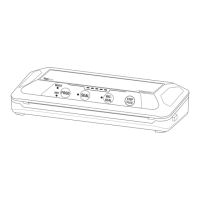