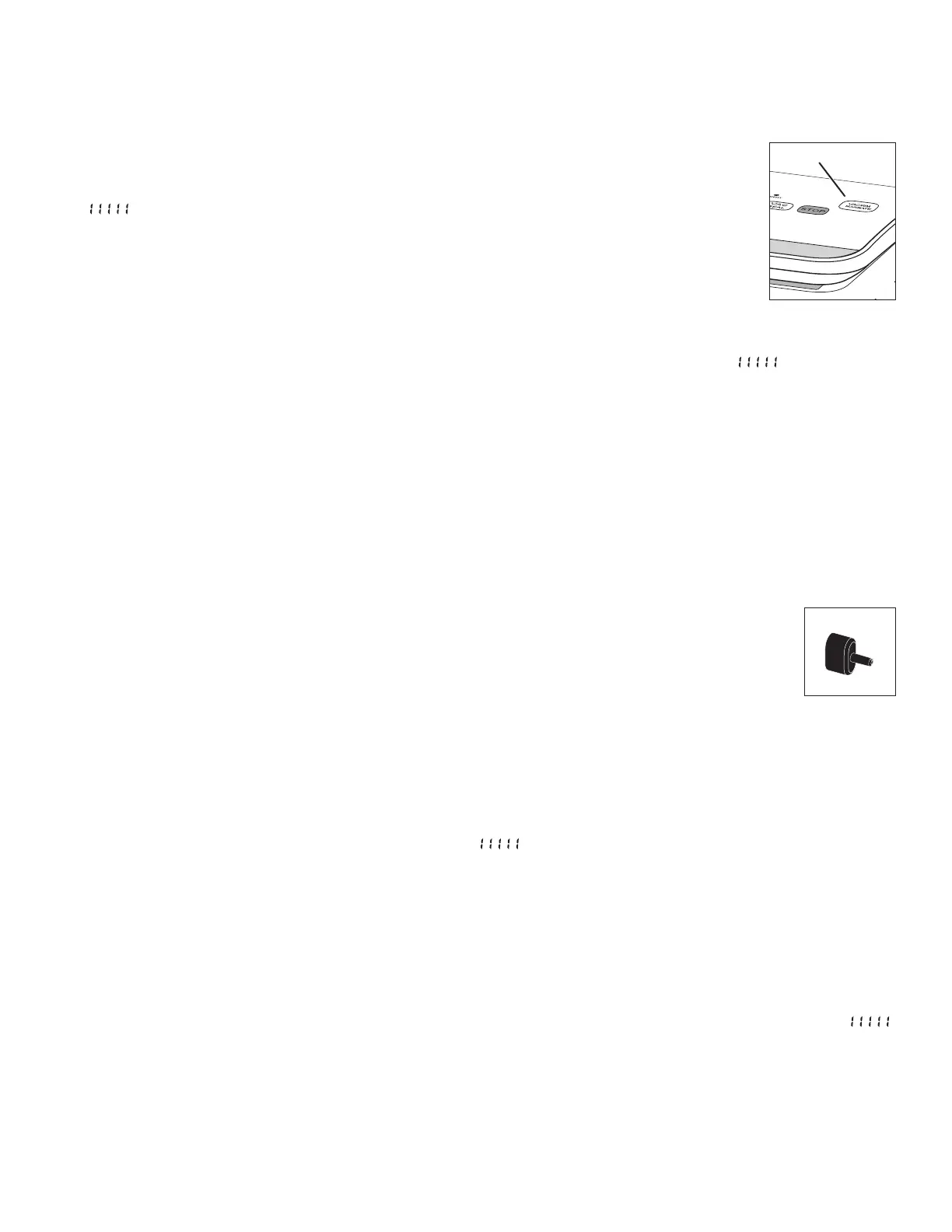Fig. P
VACUUM MARINATE button
Fig. Q
Marinate adapter
7
4. Press the zipper closed. The bags are very durable and the zipper portion is quite firm. To ensure the bag is fully closed so air cannot
escape, press the zipper inch by inch from one end of the bag to the other.
5. Lay the zipper bag flat so the white plastic port on the outside of the bag is facing up. Hold the vacuum adapter, centered, over the bag
port (Fig. O, page 6).
6. Press and immediately release the VACUUM MARINATE button (Fig. P). The unit will turn on and the button
light will flash. The display will show the weight. Do not hold the button down.
NOTE: If the VACUUM MARINATE button light is on and not flashing and the display immediately changes to
a scrolling pattern, you held the button down too long and the unit is now in marinate mode. Push the
STOP button and try again.
7. The bag material should immediately begin to shrink around the item(s) in the bag. If the bag does not shrink
up, check the following:
• Confirm the vacuum tube is securely attached to the vacuum sealer. Push and twist the adapter in firmly as
instructed in step 2.
• Make sure the zipper top of the bag is fully closed.
8. When a successful vacuum occurs, the vacuum adapter will stick to the bag port and the display will show a scrolling pattern.
NOTE: If you do not see the scrolling pattern or the vacuum adapter does not stick to the bag port, food particles may be stuck in the
bag port. Clean the port following the instructions on page 10.
9. When the process is complete, the unit will automatically stop and the display will show the scale weight. After a few seconds, the
vacuum adapter will fall off the bag port.
NOTE: If the bag fills with air after the vacuum adapter falls off the bag port, food particles may have become lodged in the bag port
during the vacuum process. Empty the bag and clean it following the instructions on page 10. Then try again.
If the bag still fills with air, the bag may have tiny holes or simply be worn out from multiples uses. Try again with a new bag.
10. Always remove the vacuum tube from the port on the vacuum sealer when sealing is complete. The vacuum tube must be detached
before making and using custom bags from roll material and before using pre-cut vacuum sealer bags** without ports.
How to Use the Vacuum Tube with Vacuum Seal Marinate Containers**
NOTE: The marinate function is intended for vacuum seal marinate containers which are sold in stores and online.
1. Attach the marinate adapter (Fig. Q) to the vacuum tube.
2. Connect the port adapter end of the vacuum tube to the port on the back of the vacuum sealer. Twist the port
adapter a quarter turn clockwise and then counterclockwise two to three times. Twisting the port adapter in this
fashion ensures a firm connection, which is key to achieving a successful vacuum.
3. Fill a vacuum seal marinate container with food and marinade. Place the cover on tightly.
Follow the container manufacturer’s instruc-
tions. If there is a valve on the container that enables vacuuming and marinating, turn that valve to the marinate/open position.
4. Connect the marinate adapter by gently inserting the stem in the cover opening. For containers with a cover valve that enables both
vacuuming and marinating, the opening may be in the cover’s valve.
5. To activate the marinate function, press and hold the VACUUM MARINATE button (Fig. P above) until you hear the motor turn on
(about 3 seconds).
The button light stays lit and the display will immediately show a scrolling pattern to indicate the unit is in marinate mode. If
the button is flashing or the scale weight is in the display, you did not hold the button long enough. Press the STOP BUTTON and repeat
step 5.
6. Ensure the port adapter on the vacuum tube is fully inserted into the port on the back of the vacuum sealer. Remember to twist the port
adapter in firmly as instructed in step 2.
The marinate process will take about 30 minutes. While in marinate mode, the unit will periodically activate the vacuum pump and
you will hear the unit turn on. This is when marinade is being infused into the food. The vacuum pump will remain on for about
15 to 20 seconds. The vacuum will be held and then released. If there is a vacuum indicator on the container, it will provide a visual
indication when the vacuum is drawn and when it is released.
When the vacuum pump turns off, there will be a quiet rest period for 1 to 2 minutes before the vacuum cycle starts again. The
scrolling pattern will continue for the entire marinate process.
IMPORTANT: If the scale weight appears in the display and the unit shuts off after 2 minutes, the unit may not have a good vacuum
or is not in marinate mode. Check the following:
• Make sure the VACUUM MARINATE button is not flashing. If it is, press STOP and then press and hold the VACUUM MARINATE
button again until it stays lit.
**Pre-cut vacuum sealer bags and marinate containers are sold in stores and online.