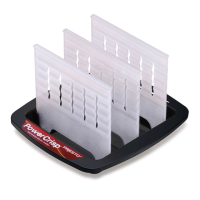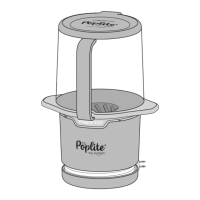Fig. A
Handle
Mounting tab
Screw
hole
Screw
Cover vent
Cooking rack
Digital heat
control
Fig. B
Heat control knob
Plug guard
Digital heat control
Display
Fig. C
3
Before First Use
Before using for the first time, wash the skillet, cover, and cooking rack in warm, soapy water, rinse, and dry. Do not immerse the
digital heat control in water or let it come in contact with any liquid.
Assemble the skillet handles as described below.
How to Assemble
1. Place the skillet upside down on a table or counter.
2. Remove the four screws from the mounting tabs on the skillet body and set aside (Fig. A).
3. Slide the handles, with the screw holes facing up, onto the mounting tabs on the skillet. Align
the mounting tab screw holes with the handle screw holes. Insert screws into the holes and
fasten securely using a Phillips screwdriver.
NOTICE: Continuing to tighten, once secure, can result in the stripping of screws or the cracking
of handles.
4. When properly installed, the handles should be parallel with the table or counter.
Getting Acquainted
The Tuxedo
™
skillet multi-cooker features a digital heat control (Fig. B) for precise
cooking and consistent results. This digital control allows the user to select an exact
temperature between 100°F and 400°F for ultimate control and versatility. NOTE: The
temperatures listed throughout the book are in Fahrenheit.
Temperatures can be selected in one-degree increments from 100° to 205° and five-degree
increments from 205° to 400°. The skillet has audible and visual cues to indicate that the
selected temperature has been reached.
The knob can be rotated clockwise or counterclockwise to easily increase or decrease
temperature. If the temperature has been set at a relatively high temperature and a lower
temperature is desired, it may be quicker to rotate clockwise because the temperature
loops back to 100° after reaching 400°.
The skillet automatically shuts off after 2 hours when the temperature is set above 205° and after 24 hours when the temperatures is set
at 205° or below.
The skillet also includes a multi-purpose cooking rack for steaming, baking, and sous vide cooking.
How to Use the Skillet
1. Place the skillet on a dry, level surface away from walls, cabinets, and other objects.
2. Insert the digital heat control into the skillet plug guard, pushing firmly toward the skillet un-
til it stops (Fig. C). Connect the cord to a 120VAC electrical wall outlet only. When you plug
in the heat control, OFF will appear in the display.
3. Push the heat control knob once and the default temperature setting, 350, will flash in the
display and the unit will beep once. If your desired temperature is not 350°, rotate the control
knob to the desired temperature.
NOTE: It is normal to hear an occasional pop or clicking sound as the skillet is functioning
or cooling. This is due to the expansion and contraction of the skillet materials.
4. Preheat the skillet without the cover.
During preheating, prepare the food for cooking. Because
the skillet features a ceramic nonstick surface, food may be prepared with little or no oil. NOTICE: Avoid using no-stick cooking
sprays as they may cause the cooking surface to become tacky, resulting in food sticking.
5. When the skillet reaches the set temperature,
the control will beep twice and the temperature will stop flashing in the display.
If the recipe calls for using the cooking rack, place the rack in the skillet.
6. Add food to the skillet and cook according to the recipe or time/temperature tables (see pages 5 through 22).
CAUTION! It is normal for steam to escape from the cover vent during cooking. To prevent steam burns, keep well away from the
vent.

