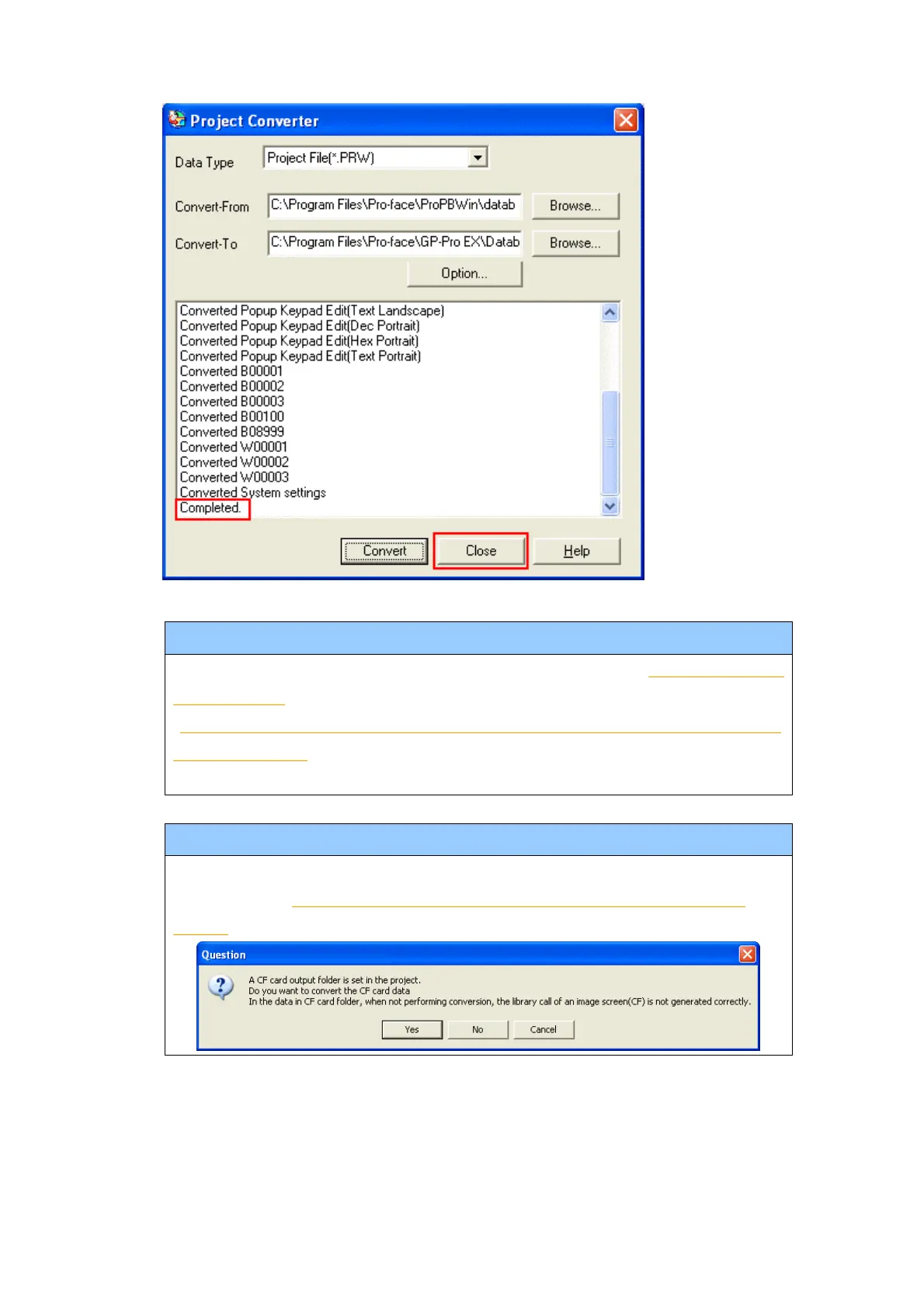23/44
If an error message is displayed during conversion…
If an error message is displayed during conversion, refer to [Project Converter
Error Message]
(http://www.pro-face.com/otasuke/qa/gp3000/replace/soft/conv/project_con
verter_error.html) on our Web site called [OtasukePro!] for the cause and the
solution.
If the following dialog box appears, CF Card Ouput Folder setting is required.
Please refer to Convert GP-PRO/PBIII for Windows’ ”Destination CF Card
Folder”.
(7) After conversion, the [Save convert information] dialog box appears. If you click
[Save], you can save the conversion information in a CSV file format.
