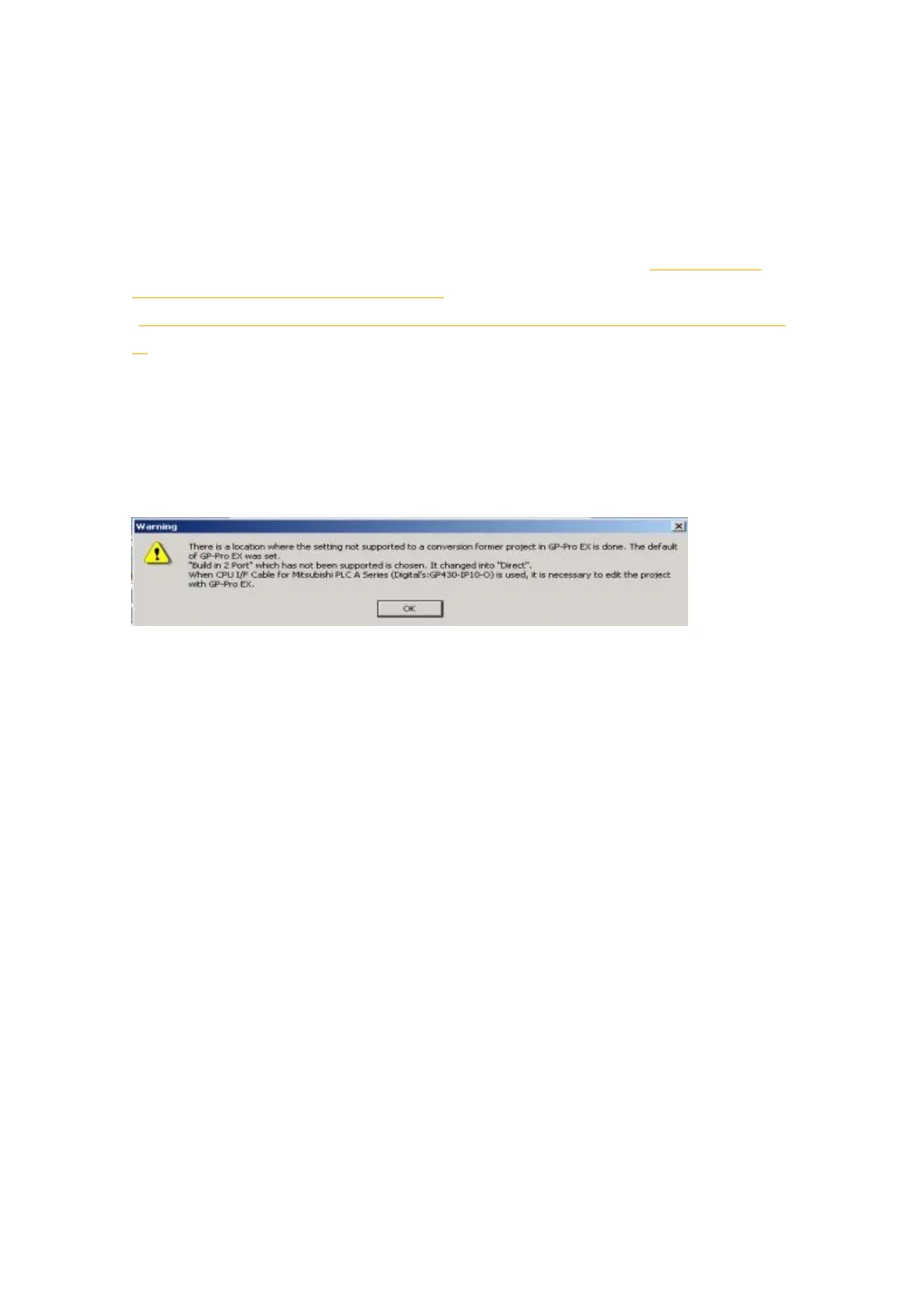35/44
4.4 Multilink Connection
For GP4000 series, some communication drivers do not support multi-link connection
(n:1) via RS-422.
When converting the project file with the setting of the communication driver that
does not support multi-link connection (n:1) via RS-422, the connection is
automatically converted to (1:1).
For the communication drivers that support serial multi-link, see [Which drivers
support serial multilink communication?]
(http://www.pro-face.com/otasuke/files/manual/gpproex/new/device/com_mlnk.ht
m).
4.5 Internal 2-Port feature for Mitsubishi PLC
For GP4000 series, the internal 2-Port feature for Mitsubishi PLC cannot be used.
If [GP Setup]->[Mode Settings]->[Option]->[Internal 2 port] is selected on
GP-PRO/PBIII, the following message will appear when converting the project file with
the GP-Pro EX Project Converter.
