1-1
1 Troubleshooting
This chapter describes solutions for problems you may encounter while using the
GP3000 series. Read the section describing the problem you are encountering.
1.1 Identifying the problem....................................................................................1-2
1.2 Problems with PC operation............................................................................1-3
1.3 Problems with Display operation...................................................................1-47
1.4 Problems with communication with connected devices ................................1-60
1.5 Problems with communication with I/O units.................................................1-73
1.6 When an error message is displayed (Error code list) ..................................1-87
1.7 If the problem still continues........................................................................1-164





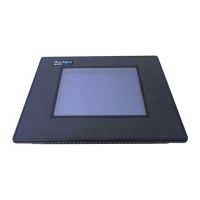











