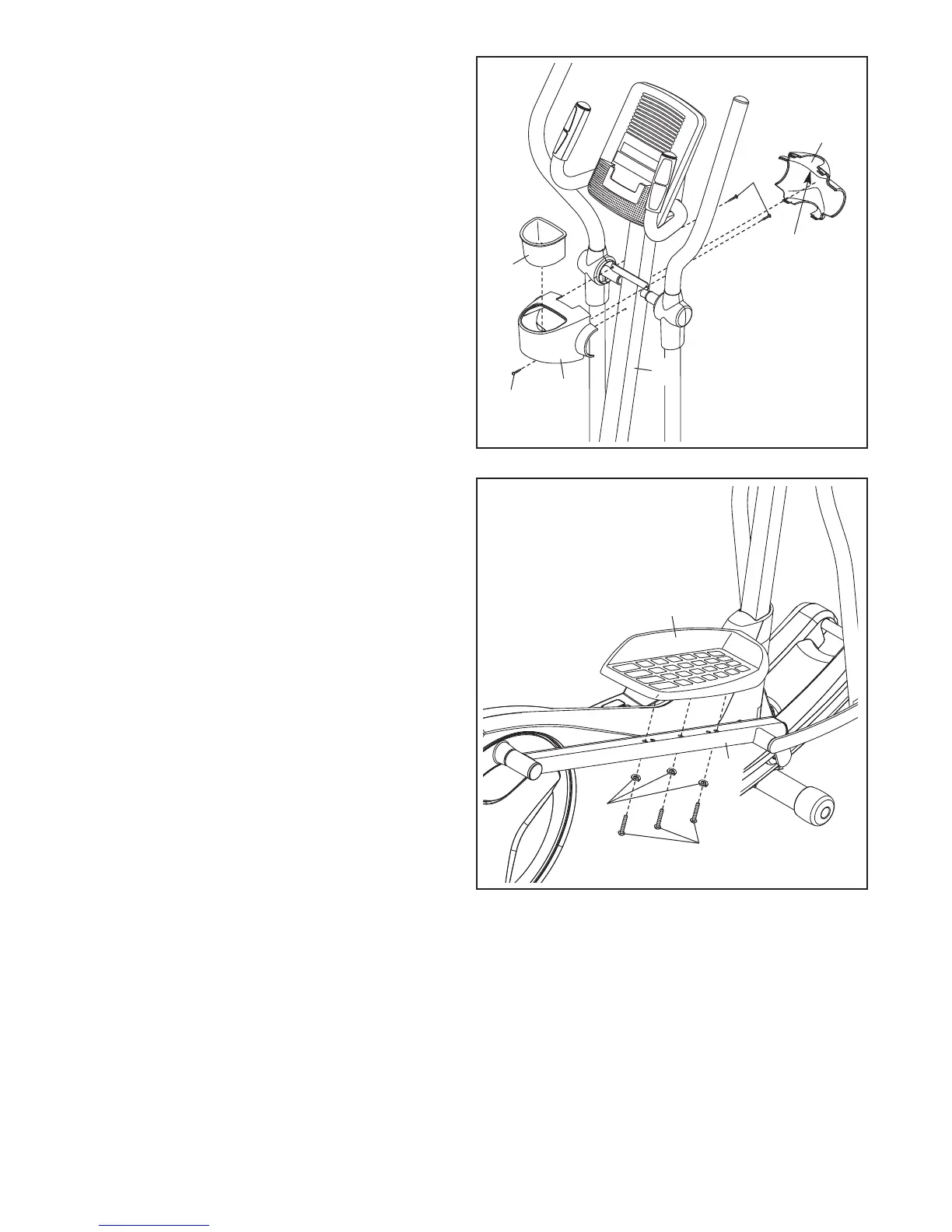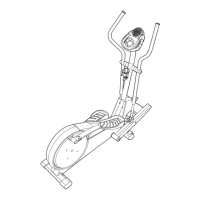13
14
14. Attach the Rear Upright Cover (3) to the Upright
(2) with three M4 x 16mm Screws (92).
Orient the Front Upright Cover (16) so that the
indicated arrow is pointing upward.
Press the Front Upright Cover (16) into the
Rear Upright Cover (3).
Press the Water Bottle Holder (5) into the Rear
Upright Cover (3).
92
5
92
16
Arrow
3
2
49
13
78
75
15
15. Identify the Right Pedal (13), which is marked
with a “Right” sticker.
Attach the Right Pedal (13) to the Right Pedal
Arm (49) with three M10 x 48mm Patch Screws
(75) and three M10 Split Washers (78). Make
sure to use the center hole and the two
outer holes to attach the Right Pedal.
Attach the Left Pedal (not shown) to the Left
Pedal Arm (not shown) in the same way.