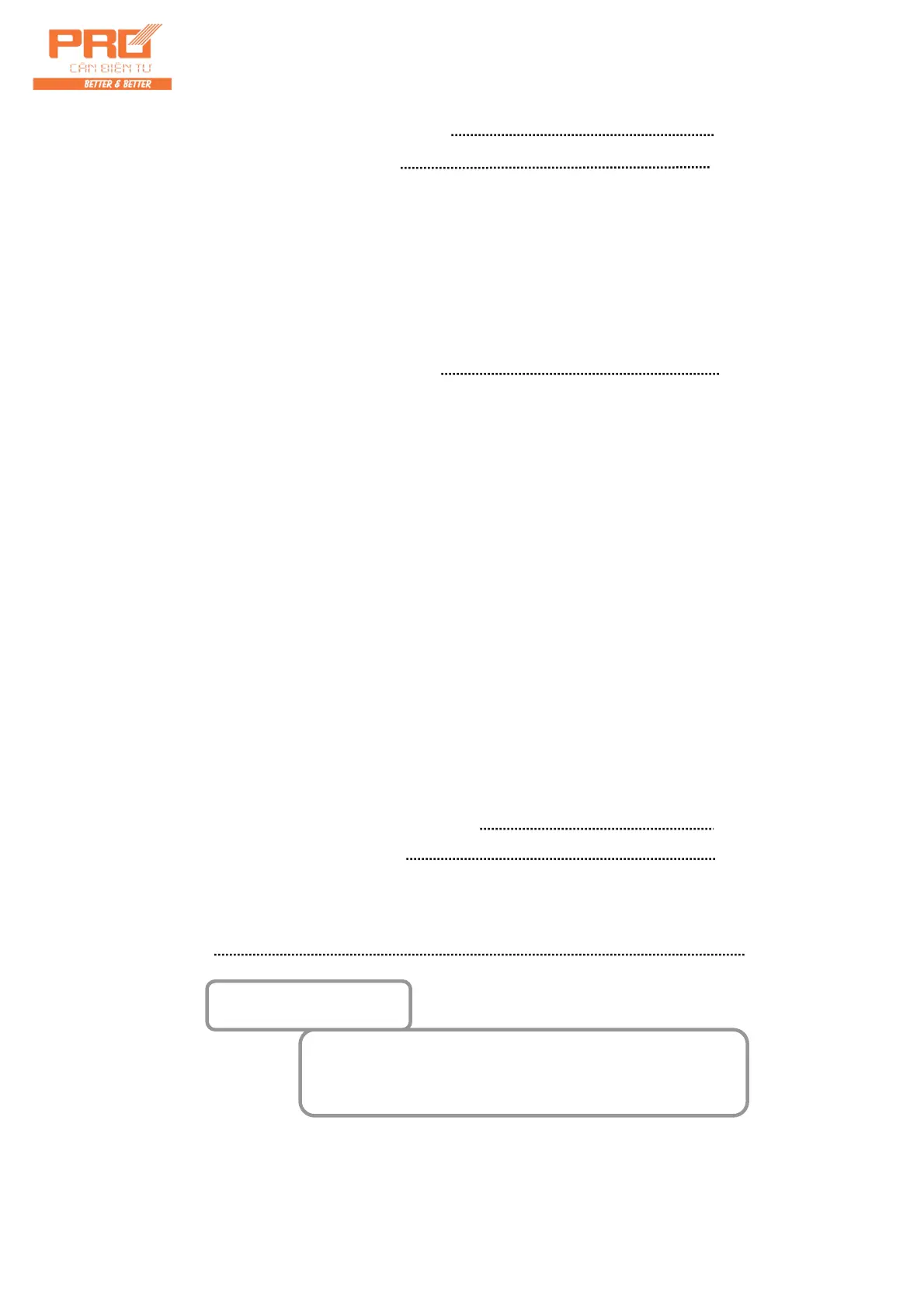Chapter 1 Technical Parameter 1
Chapter 2 Installation 2
I. Front and Back Functional Schematic Diagrams of Indicator
II. Connection between Lload Cell and Indicator
III. Connection between Printer and Indicator
IV. Connection of Scoreboard
V. Connection of Serial Communication Interface
Chapter 3 Operation Method 8
I. Startup and Auto Startup Zero Setting
II. Manual Zero Setting (Semi-auto Zero Setting)
III. Tare Deduction Function
IV. Set Date and Time
V. Use of Battery
VI. Internal Code Display
VII. Save Data Record
VIII. Operation of Printing
IX. Report Printing
X. Data Inquiry
XI. Operation of Eeliminating Record
XII. Input Method of Saved Tare
XIII. Power Saving Function
XIV. Adjustment of Display Brightness
XV. Switch between Gross Weight and Net Weight
Chapter 4 Maintenance and Notes 16
Chapter 5 Information Cue 17
Appendix 18
Dear customers,
Please read this command before using
the indicator.