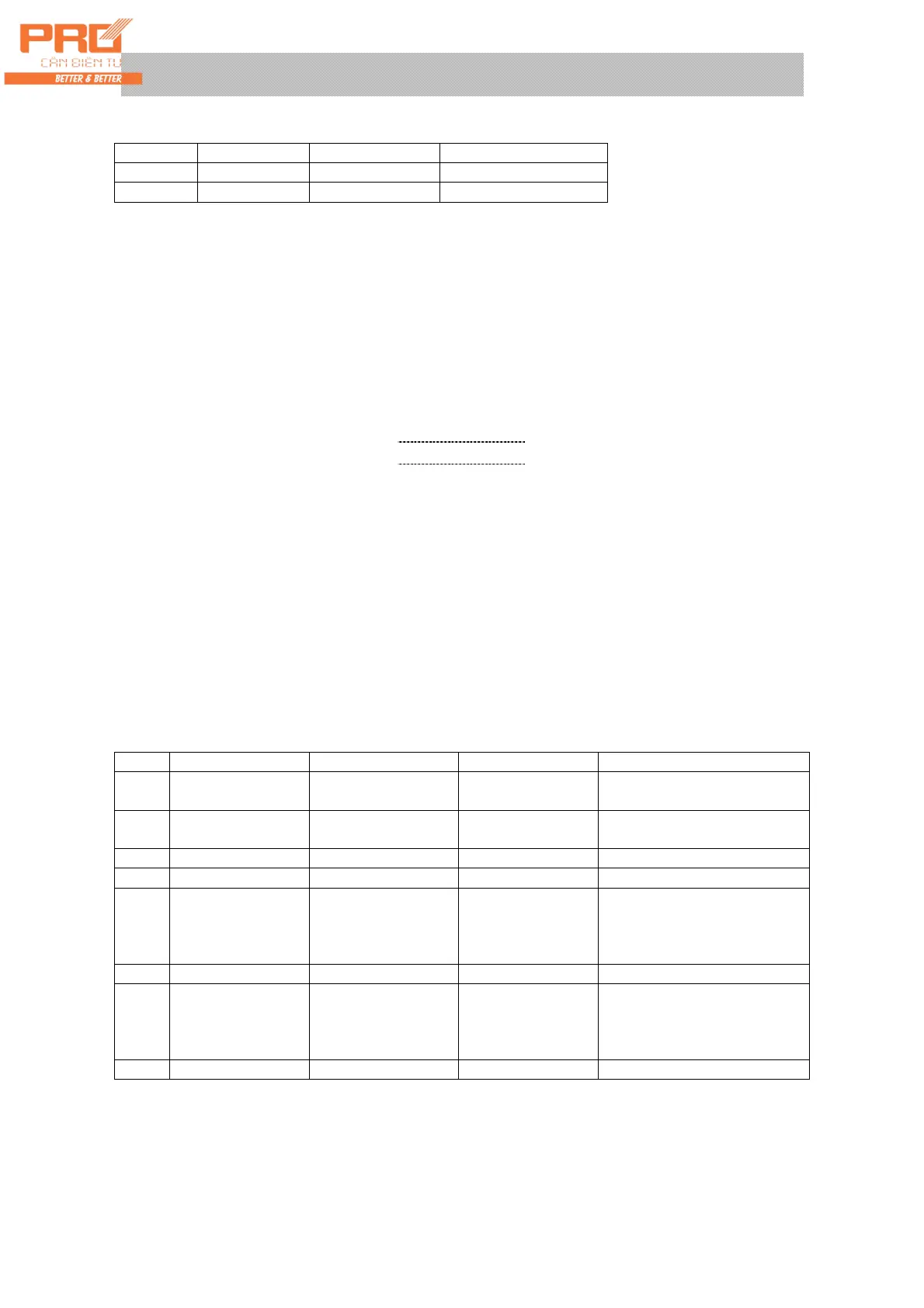X K 3 1 9 0 –DS3
(19)
Daily Sheet 2 Date: July 28, 1999
No. Article No. Times Total Net Weight (kg)
0001 022 0002 3.400
0002 033 0002 3.400
Appendix 3: (applicable to printers TYPE=6)
Bills in a set:
No. 0001
Date
02-03-14
Time 10 . 57 . 27
Vehicle No. 00001
Article No. 001
Gross Weight 10 . 00kg
Tare Weight 1 . 00kg
Gross Weight 9 . 00kg
tel:
1 2 3 4 5 6 7 8
Total gross weight:
10 . 00kg
Total net weight:
9 . 00kg
Recording format:
Date
02-03-14
No. Weight (kg)
0001 9 . 00
0002 9 . 00
Accumulated amount:
18 . 00kg
Appendix 4: Printing examples
1. An example of manual gross weight preset weighing sheet printing
Step Condition Operation Displayed content Note
1 Load article on
the scale
Press [Tare setting] [P00.000]
2 Input the preset
tare
E.g.: [1000] [P1. 000]
3 Press [Input] [ *****] Deduce the tare weight
4 Press [Printing] [o *****] Original vehicle no.
5 Input the vehicle
no.
E.g.[00123] [o 00123] To obtain the original vehicle
no., please press [input]
directly. Do not input the
new vehicle no.
6 Press [Input] [hn **] Original article no.
7 Input the article
no.
E.g. [ 11 ] [hn 11] To obtain the original article
no., please press [input]
directly. Do not change the
article no.
8 Press [Input] [ Prnt ] Weighing sheet printing
