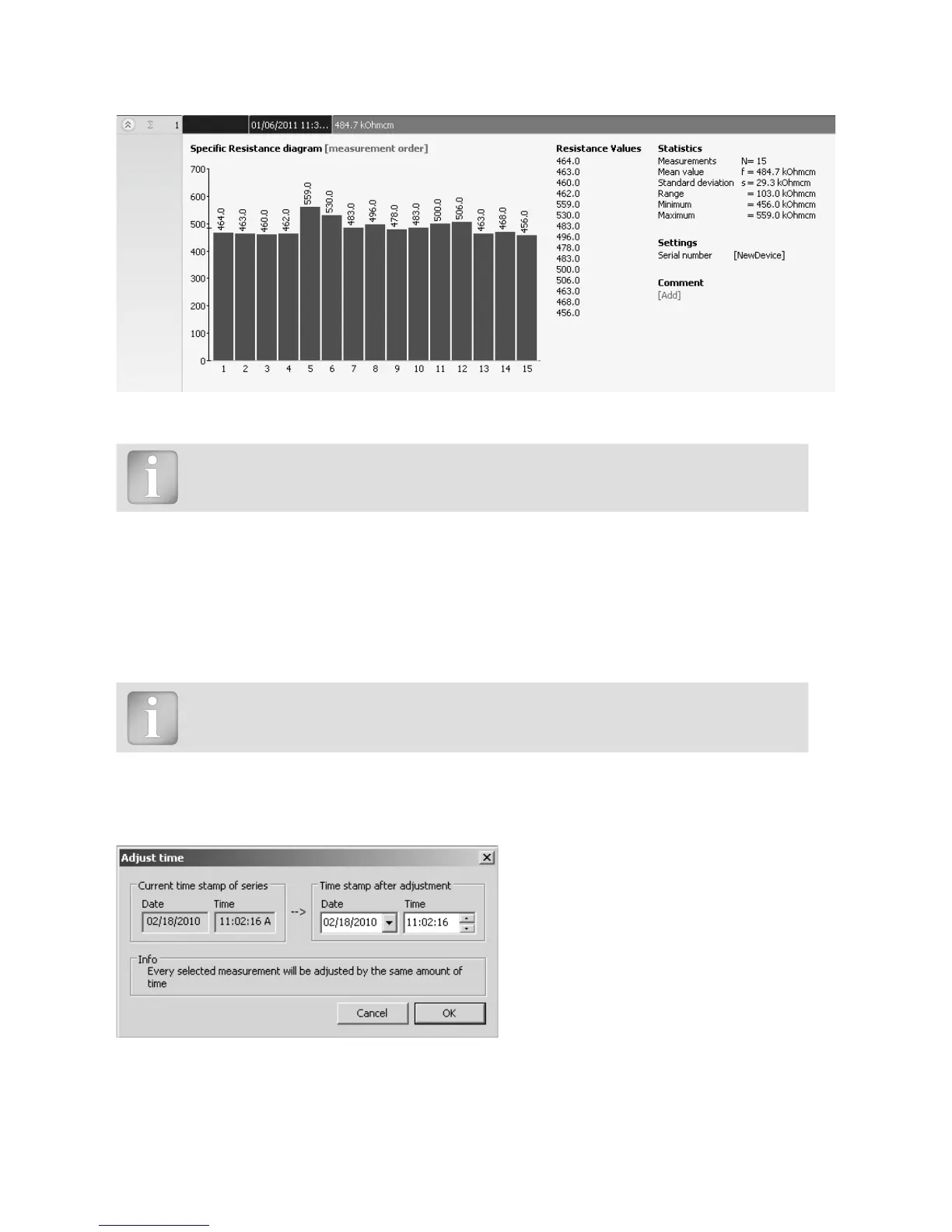Click on the double arrow icon in the “Id” column to see more details:
Note: Click on “Add” to attach a comment to the object.
Summary window
In addition to the “Series” view described above, ResipodLink also provides the user with a
“Summary” window. This is useful for uniformity testing to quickly identify areas or objects of
inferior quality. Click on the respective tab to switch between views.
To include or exclude a series from the summary, click on the summary symbol
in the impact counter column. This symbol is either “black” or “greyed out”,
which shows whether or not the series is included in the summary.
Adjusting the date and time
Right click in the “Date & Time” column.
The time will be adjusted for the selected
series only.
Please note, the Resipod does not have
an internal clock, so the date and time dis-
played for downloaded data, is the time at
which it was downloaded.
Exporting data
ResipodLink allows you to export selected objects or the entire project for use in third party pro-
grams. Click on the measurement object(s) you wish to export.
