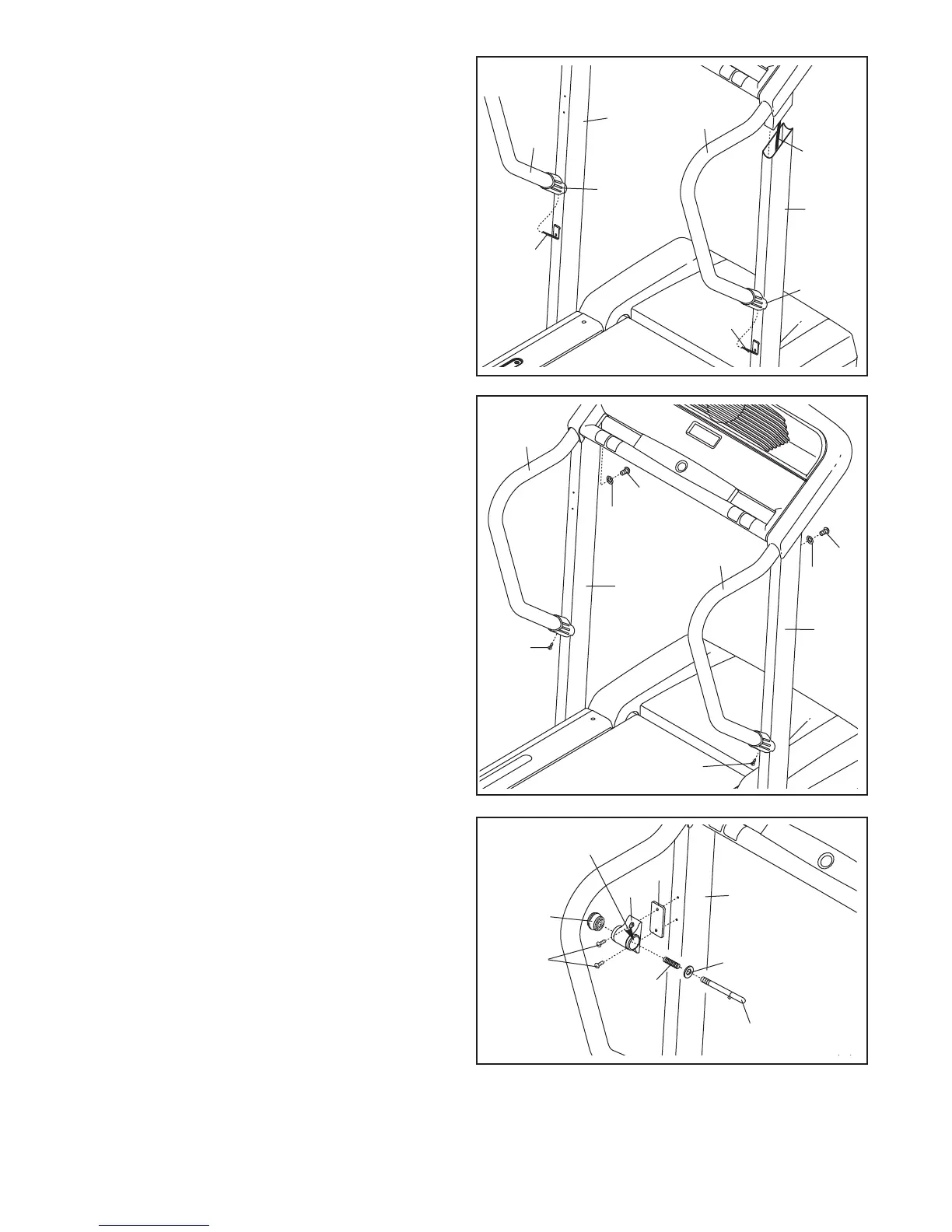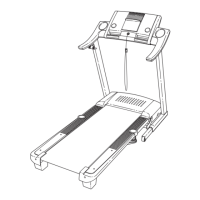10. Attach the Latch Housing (29) and the Latch
Spacer (98)
to the left Upright (69) with two 3/4"
Screws (2). Make sure that the large hole in
the Latch Housing is on the side shown. Do
not overtighten the Screws.
Remove the knob from the pin. Make sure that
the collar and the spring are on the pin as
shown. Insert the pin into the Latch Housing
(29), and tighten the knob onto the pin.
11. Make sure that all parts are properly tightened before you use the treadmill. Note: Extra hardware may
be included. Keep the included hex keys in a secure place; the large hex key is used to adjust the walking belt
(see page 21). To protect the floor or carpet, place a mat under the treadmill.
2
98
29
69
Knob
Large Hole
Pin
Collar
Spring
10
8. With the help of a second person, press a
H
andrail Cap (21) onto the lower end of each
Handrail (71) as shown. Next, set the Handrails
on the Uprights (69) while sliding the Handrail
Caps over the Handrail Brackets (5).
Make sure
that the Wire Harness (42) and the console
wire are not pinched.
5
21
71
7
1
69
69
21
5
8
9.
Finger tighten two Handrail Bolts (37) with two
1/4" Star Washers (95) into the Uprights (69) and
the Handrails (71) as shown. Do not tighten the
Handrail Bolts yet.
Attach the lower ends of the Handrails (71) with
3/4" Screws (2). Then, tighten the two Handrail
Bolts (37).
2
37
95
37
95
2
69
69
9
9
71
71
42
