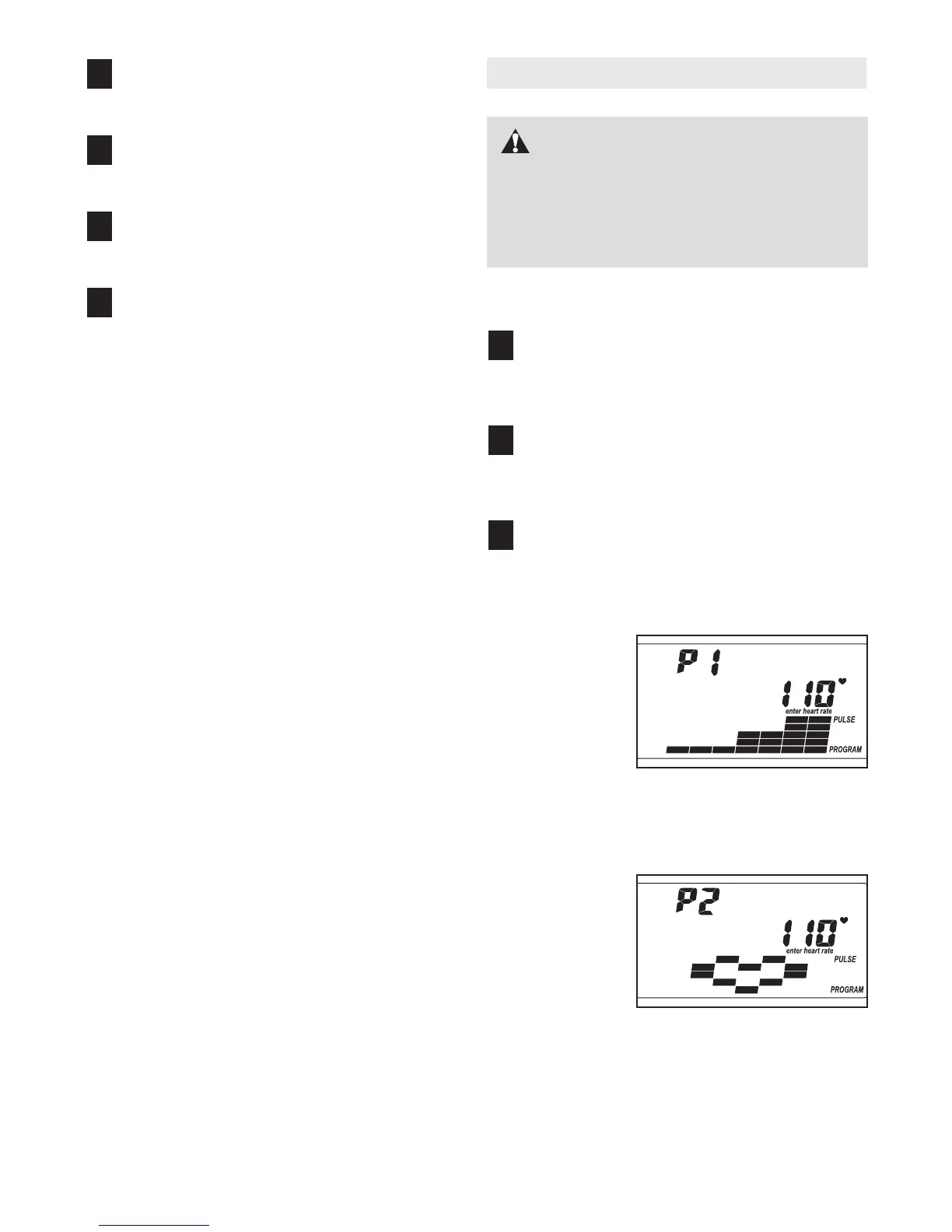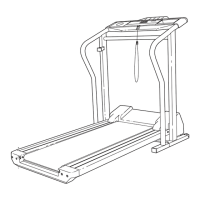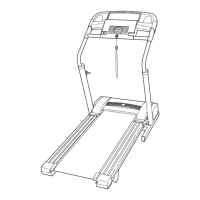14
Follow your progress with the display.
See step 5 on page 11.
Measure your heart rate if desired.
S
ee step 6 on page 12.
Turn on the fan if desired.
See step 7 on page 12.
When you are finished exercising, remove the
key from the console.
See step 8 on page 12.
H
OW TO USE A HEART RATE PROGRAM
Follow the steps below to use a heart rate program.
Put on the optional chest pulse sensor.
You must wear the optional chest pulse sensor
(see page 16) to use a heart rate program.
Insert the key into the console.
See HOW TO TURN ON THE POWER on
page 11.
Select a heart rate program.
To select either of the heart rate programs, press
the Program Select button repeatedly until “P1” or
“P2” appears in the display.
If heart rate
program 1
(P1) is se-
lected, the
matrix in the
lower part of
the display
will show the
first seven
target heart rate settings of the program.
Heart
rate program 1 will keep your heart rate within a
preset range during your workout.
If heart rate
program 2
(P2) is se-
lected, a
heart symbol
will appear in
the matrix.
Heart rate
program 2
will automatically adjust the speed and incline of the
treadmill to keep your heart rate near a target heart
rate that you select.
3
2
1
7
6
5
4
CAUTION: If you have heart prob-
lems, or if you are over 60 years of age and
have been inactive, do not use the heart rate
programs. If you are taking medication regu-
larly, consult your physician to find whether the
medication will affect your exercise heart rate.
