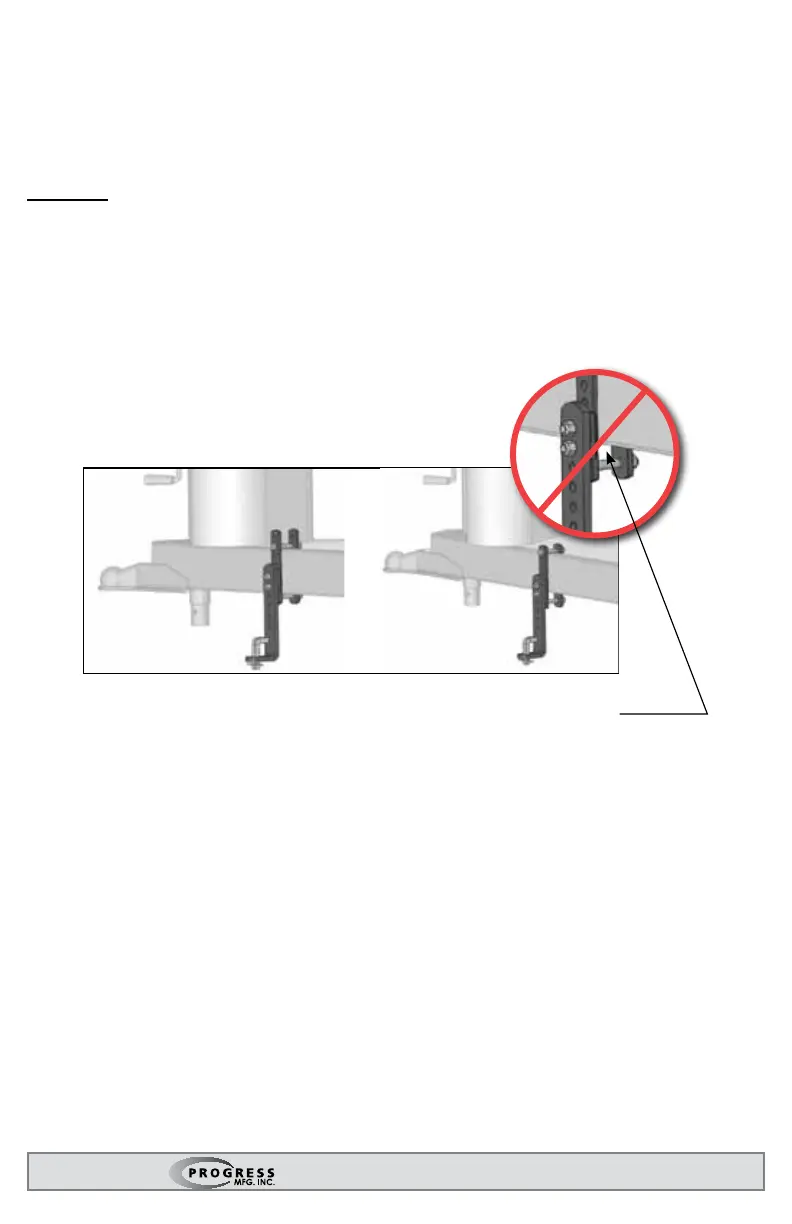15
A product of
Slide the L-brackets onto the link plate studs with the spring arm plate
facing away from the trailer. For the initial setup, leave 2 holes showing at
the top above the studs and two below. They may need to be adjusted up or
down later. Thread on the nylock nuts and tighten them.
Style B: If your coupler matches style B, or is a “V-nose” trailer, See gure
7 on page 13, install your link plates ‘upside-down’ by placing your link
plates so that the single hole is below the frame, the L-bracket studs are
toward the bottom of the frame, and the bottom mounting bolt is lifted up
tightly to the bottom of the frame. See Figure 7c.
Figure 7c
NOTE: If there is space between
the bottom bolt and trailer frame, the
brackets are installed Incorrectly.
Correct Installation
Incorrect Installation
Insert two 1/2” x 1-1/2” bolts through each outside link plate from
the back side. The slot in the back should keep the head of the bolt from
rotating.
Thread a 1/2” x 3-1/2” bolt through the single hole of the outside and
inside link plates from the outside in. The head of the bolt should be against
the outside link plate with the bolt pointing inward. Put a split washer on the
bolt and thread a nut onto the end of bolt a few turns. Slide the link plates up
from underneath the frame as shown so that the L-bracket studs are facing
outward. Thread the second bolt through the link plate holes closest to the
trailer frame with the head on the outside. Put a split washer on the bolt and
thread the nut onto it from the back side. Refer to Figure 10 for bolt place-
ment based on your trailer frame height.