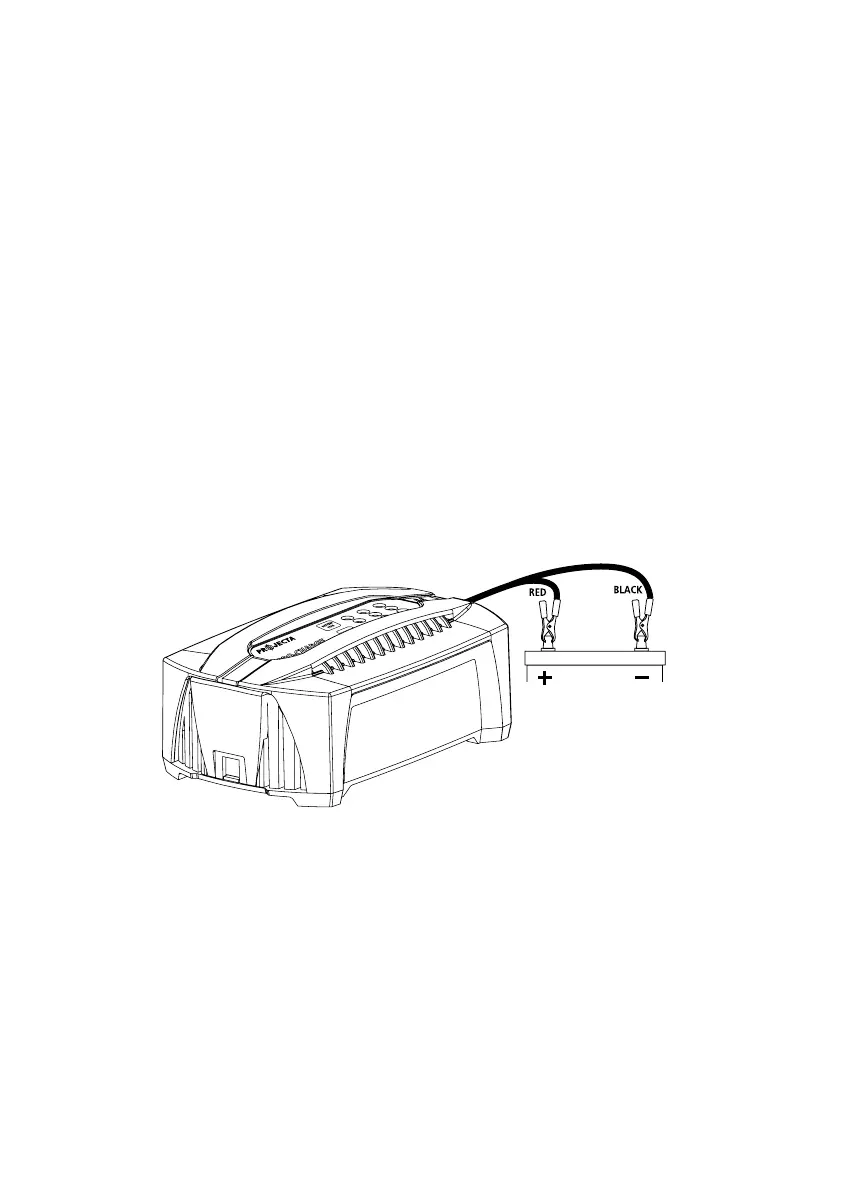7
CHARGING INSTRUCTIONS
STEP 1 – CHECK THE ELECTROLYTE LEVEL
Prior to charging the battery, remove the vent caps and check the electrolyte level (not
required on sealed & maintenance free batteries). The electrolyte should be 6mm (1/4”)
above the battery’s plates. If low, top up with distilled water to the correct level and
refit the vent caps.
STEP 2 – CONNECT TO BATTERY
There are three options for connecting to a battery.
Step 2A – Connecting to a battery that is out of the vehicle
Step 2B – Connecting to a battery fitted to a vehicle
Step 2C – Permanent hard wiring connection to a battery
STEP 2A – BATTERY OUT OF VEHICLE
Connect the RED lead (battery clip) from the charger to the Positive (+) battery post.
Connect the BLACK lead (battery clip) from the charger to the Negative (-) battery post.
Connection out of vehicle
