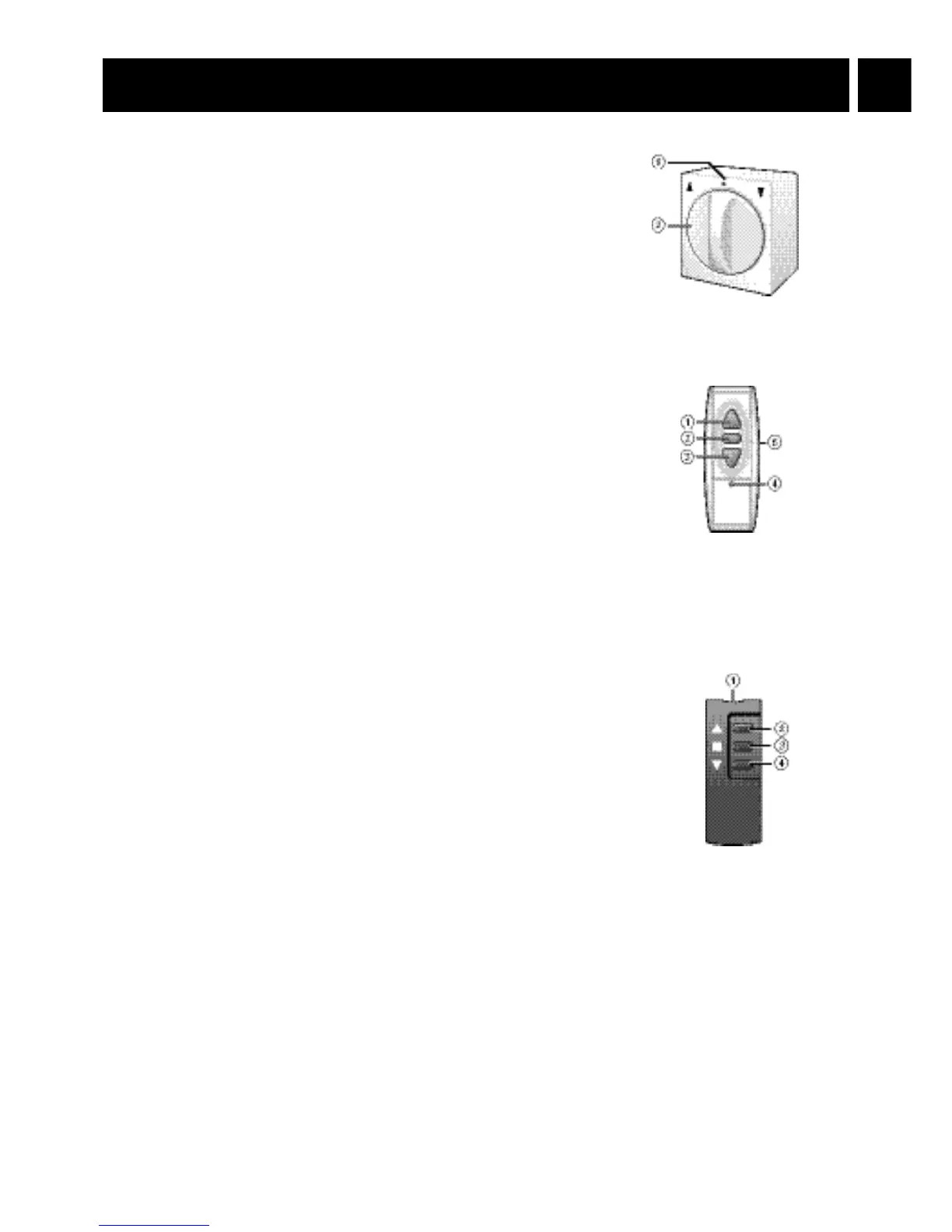9
3.1. Wall switch
1 0 position
When the switch is set to zero, the motor is voltage-free.
2 34-switch
Allow the screen to unroll (4) and (3) retract.
3.2. RF remote control
Only with screens with built-in RF receiver (Elpro RF electrol, Cinelpro
RF electrol, Compact RF electrol, Cinema RF electrol)
1 Up button
Allows the screen to retract.
2 Stop button
– Stops unrolling/retracting.
– Programs new intermediate position.
– Deletes a pre-programmed intermediate position.
3. Down button
Allows the screen to unroll.
4 LED
Illuminates to confirm a command.
5 Program button
– Deletes program from remote control.
– Programs new (additional) remote control.
3.3. IR remote control
Only with screens with built-in IR receiver (VariVision electrol).
1 IR transmitter
Sends commands to the screen.
2 3-button
– Allows the screen to retract.
– Allows the screen to retract to a programmed intermediate position.
3 9-button
– Stops unrolling/retracting.
– Programs a new intermediate position.
4 4-button
Allows the screen to unroll.
EN3. Function overview
