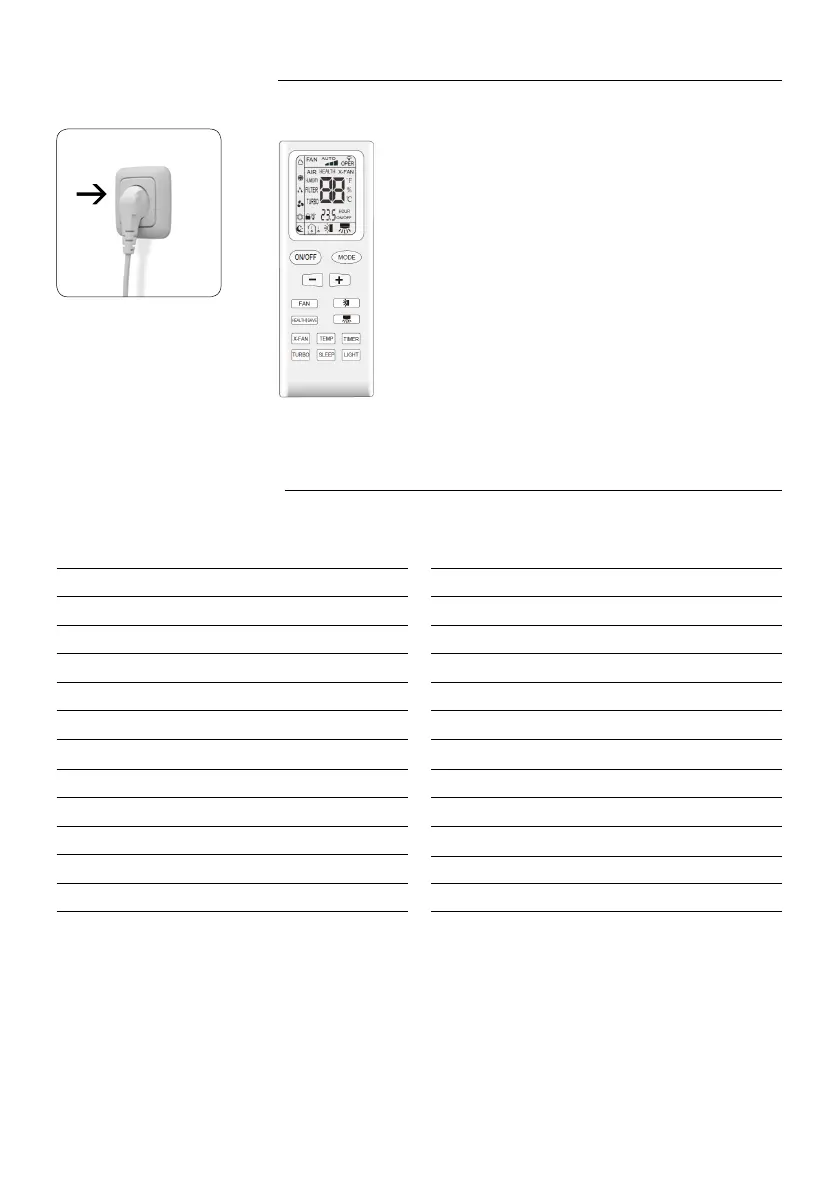OPERATION TEST
TECHNIC A
1. Plug the appliance into a wall outlet
socket.
2. Press ON/OFF button on the remote
control to start the appliance.
3. Press MODE button and select AUTO,
COOL, DRY, and FAN and check if the
appliance operates normally.
Note: If the ambient temperature is below
16° C, the appliance can not operate in
mode.
Model
Rated voltage
220-240 V ~
Rated frequency 50 Hz
Phases 1
Rated input
1100 W
Sound pressure level
52/50/48dB(A)
Max. allowable pressure
4 MPa
Cooling operation ambient temperature range 16° C - 35° C
Dimensions (WxHxD) 390X820X405
Refrigerant
R
2
Refrigerant charge
0.55kg
Phases 1
Phases 1
L
DATA
GPC10AL
GPC10AL CH
R290
3
cooling