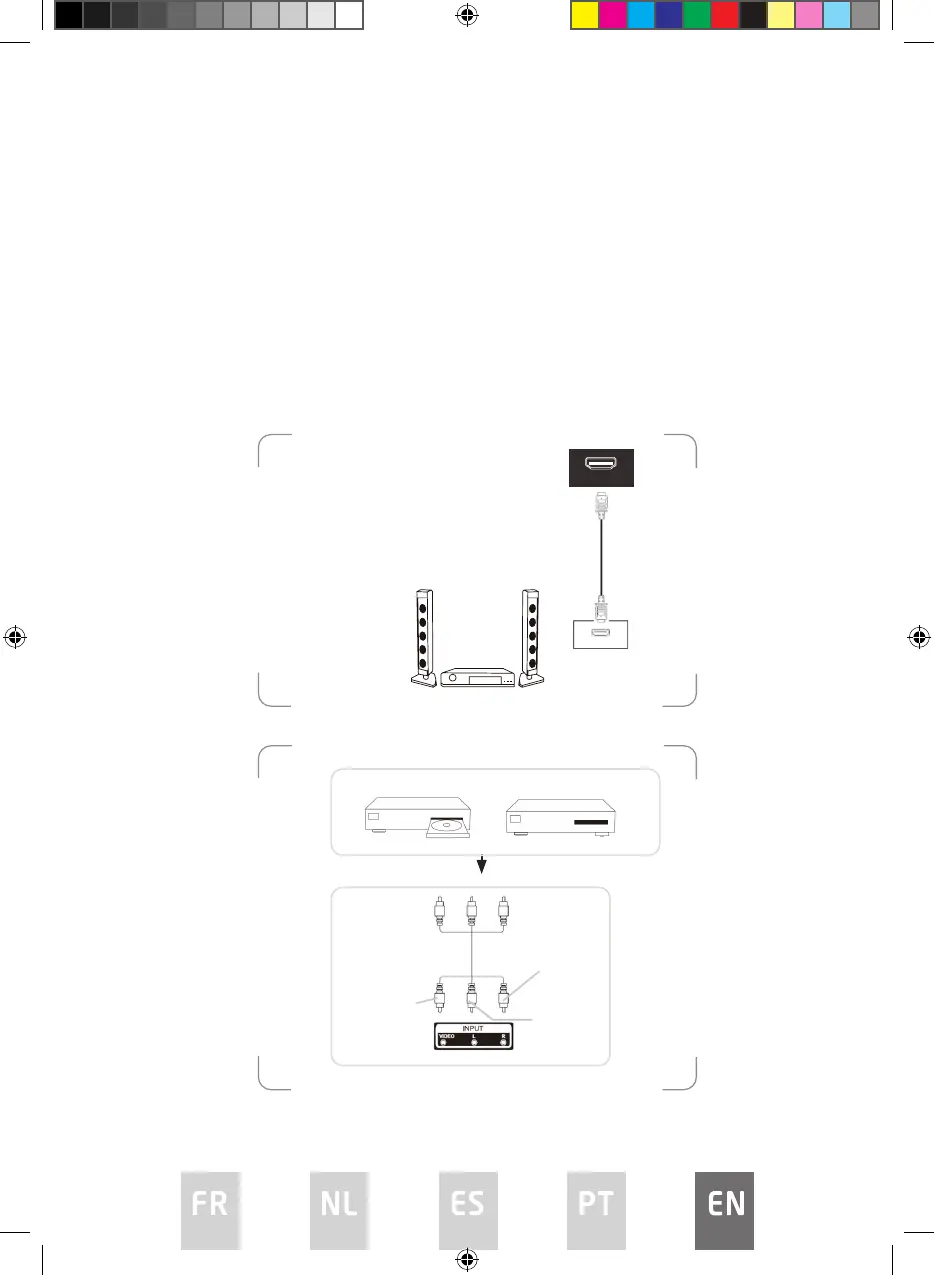155
The HDMI ARC (Audio Return Channel) function allows you to send audio from
your ARC-compliant TV to ARC-compliant audio devices (e.g. home theatre)
through a single HDMI connection.
With the HDMI ARC connection, you do not need to connect the extra audio cable
that sends the sound of the TV picture to the ARC-compliant audio devices. The
HDMI ARC connection combines both signals.
Use an HDMI cable (not included) that supports the ARC function to connect your
ARC-compliant audio devices with your ARC-compliant TV.
Connecting external devices using AV cable
HDMI 1/ARC
HDMI-ARC compliant
device
Set-top boxDVD
Video and Audio (L/R)
composite cable
Yellow
(Video)
Red (R)
White (L)
HDMI port with
ARC function
L5020UHD LED IB.indd 155L5020UHD LED IB.indd 155 29/5/2023 9:46 AM29/5/2023 9:46 AM