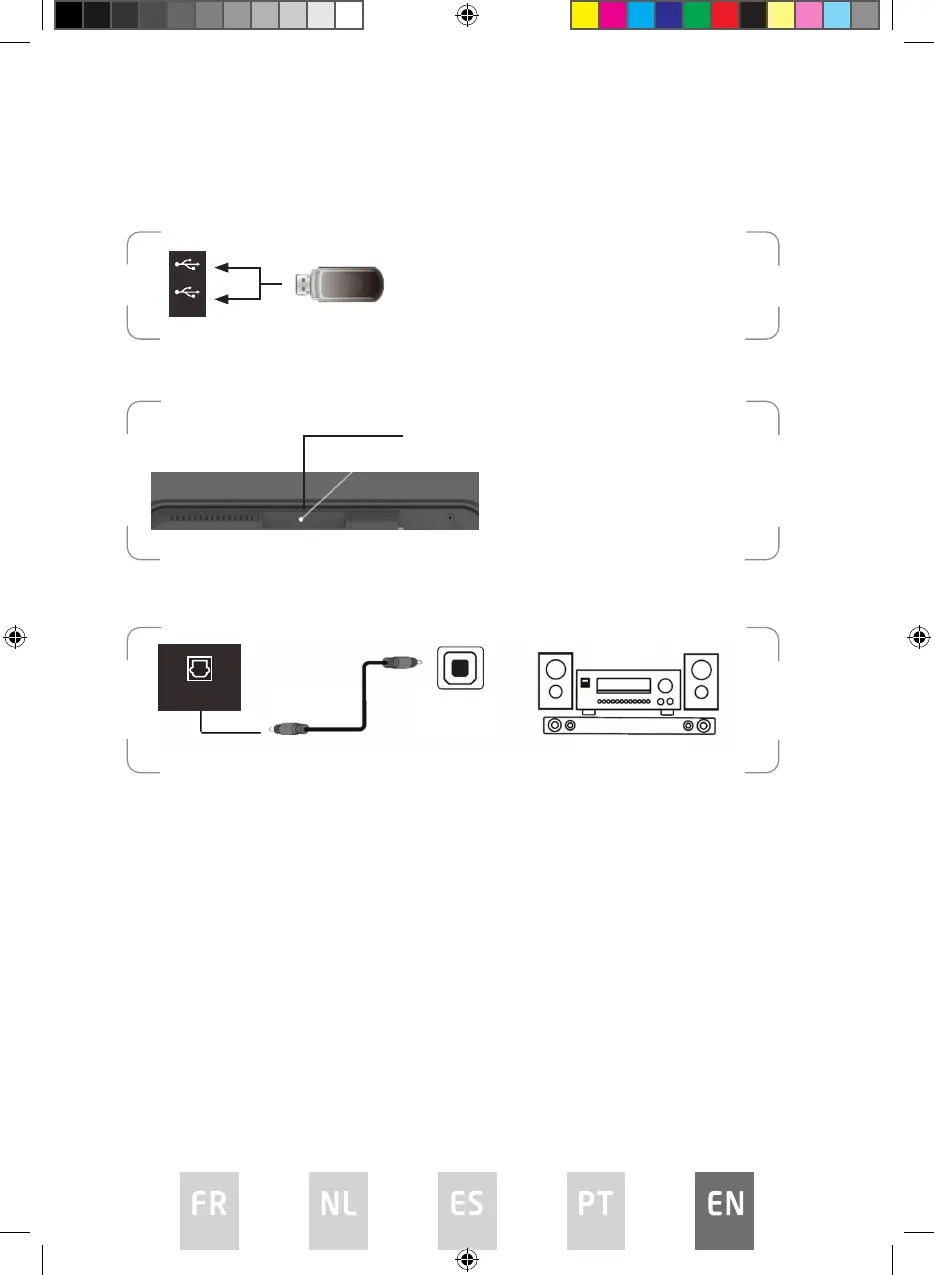156
Connecting a USB device
Your TV supports playback of a wide array of les via a USB connection.
Insert a CI card
Connecting external devices using optical cable
US B 2
US B 1
Insert the USB device with recorded pictures, audio or
videos into the USB 1 or USB 2 port on the TV.
Insert your CI card (Conditional Access Module) to watch
special digital channels in your area.
CI
OPTICAL
Optical cable
Optical
Audio IN
Sound bar
Speakers
L5020UHD LED IB.indd 156L5020UHD LED IB.indd 156 29/5/2023 9:46 AM29/5/2023 9:46 AM