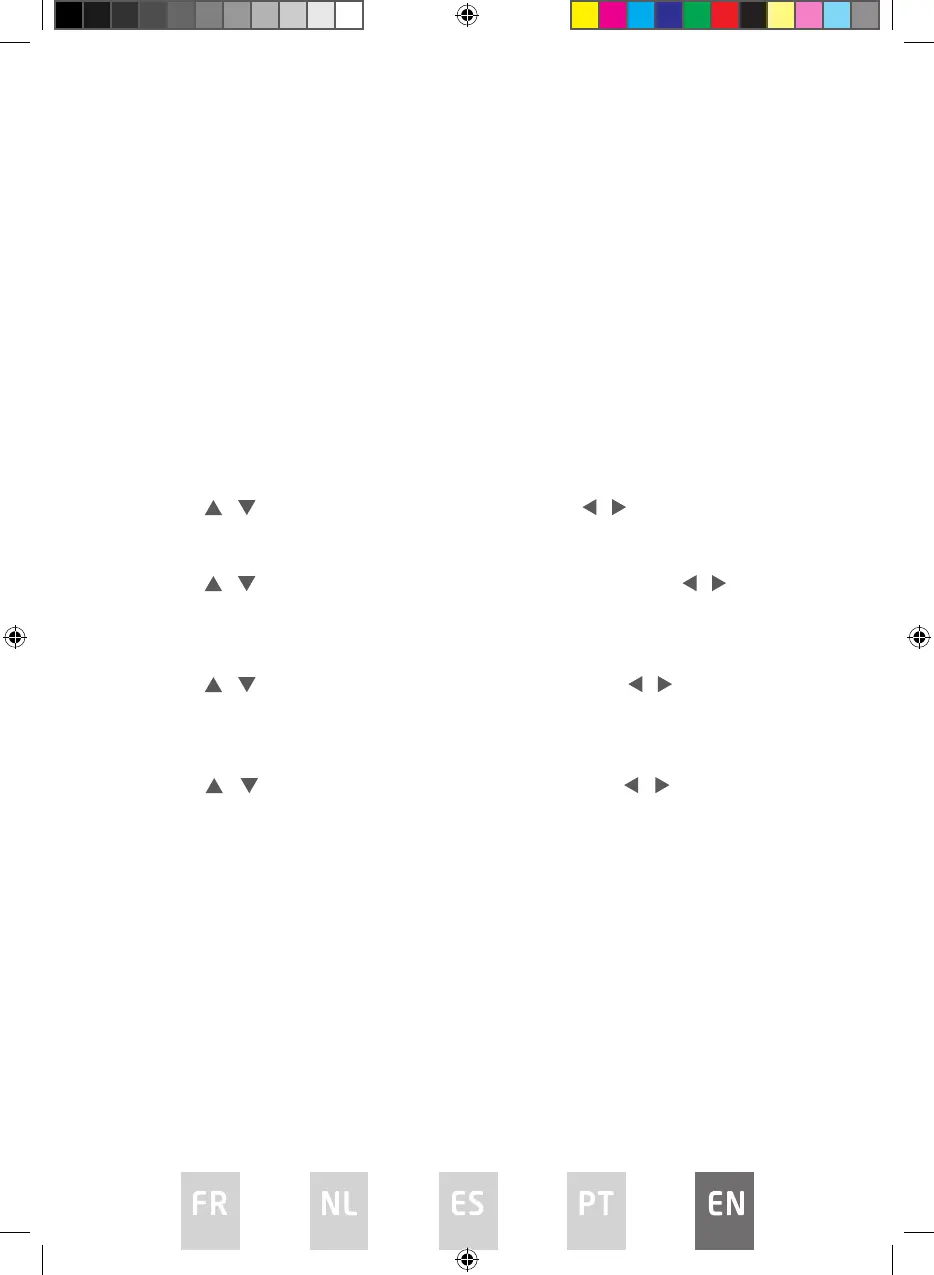163
You can change the value of Treble and Bass when the sound is in Personal
mode.
TIPS: You can press SMODE button on the remote control to change the Sound
Mode directly.
Standard Produces a balanced sound in all environments
Music Preserves the original sound. Good for musical programs.
Movie Enhances treble and bass for a rich sound experience.
Sports Enhances vocals for sports.
Personal Select to customize sound settings.
NOTE: The treble and bass are only available in personal mode, you can adjust
them as you like.
Balance
Press / button to select option, and then press / button to adjust.
Auto Volume level
Press / button to select Auto Volume Level, and then press / button to
select On or O.
SPDIF Mode
Press / button to select SPDIF Mode, and then press / button to select
O / PCM / Auto.
AD Switch
Press / button to select AD Switch, and then press / button to select
On or O.
Amblyopia function for the blind, the tracks will be mixed describe the current
screen.
It needs code stream to support.
NOTE:
Balance: This item can adjust the speaker’s output; it enables you to listen to
best at your position.
Auto Volume: This item is used for reducing the dierence between channel
and program’s volume automatically.
Time Menu
Press MENU button to display the main menu.
L5020UHD LED IB.indd 163L5020UHD LED IB.indd 163 29/5/2023 9:46 AM29/5/2023 9:46 AM