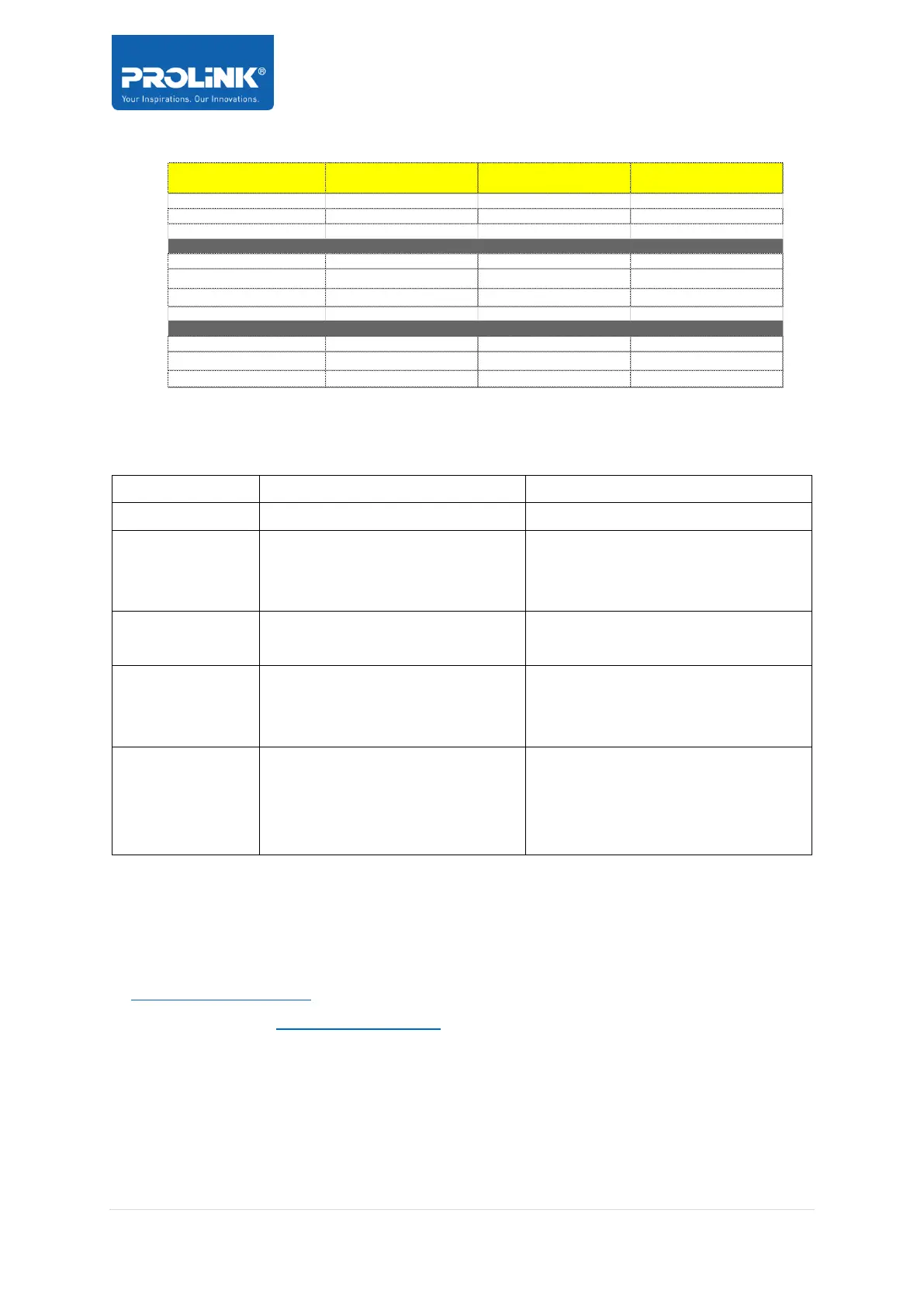PRC2402M FAQ
v1.0_150920
Page 5 / 7
b. For Malaysia
What do the LED different colour/behaviour mean?
Ans. Refer to below table;
The internet connection is up
The connection between the Mesh
Node and the Mesh Router or another
Mesh Node in the system is good
The Mesh Pairing or TouchLink
process initiated and ongoing
The Mesh Pairing or TouchLink
process initiated and ongoing
The connection between the Mesh
Node and the Mesh Router or another
Mesh Node is weak
The Router has no internet
connection
1) The Node is unable to connect to
the Mesh Router or another Node
2) The Node has no internet
connection
What should I do and Who to contact for suspected security breach?
Ans. Should you suspect that your Wi-Fi or WebLogin or App Login password has been
breached, please do the following steps immediately. For further assistance, we are reachable
at support@prolink2u.com.
Step 1. Go to http://prc2402m.setup > login > click Setup > click Login Password >
change the password and click Apply
Operators TM Fiber Unifi MaxisONE Fiber TIME Fiber Broadband
Connection Type PPPoE PPPoE PPPoE