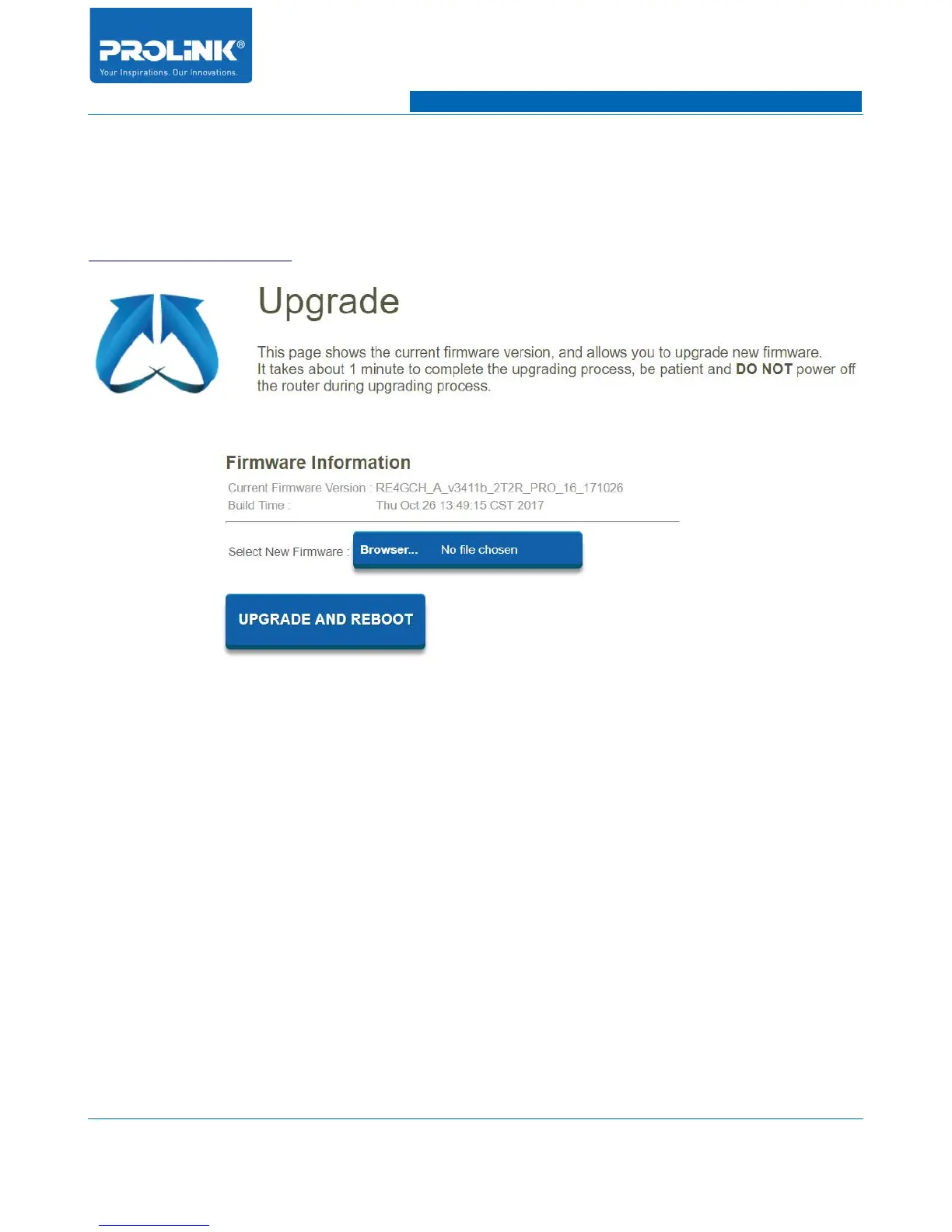PROLiNK® PRC3801 Wireless AC1200 MU-MIMO Dual-Band Gigabit Router
4.23 Upgrade
Go to Management → Upgrade to enter firmware upgrade page. In this page you are allow to upgrade
PRC3801 firmware for the latest release. All the latest release firmware must be download from
http://www.prolink2u.com/ official web site.
• Select New Firmware: Click Browser to select Firmware upgrade file to upgrade PRC3801 to
new firmware. Each firmware upgrade required PRC3801 to reboot. Click Upgrade and reboot
to begin firmware upgrade process.
66
