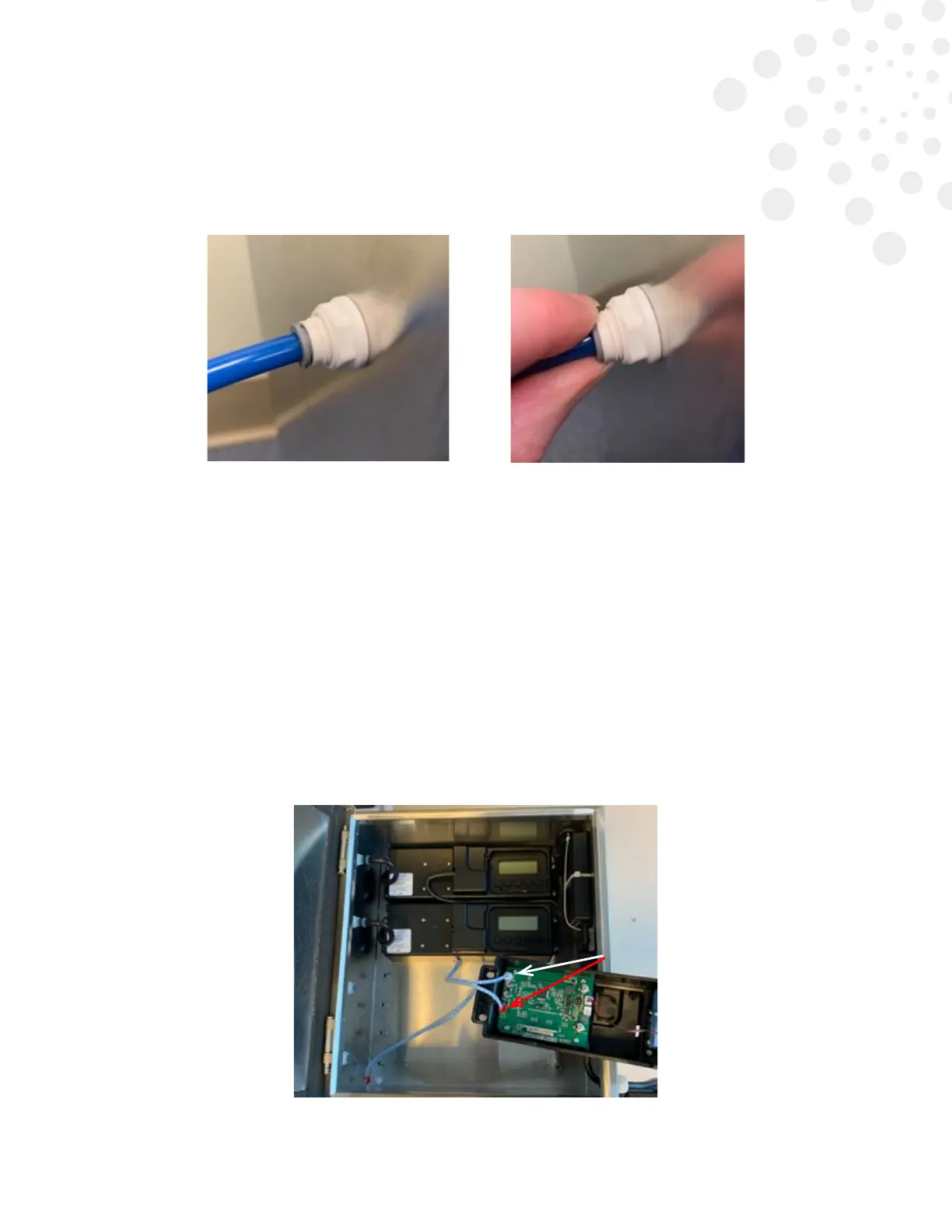3
AQ1570 Quick Reference Guide
5. Connect the CCU to each cartridge enclosure by pushing the tubing rmly into the appropriate
push-to-connect bulkhead ttings (Fig. 1). If needed, disconnect the tubing from the bulkhead
ttings by depressing the grey ring (Fig 2).
6.
Fig. 1 Fig. 2
Cut or coil excess tubing. Protect the tubing from damage by securing it to the walls or ceiling
with cable loop clamps, zip ties, or cable raceway as necessary.
7. Remove the yellow battery tab from the top module of the CCU, then power on and program
each module independently. Each cartridge head can service 1,800-150,000ft
3
(51-4245m
3
).
INSTALLATING AN ADDITIONAL MODULE
To install an additional module in the CCU:
1. Connect a wire harness to the two inputs (one red and one white) on the back of the circuit
board of the new module, as shown.