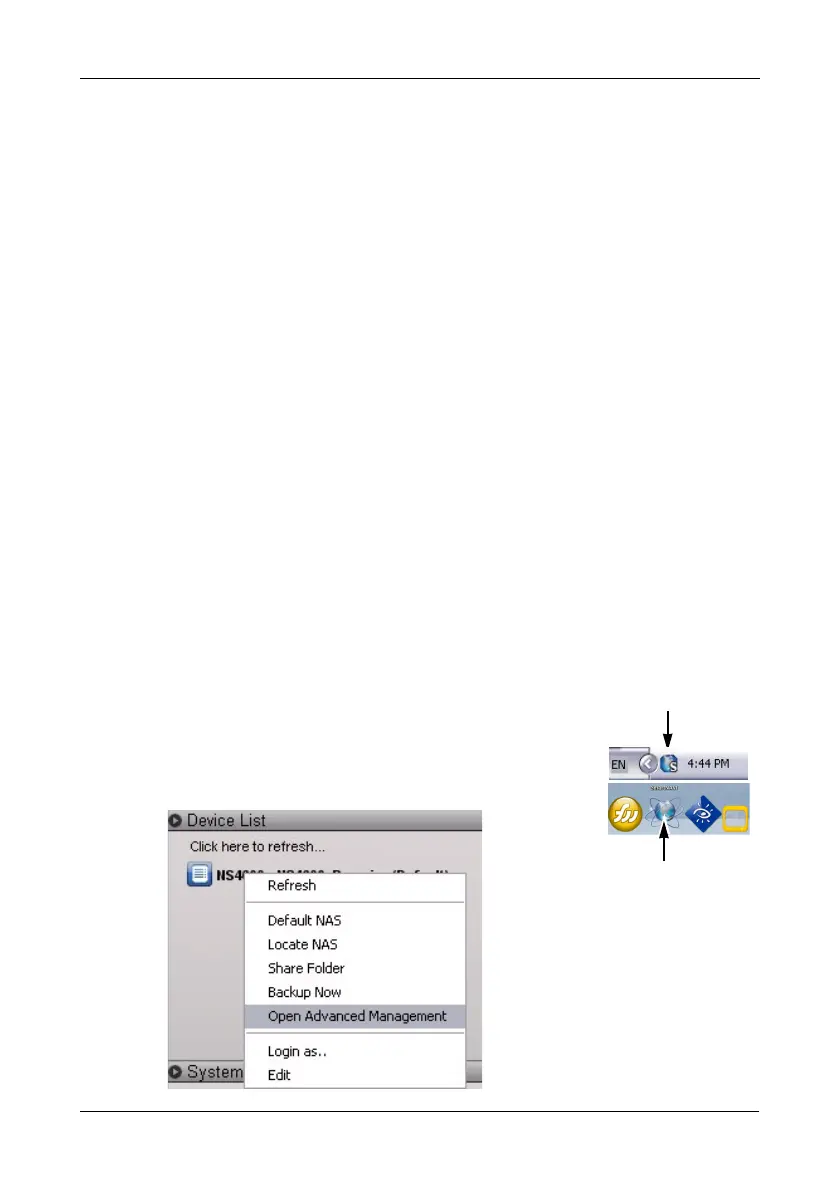Operazione 7: Connessione a Web Promise Advanced Storage Manager
127
Operazione 7: Connessione a Web Promise
Advanced Storage Manager
Il software Web Promise Advanced Storage Manager (WebPASM) è preinstallato
nel sistema SmartStor. WebPASM viene eseguito nel browser nel PC. È possibile
accedere a WebPASM:
• Direttamente dal browser. Vedere a pagina 127.
• Collegare WebPASM da SmartNAVI. Collegare WebPASM da SmartNAVI.
Vedera a pagina 127.
Direttamente dal browser
Per accedere a WebPASM nel browser:
1. Avviare il browser.
2. Nel campo Browser address (Indirizzo browser), digitare l’indirizzo IP dello
SmartStor.
Notare che l’indirizzo IP mostrato in basso è solo un esempio. L’indirizzo IP
che si digita nel browser sarà diverso.
• WebPASM utilizza una connessione HTTP. . . . . . . . . . . . . . . .http://
• Immettere l’indirizzo IP di SmartStor . . . . . . . . . . . . . 203.67.129.38
• aggiungere. . . . . . . . . . . . . . . . . . . . . . . . . . . . . . . . . . . . . . . /admin/
Nell’insieme, l’immissione viene visualizzata come segue: http://
203.67.129.38/admin/
Collegare WebPASM da SmartNAVI
Per accedere a WebPASM da SmartNAVI:
1. Fare clic con il tasto destro su SmartStor NAS in
Device List (Elenco dispositivi).
2. Scegliere l’elemento Open Advanced Management
(Apri gestione avanzata) per avviare il browser e
aprire WebPASM.
SmartNAVI in
Windows
SmartNAVI Mac
OS X