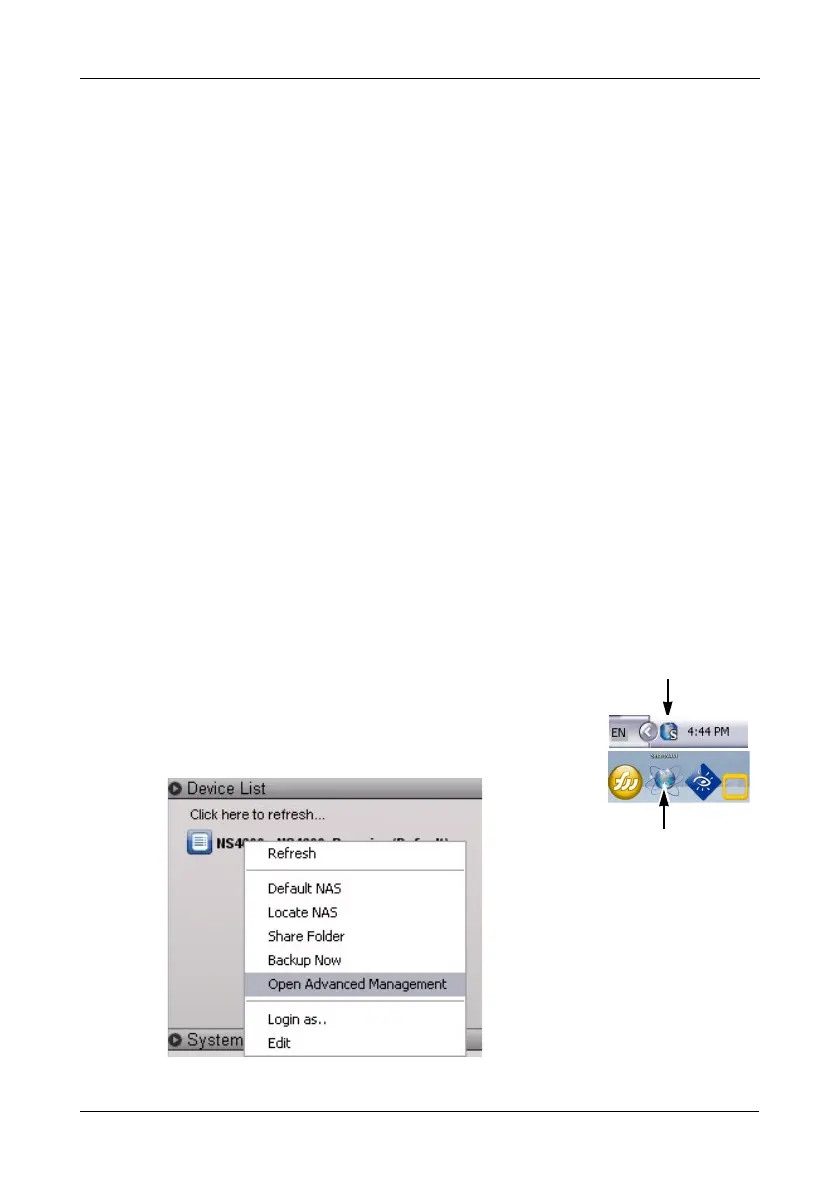Tarea 7: Conexión a Web Promise Advanced Storage Manager
163
Tarea 7: Conexión a Web Promise Advanced
Storage Manager
El software Web Promise Advanced Storage Manager(WebPASM) viene instalado de
fábrica en el sistema SmartStor. WebPASM se ejecuta en el navegador del PC. Puede
acceder a WebPASM:
• Directamente desde el navegador. Consulte la página 163.
• Conexión de WebPASM desde SmartNAVI. Consulte la página 163.
Directamente desde el navegador
Para iniciar una sesión de WebPASM en su navegador:
1. Abra su navegador.
2. En el campo de dirección del navegador, escriba la dirección IP de SmartStor.
Tenga en cuenta que la dirección IP que se muestra a continuación es solo un
ejemplo. La dirección IP que debe escribir en el navegador será diferente.
• WebPASM utiliza una conexión HTTP . . . . . . . . . . . . . . . . . . . . . . . . . .http://
• Escriba la dirección IP de SmartStor . . . . . . . . . . . . . . . . . . . 203.67.129.38
• Añadir . . . . . . . . . . . . . . . . . . . . . . . . . . . . . . . . . . . . . . . . . . . . . . . . . /admin/
En conjunto, la entrada se visualiza de la forma siguiente: http://203.67.129.38/
admin/
Conexión de WebPASM desde SmartNAVI
Para iniciar sesión en WebPASM desde SmartNAVI.
1. Haga clic con el botón derecho sobre el SmartStor NAS del
Device List (lista de dispositivo).
2. Seleccione el elemento Open Advanced Management
(Abrir administración avanzado) para iniciar el navegador
y abrir WebPASM.
SmartNAVI en
Windows
SmartNAVI en Mac
OS X