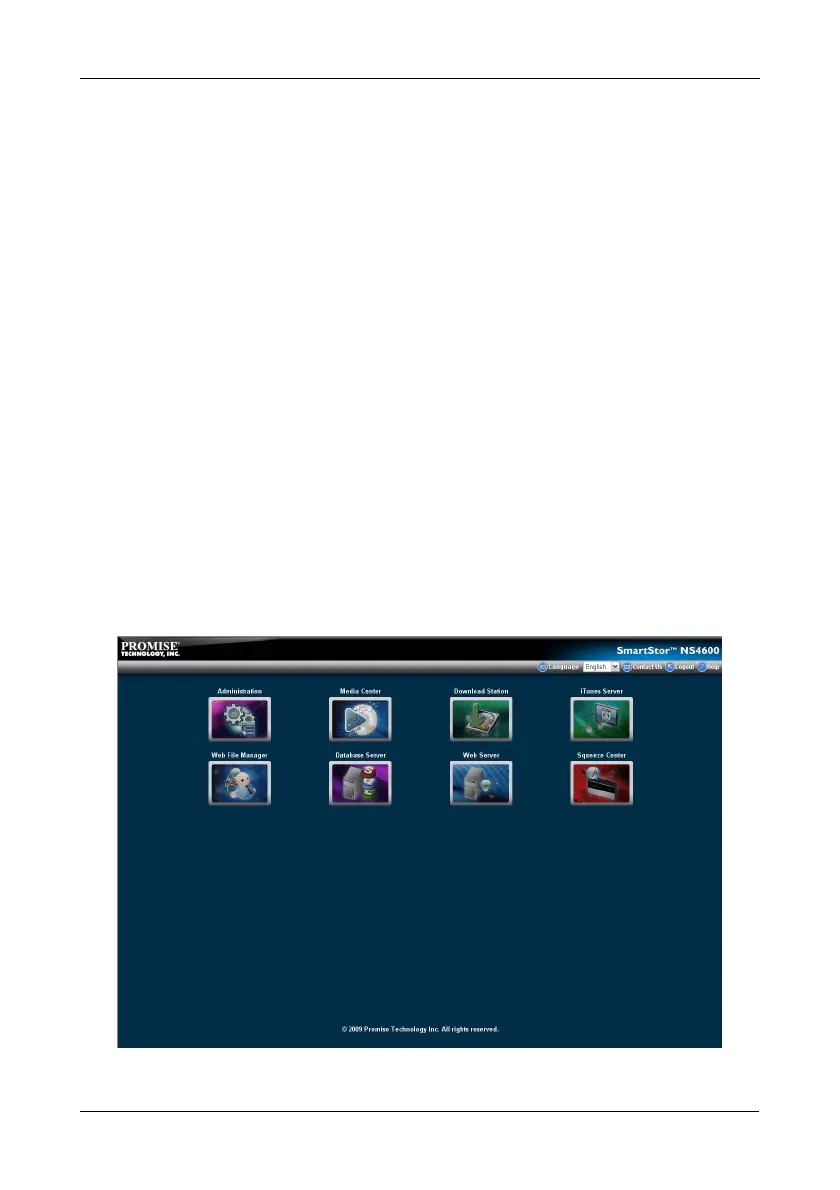工作 9:設定 USB 印表機
285
工作
9
:設定
USB
印表機
SmartStor 可作為印表機伺服器使用。您必須連接 USB印表機,啟 動 SmartStor 的列
印伺服器,並對電腦進行列印設定。
• 連接 USB 印表機至 SmartStor ( 第 285 頁 )
• 設定 SmartStor 上的印表機伺服器 ( 第 285 頁 )
• 設定 Windows 列印 ( 第 286 頁 )
• 設定 Linux 列印 ( 第 287 頁 )
• 進行 Mac 的列印設定 ( 第 288 頁 )
連接 USB 印表機至 SmartStor
將 USB 印表機連結至 SmartStor:
1. 設定印表機並依印表機的
設定指南
或
使用手冊
,將印表機驅動程式安裝至您的
PC。
2. 將印表機的 USB 線與 SmartStor 背面其中一組 USB 連接埠連接。
設定 SmartStor 上的印表機伺服器
設定 SmartStor 的印表機伺服器:
1. 啟動 WebPASM。