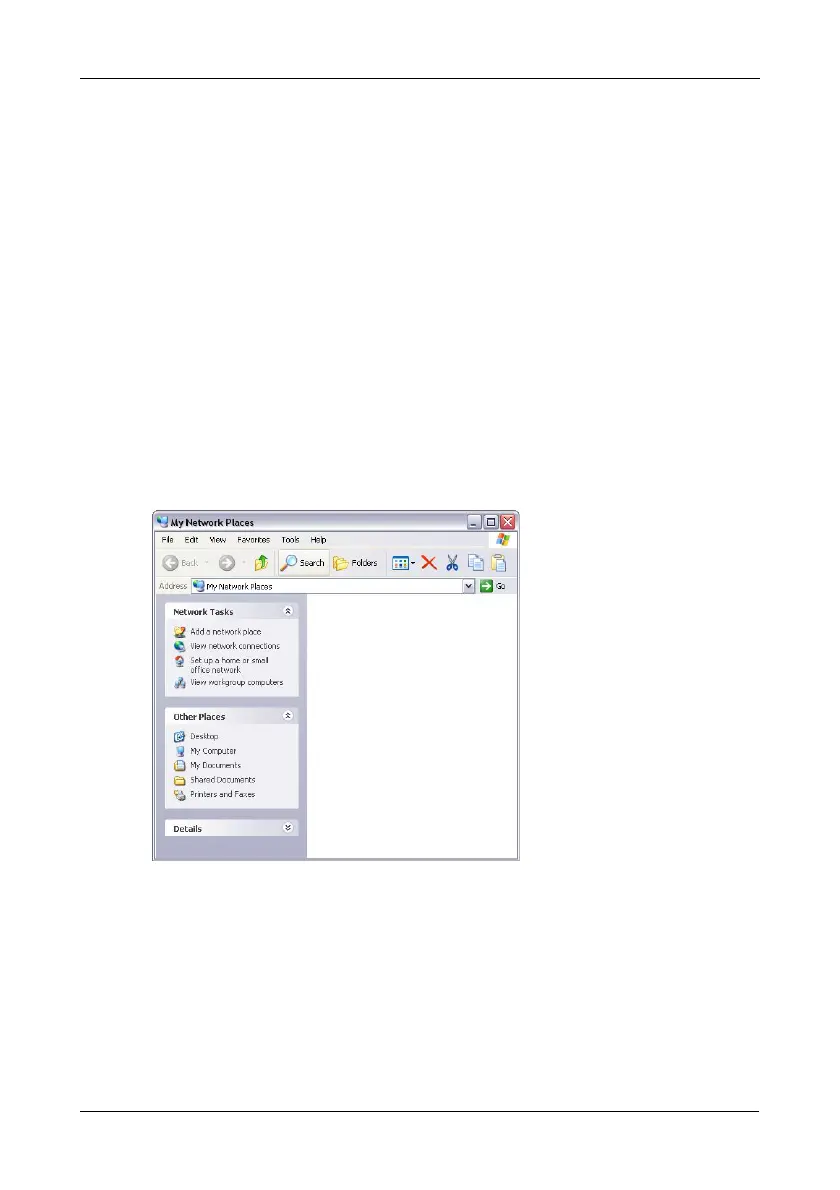任务 8:在其它 PC 上设置网络驱动器
309
任务
8
:在其它
PC
上设置网络驱动器
在步骤 6,NAS 设置向导在 SmarStor 上创建一个默认文件夹并使之为您的 PC 的
网络驱动器。
要在其它尚未安装 SmartStor 软件的 PC 上设置网络驱动器,您必须使用 PC 的操
作系统来达此目的:
• 在 Windows PC 上设置网络驱动器 ( 第 309 页 )
• 在 UNIX 或 Linux PC 上设置网络驱动器 ( 第 314 页 )
• 在 Mac 上设置网络驱动器 ( 第 318 页 )
注:这些步骤在 CD 上 SmartStor NAS
产品手册
第 4 章中有描述。
在 Windows PC 上设置网络驱动器
设置网络驱动器:
1. 在 Windows 桌面,双击 My Network Places ( 我的网络位置 ) 图标。