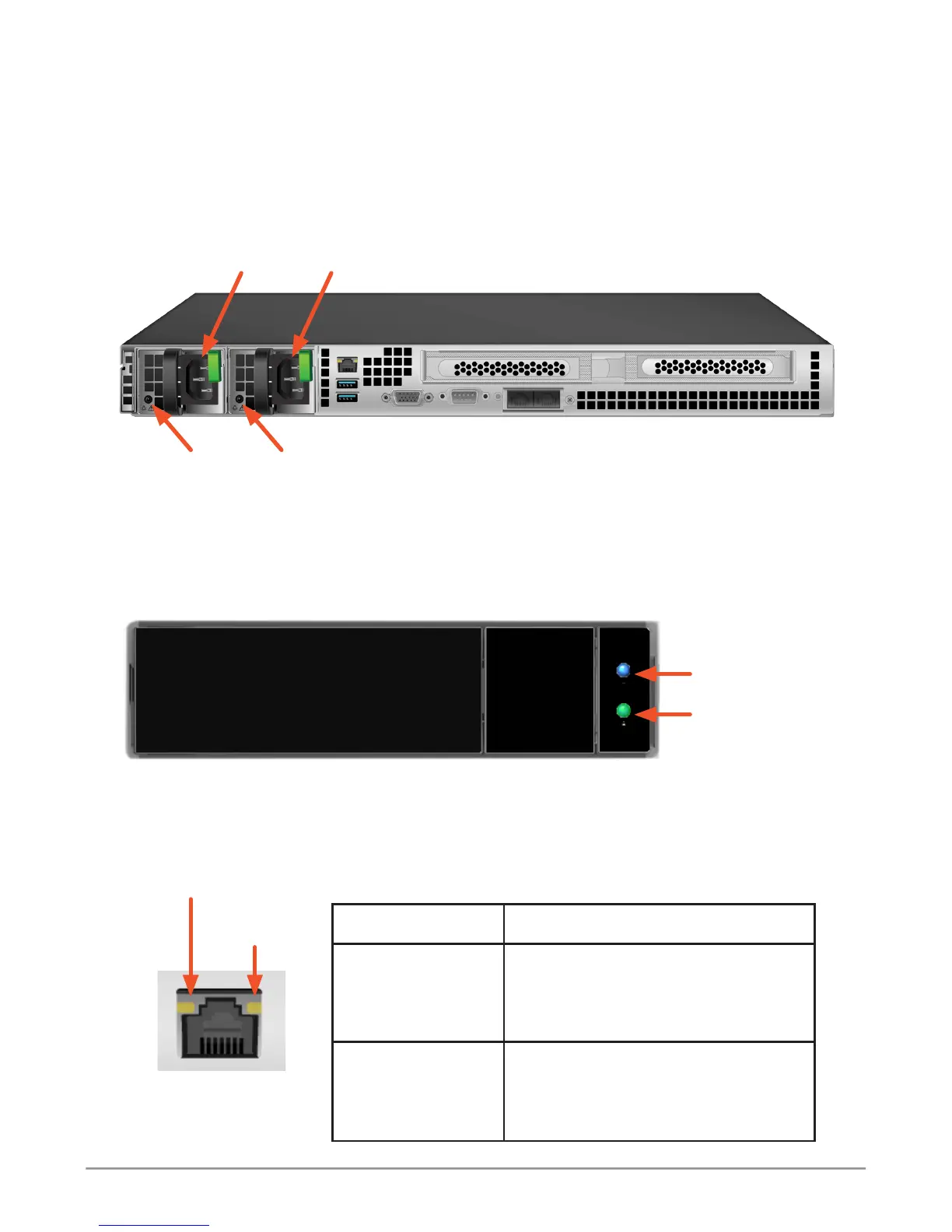LED Description
Link/Activity This is lit YELLOW when a
physical link is established; it blinks
YELLOW when there is activity on
the port.
Port Speed GREEN indicates 1000 Mbps.
YELLOW indicates 100 Mbps
Unlit indicates 10 Mbps (or no link).
Management network port LEDs
Swappable power supplies on rear panel
PSU Status LEDs
GREEN indicates healthy PSU.
AMBER indicates a problem.
Power Supply Units (PSU)
Link/Activity
Port Speed
HDD Power
Drive carrier LEDs
HDD Status/Activity
13
