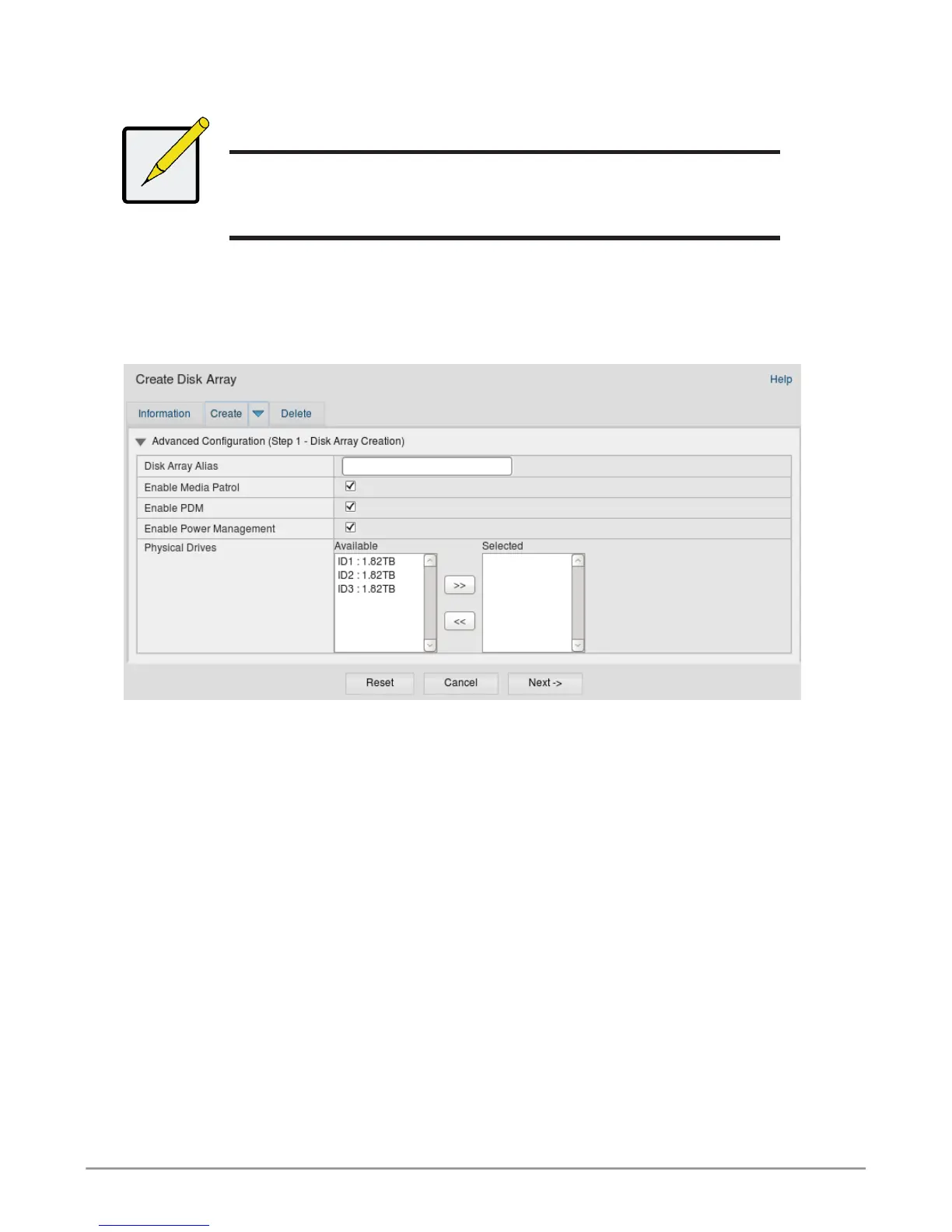Advanced Conguration
Note
For an explanation of the parameters under the Advanced
option, please download the Product Manual at
www.promise.com.
When you choose the Advanced option, the Step 1 – Disk Array Creation screen
displays.
Advanced Conguraon (Step 1 Disk Array Creaon)
Step 1 – Disk Array Creation
1. Optional. Enter a name for the disk array in the eld provided.
Maximum of 32 characters; letters, numbers, space between characters, and
underline.
Uncheck the boxes if you want to disable Media Patrol or PDM.
PROMISE recommends leaving these features enabled.
Highlight physical drives you want in the disk array from the Available list and
press the >> button to move them to the Selected list.
You can also double-click them to move them.
2. When you are done, click the Next button.
23
