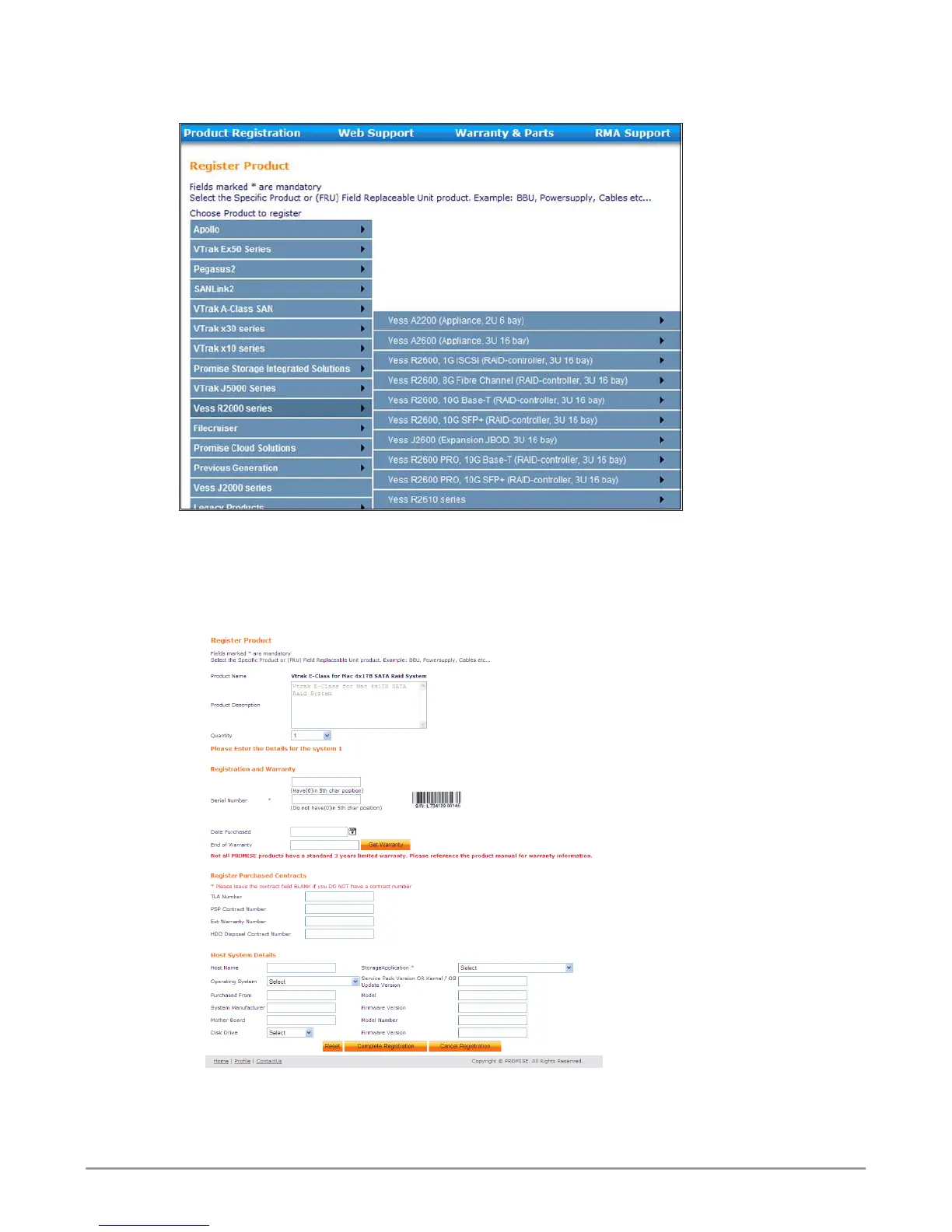1. Choose the product line and model of the system you want to register.
2. Fill in all required information including Serial Number and Date
Purchased, click Complete Registration at the bottom of the page to
nish. A conrmation message will appear letting you know that you have
successfully registered.
Note that the Host Name eld is not required, however it is useful to create a
name for easy reference when you open a web support case.
