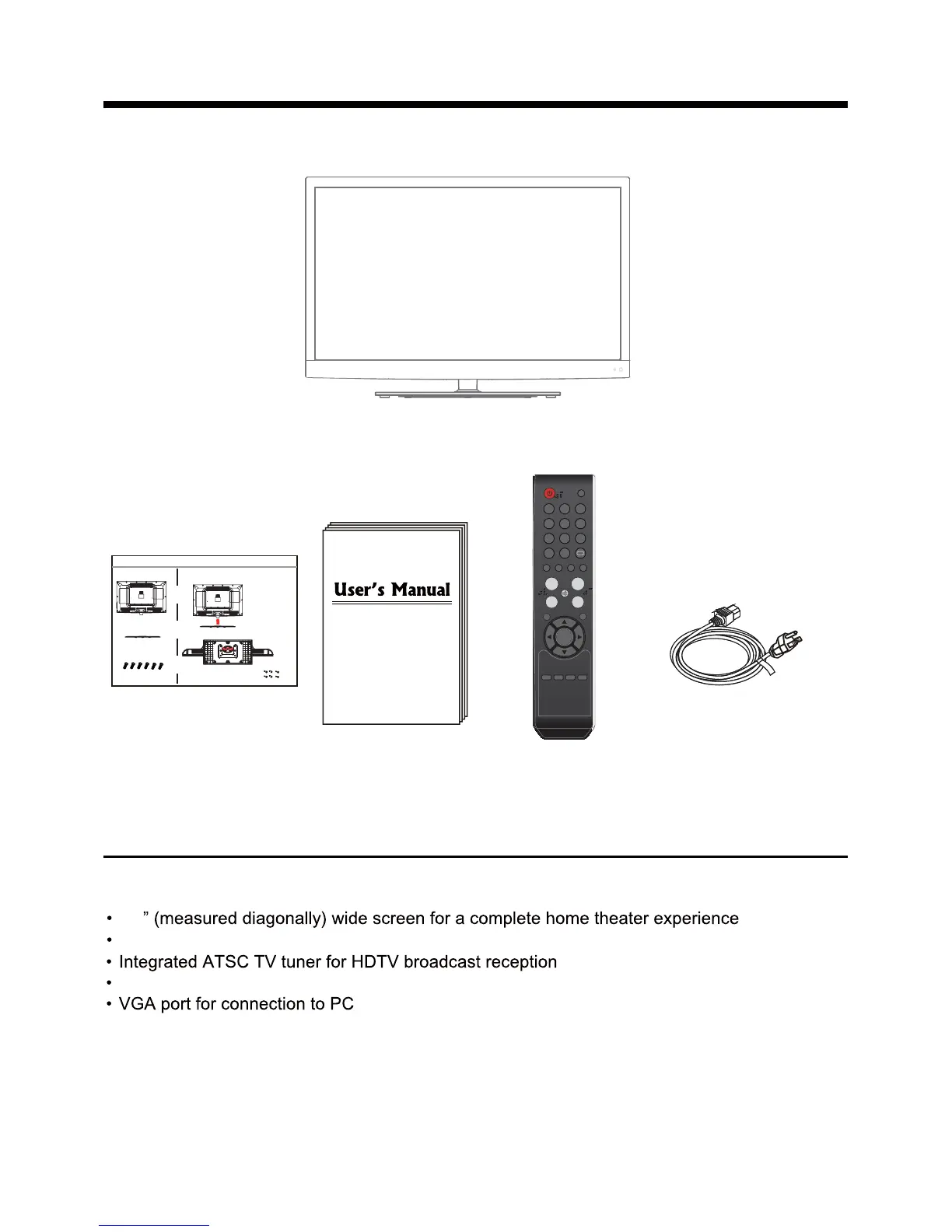4
Unit and Accessories and Product Feature
Unit and Accessories
TV set
User's Manual
Remote Control and
Batteries (AAA x2)
Product Feature
PICTURE SOUND SLEEP DISPLAY
INPUT
VOL+
VOL-
EXIT
MUTE
MENU
OK
CH+
CH-
123
456
789
0 -/--
FAV
CC EPG
MTS
50
Three HDMI inputs for true digital connections
HDMI is a trademark of HDMI Licensing LLC in the United States and other countries.
Stand Installation Guide
®
1920 x 1080 native resolution for Full-HD(1080p) performance
Power Cord
Instructions for fixing TV stand Note: the pictures below are only for reference
1. Put the stand on the TV set
2. Screw the stand in the positions with the screws supplied (6 x ST4 x 24F).
The parts
needed for installing the stand (supplied)
Installation
(Put your TV on the table with its rear cabinet facing upwards.)
Rear cabinet of TV
Screws(6 x ST4 x 24F)
TV stand
Screws:6xST4X24F