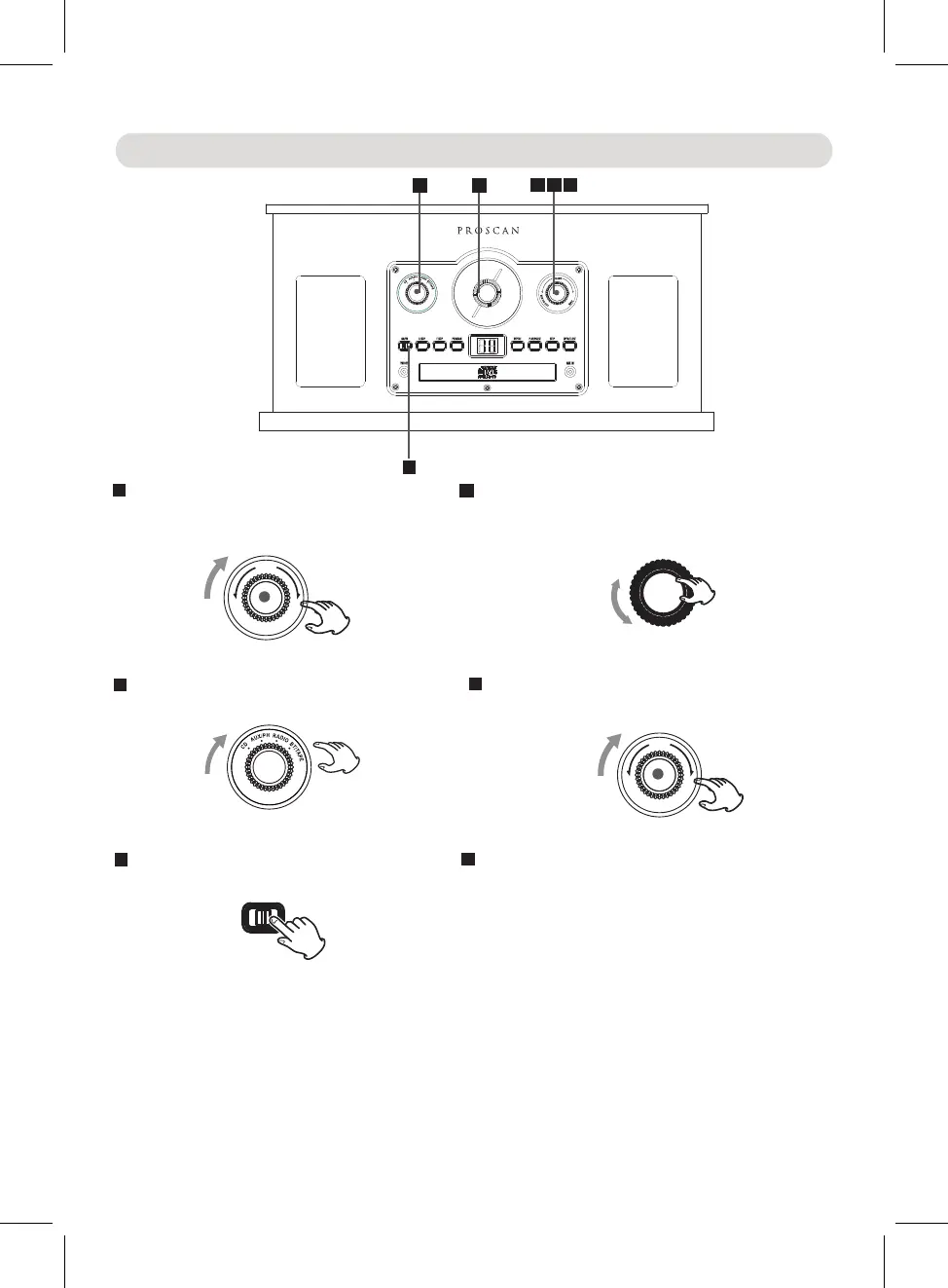1
3
Turn the TUNING knob to receive the desired radio station.
4
5
2
AM/FM
3
M
I
N
O
N
.
O
F
F
MAX
VOLUME
M
I
N
O
N
.
O
F
F
MAX
VOLUME
Listening to the Radio
Turn the Power ON/OFF-VOLUME knob clockwise
until a click sound was heard to turn on the unit.
Turn the Function selector to the RADIO position.
Slide the AM/FM band switch to AM or FM as desired.
Turn the Power ON/OFF-VOLUME knob to adjust the
volume level.
6
When finished listening, turn the Power ON/OFF-VOLUME
knob counterclockwise until a sound 'click' was heard to
power off the unit.
Antennas:
AM
FM
- This unit has a build in ferrite rod antenna, which provides
adequate reception in most areas. If reception
is weak, turn the unit to improve reception.
- The FM Antenna wire is for FM reception. If reception is weak,
unwound and extended the wire or relocation
the wire to improve the radio reception.
"
"
12
2
1 5
4
4
,
3
6
