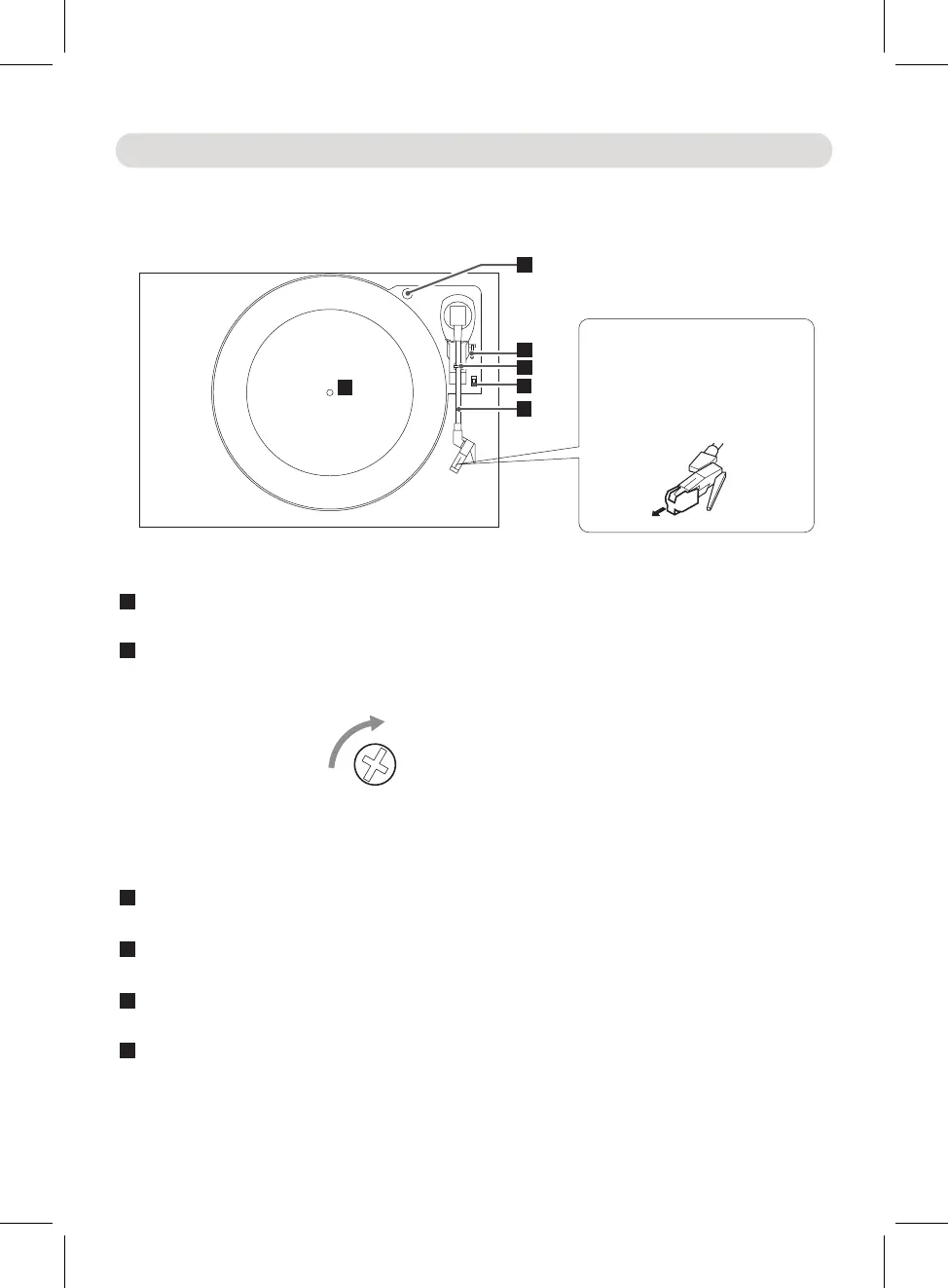Turntable
Screw fixing the turntable for transportation
Lever
Tone arm holder
Tone arm
Speed selector
F
E
D
C
B
A
A
C
D
B
E
Location of Controls
Turntable
Before use, completely loosen the screw by turning it clockwise.
When transport the unit again, turn the screw counterclockwise to secure the turntable.
Before use, take out the stylus
guard ( white plastic cover ) by
pull it out.
5
F