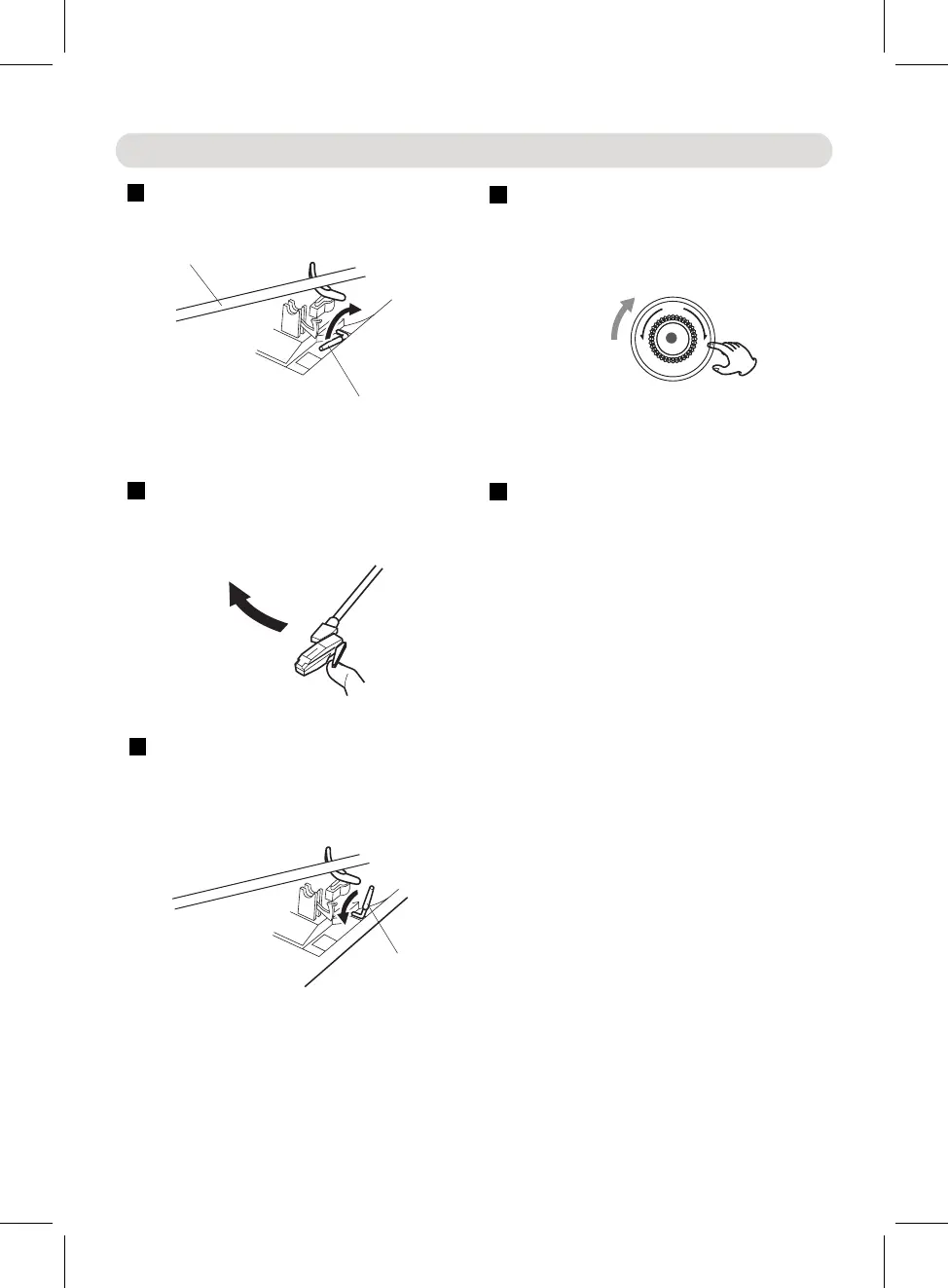Move the tone arm to the top of the record.
The turntable will start to turn.
M
I
N
O
N
.
O
F
F
MAX
VOLUME
7
8
9
10
lever
Listening to a Record
Raise the lever to lift the tone arm.
the volume.
11
When finished listening, replace the
tone arm to the rest and lock it as
"
"
Place the tone arm to the desired point on
the record by turn the lever down as the
figure below.
9
Turn the Power ON/OFF-VOLUME
knob to adjust
previous procedures. Turn the Power
ON/OFF-VOLUME
knob counterclockwise
until a click sound
was heard to power
off the unit.
cue lever
tone arm
Note:
During playing, DO NOT insert the AUX cable,
or it will stop playing and switch to AUX mode
automatically.