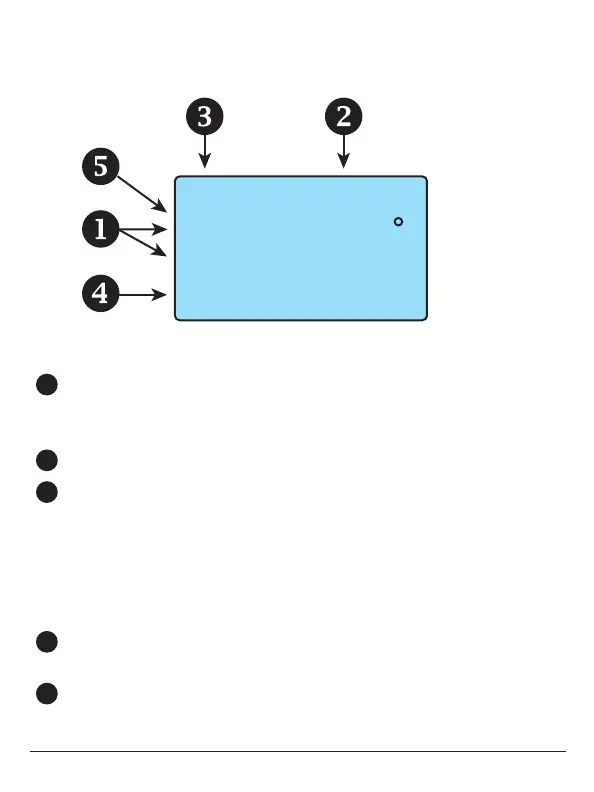Installer Guide 6
Display
1
Heat and Cool indicators. In normal operation, Heat or Cool
appears, depending on the Mode Switch position. When heat or
cool is energized, the Heat or Cool indicator will flash.
2
Current room temperature.
3
Desired set temperature indicator.
When this indicator is on, the large numbers represent the
desired room temperature. Pressing the COOLER or WARMER
button during normal operation will cause the large numbers
to switch from the current room temperature to the desired set
temperature.
4
Indicates battery life is low; it is recommended to replace the
batteries at this time.
5
Indicates auxiliary heat is energized. (PSP2100 only)
SET TEMP
LOW
BATTERY
HEAT
AUX
COOL
88