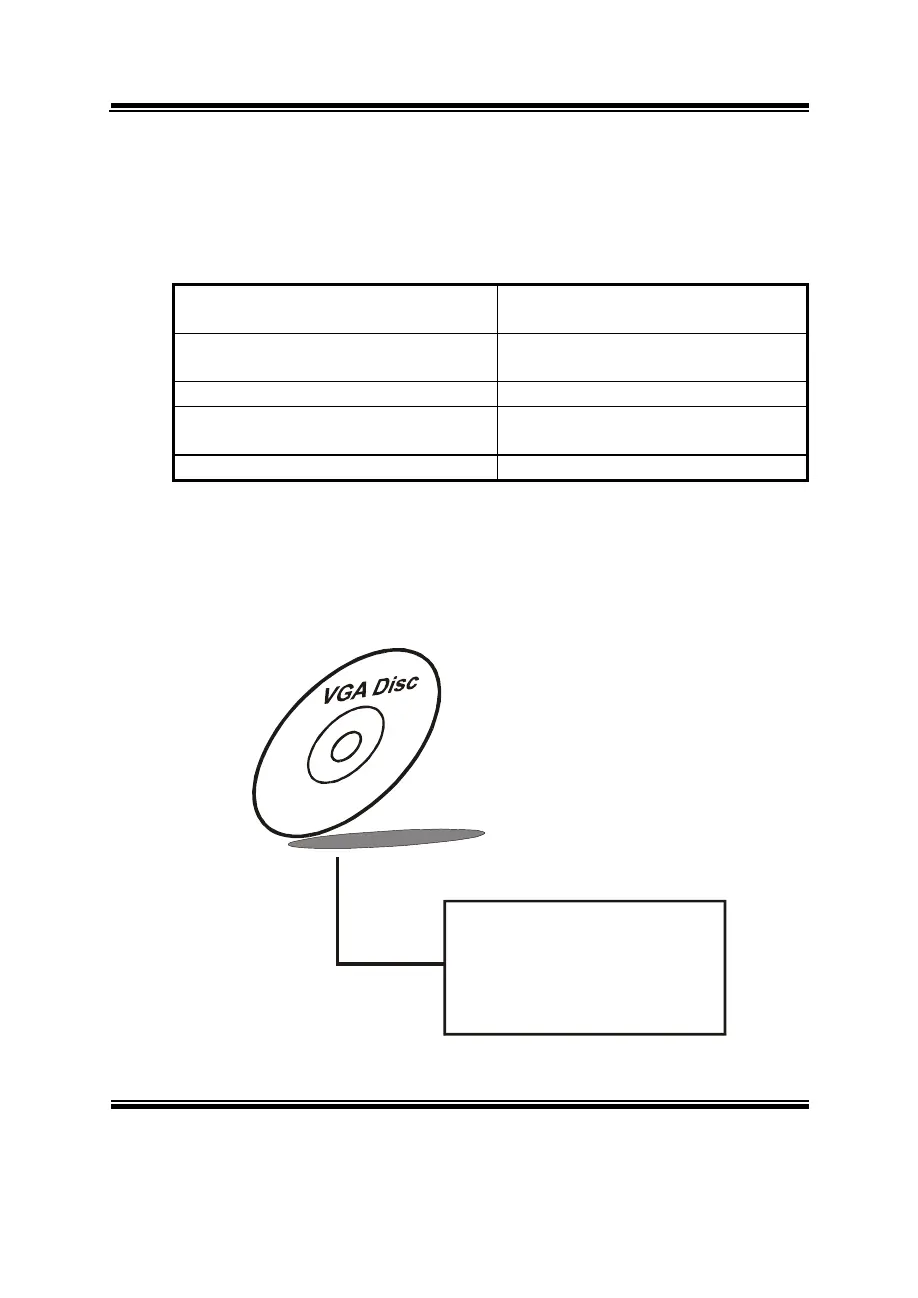Chapter 3 Software Configuration
Page:3-2
Prox-1260 USER
′
S MANUAL
3-1. INTRODUCTION
Enclosed with our Prox-1260 package is our driver utility, which may comes
in a form of a CD ROM disc or floppy diskettes. For CD ROM disc user,
you will only need some of the files contained in the CD ROM disc, please
kindly refer to the following chart:
Filename
(Assume that CD ROM drive is D:)
Purpose
D:\VGA\VIA VT8606 For VGA driver installation
D:\Flash\ For BIOS update
D:\LAN\RTL8100BL Realtek RTL8100BL
For LAN Driver installation
D:\Sound\ALC202A For Sound Driver installation
3-2. VGA DRIVER UTILITY
The VGA interface embedded with our Prox-1260 can support a wide range
of display mode, such as SVGA, STN, TFT .....etc. You can display CRT
and LVDS simultaneously with the same mode.
1. Win 98/98SE/ME program
2. Win NT program
3. Win 2000 program
4. Win XP program