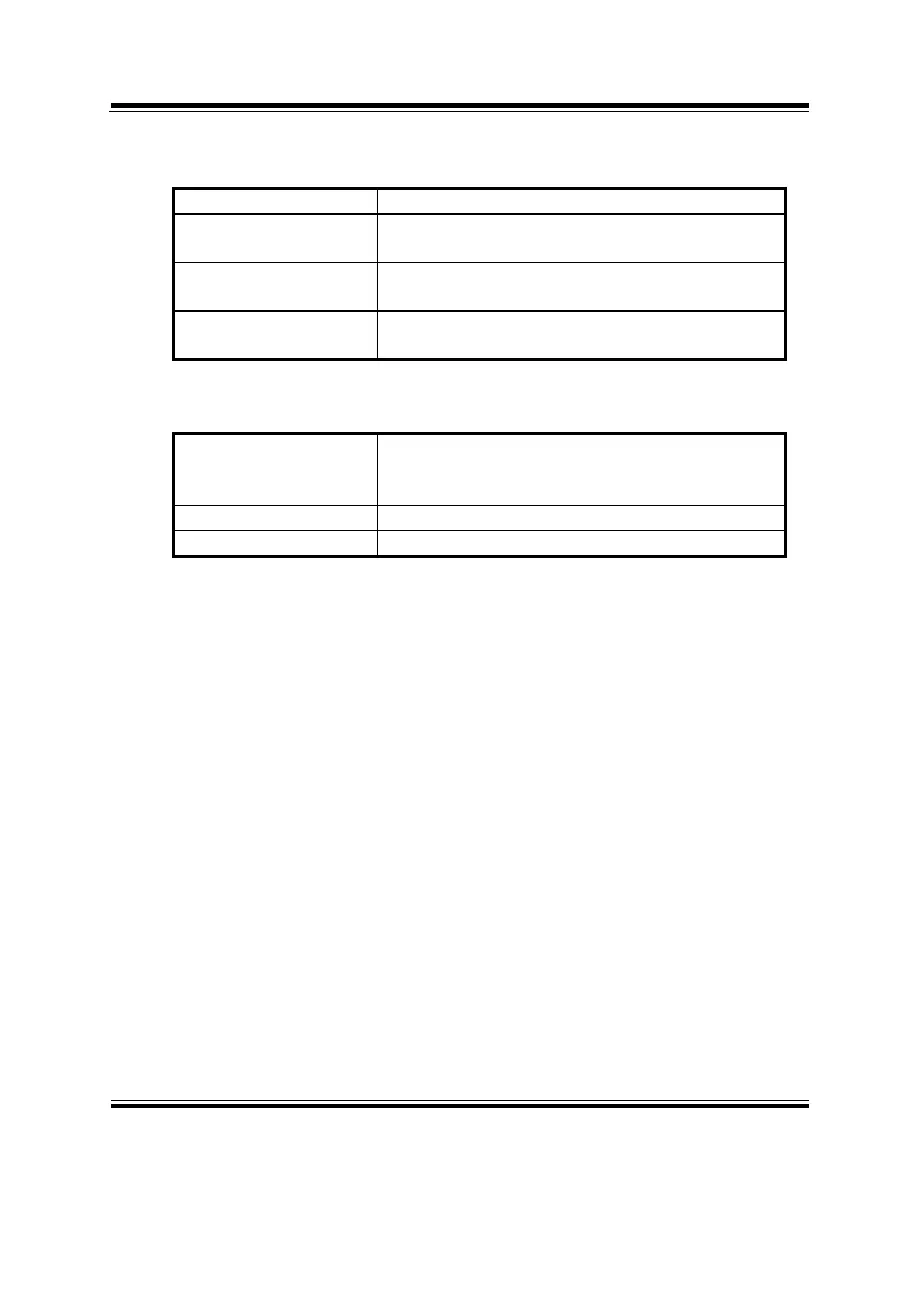Chapter 4 Award BIOS Setup
Page: 4-20
Prox-1260 USER
′
S MANUAL
VIDEO OFF OPTION:
This category determines the power-saving modes during which the monitor
goes blank:
ALWAYS ON Monitor remains on during power-saving modes.
SUSPEND → OFF
Monitor blanked when system enters Suspend
mode.
SUSP,STBY → OFF
Monitor blanked when system enters either
Suspend or Standby mode.
ALL MODES → OFF
Monitor blanked when system enters any power
saving mode.
VIDEO OFF METHOD:
This category determines the manner in which the monitor is blanked.
V/H SYNC+BLANK This selection will cause the system to turn of
the vertical & horizontal synchronization ports
and writes blanks to video buffer.
BLANK SCREEN This selection only writes blanks to video buffer.
DPMS SUPPORT Initial display power management signaling.
MODEM USE IRQ:
This item enable you to name the interrupt request (IRQ) line assigned to
the modem (if any) on your system. Activity of the selected IRQ always
awakens the system.
SOFT-OFF BY PWRBTN:
Pressing the power button for more than 4 seconds forces the system to
enter the Soft-Off state when the system has “hung”. The choices are
Delay 4 Sec and Instant-Off.
WAKE UP EVENTS:
Wake up events are I/O events whose occurrence can prevent the system
from entering a power saving mode or can awaken the system from such a
mode. In effect, the system remains alert for anything that occurs to a
device, which is configured as ON, even when the system is in a power
down mode.
VGA:
When Enabled, you can set the VGA awakens the system.
LPT & COM: